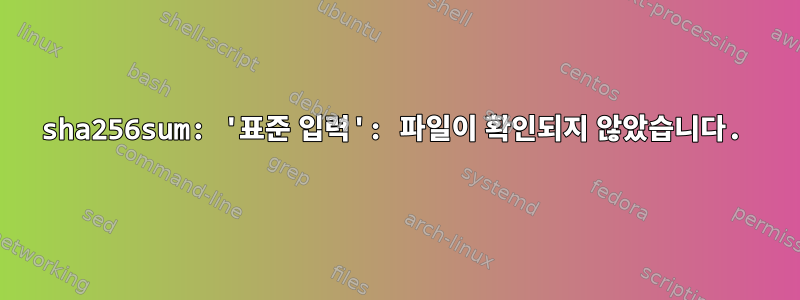
다음 명령을 사용하여 PhoneInfoga를 설치하는데 다음 오류가 발생합니다.
sha256sum: '표준 입력': 파일이 확인되지 않았습니다.
curl -sSL https://raw.githubusercontent.com/sundowndev/phoneinfoga/master/support/scripts/install | bash
Installing PhoneInfoga
Found version v2.4.1
Downloading version v2.4.1...
--2022-01-19 03:25:34-- https://github.com/sundowndev/phoneinfoga/releases/download/v2.4.1/PhoneInfoga_Linux_x86_64.tar.gz
Resolving github.com (github.com)... 140.82.121.3
Connecting to github.com (github.com)|140.82.121.3|:443... connected.
HTTP request sent, awaiting response... 302 Found
Location: https://objects.githubusercontent.com/github-production-release-asset-2e65be/154643390/021186ce-7b40-4038-ad57-d1e45dd68793?X-Amz-Algorithm=AWS4-HMAC-SHA256&X-Amz-Credential=AKIAIWNJYAX4CSVEH53A%2F20220119%2Fus-east-1%2Fs3%2Faws4_request&X-Amz-Date=20220119T082542Z&X-Amz-Expires=300&X-Amz-Signature=13262d3f6cf2654ca8e22cfaabbb8555f78a21bfd8e917118d77e89114977384&X-Amz-SignedHeaders=host&actor_id=0&key_id=0&repo_id=154643390&response-content-disposition=attachment%3B%20filename%3Dphoneinfoga_Linux_x86_64.tar.gz&response-content-type=application%2Foctet-stream [following]
--2022-01-19 03:25:35-- https://objects.githubusercontent.com/github-production-release-asset-2e65be/154643390/021186ce-7b40-4038-ad57-d1e45dd68793?X-Amz-Algorithm=AWS4-HMAC-SHA256&X-Amz-Credential=AKIAIWNJYAX4CSVEH53A%2F20220119%2Fus-east-1%2Fs3%2Faws4_request&X-Amz-Date=20220119T082542Z&X-Amz-Expires=300&X-Amz-Signature=13262d3f6cf2654ca8e22cfaabbb8555f78a21bfd8e917118d77e89114977384&X-Amz-SignedHeaders=host&actor_id=0&key_id=0&repo_id=154643390&response-content-disposition=attachment%3B%20filename%3Dphoneinfoga_Linux_x86_64.tar.gz&response-content-type=application%2Foctet-stream
Resolving objects.githubusercontent.com (objects.githubusercontent.com)... 185.199.108.133, 185.199.110.133, 185.199.109.133, ...
Connecting to objects.githubusercontent.com (objects.githubusercontent.com)|185.199.108.133|:443... connected.
HTTP request sent, awaiting response... 200 OK
Length: 6188940 (5.9M) [application/octet-stream]
Saving to: ‘PhoneInfoga_Linux_x86_64.tar.gz’
PhoneInfoga_Linux_x86_6 100%[==============================>] 5.90M 2.46MB/s in 2.4s
2022-01-19 03:25:38 (2.46 MB/s) - ‘PhoneInfoga_Linux_x86_64.tar.gz’ saved [6188940/6188940]
Verifying checksum...
sha256sum: 'standard input': no file was verified
답변1
설치 스크립트가 다운로드된 파일이기 때문이죠'인숫돌나nfoga_Linux_x86_64.tar.gz'(대문자 "P" 및 "I" 참고)PhoneInfoga_checksums.txt파일에는 소문자 "p"와 "i"로 표시되는 동일한 파일의 해시가 포함되어 있습니다.피숫돌나nfoga_Linux_x86_64.tar.gz';
이 sha256sum명령은 해당 체크섬에서 다운로드한 파일 이름과 일치하는 동일한 파일 이름을 찾지 못하고 보고합니다.sha256sum: 'standard input': no file was verified일치하는 파일이 없기 때문에 작성한 나머지 설치 스크립트의 실행이 중지됩니다.
해결책:
- 다운로드한 파일을 수동으로 확인
sha256sum PhoneInfoga_Linux_x86_64.tar.gz하고 다음의 체크섬을 사용하여 확인하세요.PhoneInfoga_checksums.txt파일을 다운로드하고 실행하면tar xfv "PhoneInfoga_Linux_x86_64.tar.gz"설치가 완료됩니다. - 설치 스크립트를 다운로드하고 다운로드한 파일의 이름을 바꾼 다음 체크섬 단계를 확인하여 파일 이름과 일치하는지 확인하세요.PhoneInfoga_checksums.txt문서.


