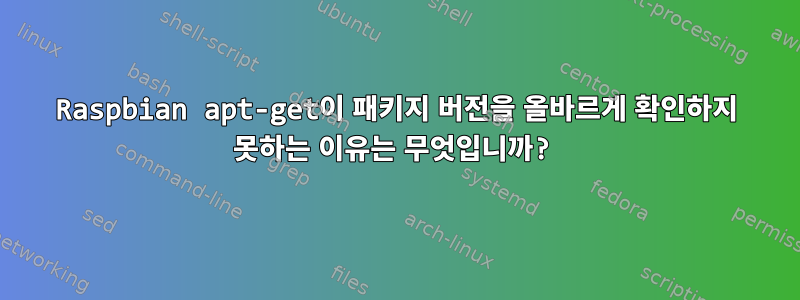
RaspberryPi(아마도 모델 3B)에 몇 가지 유틸리티를 설치하려고 하는데 apt-get패키지 버전에 대한 명령을 구문 분석하는 데 문제가 있습니다.
특히 minicom설치하려고 하면 다음 오류가 발생합니다. 이는 "telnet" 및 "putty"와도 유사합니다.
$ sudo apt-get install minicom
Reading package lists... Done
Building dependency tree
Reading state information... Done
The following extra packages will be installed:
lrzsz
The following NEW packages will be installed:
lrzsz minicom
0 upgraded, 2 newly installed, 0 to remove and 317 not upgraded.
Need to get 332 kB of archives.
After this operation, 997 kB of additional disk space will be used.
Do you want to continue? [Y/n] y
WARNING: The following packages cannot be authenticated!
lrzsz minicom
Install these packages without verification? [y/N] y
Err http://mirrordirector.raspbian.org/raspbian/ jessie/main lrzsz armhf 0.12.21-7
404 Not Found [IP: 93.93.128.193 80]
Err http://mirrordirector.raspbian.org/raspbian/ jessie/main minicom armhf 2.7-1+deb8u1
404 Not Found [IP: 93.93.128.193 80]
E: Failed to fetch http://mirrordirector.raspbian.org/raspbian/pool/main/l/lrzsz/lrzsz_0.12.21-7_armhf.deb 404 Not Found [IP: 93.93.128.193 80]
E: Failed to fetch http://mirrordirector.raspbian.org/raspbian/pool/main/m/minicom/minicom_2.7-1+deb8u1_armhf.deb 404 Not Found [IP: 93.93.128.193 80]
E: Unable to fetch some archives, maybe run apt-get update or try with --fix-missing?
오류 메시지에서 알 수 있듯이 업데이트를 시도했지만 비슷한 오류가 발생했습니다.
$ sudo apt-get update
Hit http://archive.raspberrypi.org jessie InRelease
Ign http://mirrordirector.raspbian.org jessie InRelease
Ign http://mirrordirector.raspbian.org jessie Release.gpg
Ign http://mirrordirector.raspbian.org jessie Release
Hit http://archive.raspberrypi.org jessie/main armhf Packages
Hit http://archive.raspberrypi.org jessie/ui armhf Packages
Ign http://archive.raspberrypi.org jessie/main Translation-en
Ign http://archive.raspberrypi.org jessie/ui Translation-en
Err http://mirrordirector.raspbian.org jessie/main armhf Packages
404 Not Found [IP: 93.93.128.193 80]
Err http://mirrordirector.raspbian.org jessie/contrib armhf Packages
404 Not Found [IP: 93.93.128.193 80]
Err http://mirrordirector.raspbian.org jessie/non-free armhf Packages
404 Not Found [IP: 93.93.128.193 80]
Err http://mirrordirector.raspbian.org jessie/rpi armhf Packages
404 Not Found [IP: 93.93.128.193 80]
Ign http://mirrordirector.raspbian.org jessie/contrib Translation-en
Ign http://mirrordirector.raspbian.org jessie/main Translation-en
Ign http://mirrordirector.raspbian.org jessie/non-free Translation-en
Ign http://mirrordirector.raspbian.org jessie/rpi Translation-en
W: Failed to fetch http://mirrordirector.raspbian.org/raspbian/dists/jessie/main/binary-armhf/Packages 404 Not Found [IP: 93.93.128.193 80]
W: Failed to fetch http://mirrordirector.raspbian.org/raspbian/dists/jessie/contrib/binary-armhf/Packages 404 Not Found [IP: 93.93.128.193 80]
W: Failed to fetch http://mirrordirector.raspbian.org/raspbian/dists/jessie/non-free/binary-armhf/Packages 404 Not Found [IP: 93.93.128.193 80]
W: Failed to fetch http://mirrordirector.raspbian.org/raspbian/dists/jessie/rpi/binary-armhf/Packages 404 Not Found [IP: 93.93.128.193 80]
E: Some index files failed to download. They have been ignored, or old ones used instead.
...그리고:
$ sudo apt-get install minicom --fix-missing
Reading package lists... Done
Building dependency tree
Reading state information... Done
The following extra packages will be installed:
lrzsz
The following NEW packages will be installed:
lrzsz minicom
0 upgraded, 2 newly installed, 0 to remove and 317 not upgraded.
Need to get 332 kB of archives.
After this operation, 997 kB of additional disk space will be used.
Do you want to continue? [Y/n] y
WARNING: The following packages cannot be authenticated!
lrzsz minicom
Install these packages without verification? [y/N] y
Err http://mirrordirector.raspbian.org/raspbian/ jessie/main lrzsz armhf 0.12.21-7
404 Not Found [IP: 93.93.128.193 80]
Err http://mirrordirector.raspbian.org/raspbian/ jessie/main minicom armhf 2.7-1+deb8u1
404 Not Found [IP: 93.93.128.193 80]
E: Failed to fetch http://mirrordirector.raspbian.org/raspbian/pool/main/l/lrzsz/lrzsz_0.12.21-7_armhf.deb 404 Not Found [IP: 93.93.128.193 80]
E: Failed to fetch http://mirrordirector.raspbian.org/raspbian/pool/main/m/minicom/minicom_2.7-1+deb8u1_armhf.deb 404 Not Found [IP: 93.93.128.193 80]
E: Internal Error, ordering was unable to handle the media swap
URL을 탐색할 때 apt-get더 이상 저장소에 없는 이전 버전의 패키지를 찾는 데 문제가 있는 것 같습니다.
이 문제를 어떻게 해결할 수 있나요?
고쳐 쓰다:댓글을 보면 이 문제의 해결 방법은 OS 버전을 업데이트(재설치)하는 것으로 보입니다. 설정 유지 관리 담당자와 논의한 결과, 우연히 이러한 시스템에서 많은 독점 및 레거시 부품이 실행되고 있다는 사실을 알게 되었고 얼마 전에 구성을 동결하기로 결정했습니다.
apt-get이전 패키지 버전을 어디서 찾을 수 있는지 알려주실 수 있나요 ? 그렇다면 이러한 버전을 어디서 찾을 수 있습니까?
답변1
발견하다여기, archive.raspberrypi.org 또는 mirrordirector.raspbian.org의 모든 항목을 Legacy.raspbian.org(공식 웹사이트)로 바꿔야 합니다.


