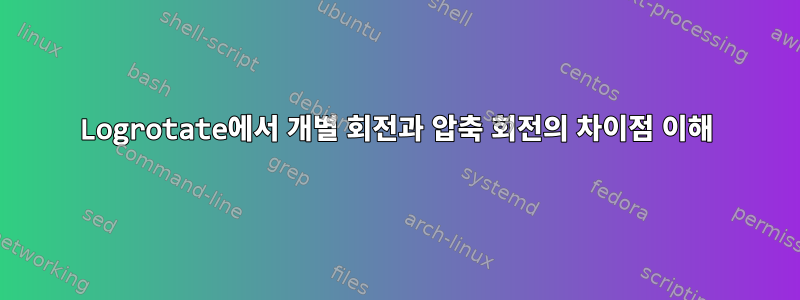
다음 블록에는 압축 문이 없습니다.
/a/b/file.log{
size 200M
create 0664 root root
rotate 10
datext
dateformat -%Y-%m-%d-%s
}
이것은 압축 진술을 가지고 있습니다 -
/a/b/file.log{
size 200M
create 0664 root root
rotate 10
compress
datext
dateformat -%Y-%m-%d-%s
}
이것은 nocompress 문을 가지고 있습니다 -
/a/b/file.log{
size 200M
create 0664 root root
rotate 10
nocompress
datext
dateformat -%Y-%m-%d-%s
}
위 세 가지 시나리오의 차이점은 무엇입니까? 각각의 logrotate 기능은 어떻게 다릅니까?
답변1
압축을 사용하여
compress로그를 회전합니다 .사용은
nocompress회전된 로그 파일을 압축하지 않습니다.기본 설정인 압축 또는 압축 없음은 사용되거나 변경되지 않습니다
compress.nocompress
압축에 대한 기본 설정은 매뉴얼의 예제 구성에서 수행된 logrotate것처럼 구성 파일 시작 부분에서 전역 옵션으로 설정할 수 있습니다.logrotate.conf
# sample logrotate configuration file
compress
/var/log/messages {
rotate 5
weekly
postrotate
/usr/bin/killall -HUP syslogd
endscript
}
"/var/log/httpd/access.log" /var/log/httpd/error.log {
rotate 5
mail [email protected]
size 100k
sharedscripts
postrotate
/usr/bin/killall -HUP httpd
endscript
}
/var/log/news/* {
monthly
rotate 2
olddir /var/log/news/old
missingok
postrotate
kill -HUP $(cat /var/run/inn.pid)
endscript
nocompress
}
~/log/*.log {}
설명서에는 다음과 같이 나와 있습니다.
이 예에서는 처음 몇 줄이 전역 옵션을 설정하고 로그는 회전 후에 압축됩니다. [...]
계속해서 처음 두 부분(그리고 마지막 부분)은 회전되고 , /var/log/messages압축 되고 (전역 옵션 으로 인해 ) 압축됩니다. 파일이 회전됩니다./var/log/httpd/access.log/var/log/httpd/error.log~/log/*.logcompress/var/log/news/*아니요로 인한 압축 nocompress.
compressNor가 전역 옵션으로 설정되지 않고 로그 nocompress파일 또는 로그 파일 세트의 구성 섹션에서 사용되지 않는 경우logrotate아니요이 구성 섹션의 영향을 받는 순환 로그 파일을 압축합니다.
답변2
다른 사람들이 언급했듯이.
기본값을 확인해야 합니다. 이는 logrotate다른 구성에만 필수 사항은 아닙니다.
맨페이지에서는 logrotate이에 대해 다음과 같이 설명합니다.
compress이전 버전 로그 파일이 압축되어 있습니다.
gzip(1)기본적으로. 당신은 또한 볼 수 있습니다nocompress.
nocompress이전 버전의 로그 파일은 압축되지 않습니다. 당신은 또한 볼 수 있습니다
compress.


