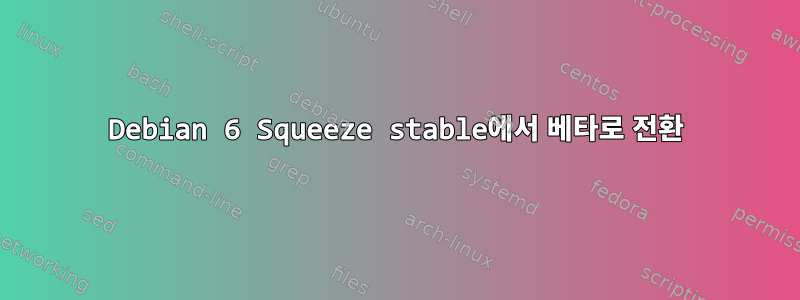
나는 가지고있다이 문제나는 지저분한 Debian Squeeze 시스템을 베타 버전으로 업그레이드하는 것에 대해 친구들에게 조언을 구했습니다. 그래서 그것이 내가 한 일입니다. 먼저 /etc/apt/sources.list테스트 저장소를 사용하기 위해 파일을 변경했습니다. 그런 다음 sudo apt-get update및 이후에 sudo apt-get dist-upgrade. 오랜 시간이 지나서 모든 것이 업그레이드되었습니다. 그런 다음 시스템을 다시 시작하라는 시스템 경고를 보았습니다. 완벽한.
재부팅 후 가장 먼저 놀란 것은 GRUB 로더였습니다. 및 의 두 가지 옵션이 있을 뿐만 Debian 2.6.x.x아니라 Debian 2.6.x.x (recovery)새 버전 Debian 3.0.xx(grub 목록의 첫 번째 버전) 및 Debian 3.0.xx. 선택했는데 Debian 3.0.xx화면 전체가 엉망이 되었어요. 컬러 픽셀만 있을 뿐 아무것도 볼 수 없습니다. 내가 이 문제를 어떻게 처리해야 하는지 아는 사람 있나요?
PS Debian 2.6.xx를 선택하면 작동하지만(말하자면 정확합니다) 디자인이 변경되어 더 이상 왼쪽 상단에 시스템 메뉴가 없습니다. + 바탕 화면에서 마우스 오른쪽 버튼을 클릭할 수 없습니다.
Giles가 제안한 대로 출력을 게시했습니다./boot/grub/grub.cfg
maistora@maistora:~$ vi /boot/grub/grub.cfg
#
# DO NOT EDIT THIS FILE
#
# It is automatically generated by grub-mkconfig using templates
# from /etc/grub.d and settings from /etc/default/grub
#
### BEGIN /etc/grub.d/00_header ###
if [ -s $prefix/grubenv ]; then
load_env
fi
set default="0"
if [ "${prev_saved_entry}" ]; then
set saved_entry="${prev_saved_entry}"
save_env saved_entry
set prev_saved_entry=
save_env prev_saved_entry
set boot_once=true
fi
function savedefault {
if [ -z "${boot_once}" ]; then
saved_entry="${chosen}"
save_env saved_entry
fi
}
function load_video {
insmod vbe
insmod vga
insmod video_bochs
insmod video_cirrus
}
insmod part_msdos
insmod ext2
set root='(hd0,msdos1)'
search --no-floppy --fs-uuid --set=root 94dc5612-177b-4222-b426-f9fa5bad2664
if loadfont /usr/share/grub/unicode.pf2 ; then
set gfxmode=640x480
load_video
insmod gfxterm
insmod part_msdos
insmod ext2
set root='(hd0,msdos1)'
search --no-floppy --fs-uuid --set=root 94dc5612-177b-4222-b426-f9fa5bad2664
set locale_dir=($root)/boot/grub/locale
set lang=en_US
insmod gettext
fi
terminal_output gfxterm
set timeout=5
### END /etc/grub.d/00_header ###
### BEGIN /etc/grub.d/05_debian_theme ###
insmod part_msdos
insmod ext2
set root='(hd0,msdos1)'
search --no-floppy --fs-uuid --set=root 94dc5612-177b-4222-b426-f9fa5bad2664
insmod png
if background_image /usr/share/images/desktop-base/spacefun-grub.png; then
set color_normal=light-gray/black
set color_highlight=white/black
else
set menu_color_normal=cyan/blue
set menu_color_highlight=white/blue
fi
### END /etc/grub.d/05_debian_theme ###
### BEGIN /etc/grub.d/10_linux ###
menuentry 'Debian GNU/Linux, with Linux 3.0.0-1-686-pae' --class debian --class gnu-linux --class gnu --class os {
insmod gzio
insmod part_msdos
insmod ext2
set root='(hd0,msdos1)'
search --no-floppy --fs-uuid --set=root 94dc5612-177b-4222-b426-f9fa5bad2664
echo 'Loading Linux 3.0.0-1-686-pae ...'
linux /boot/vmlinuz-3.0.0-1-686-pae root=UUID=94dc5612-177b-4222-b426-f9fa5bad2664 ro quiet
echo 'Loading initial ramdisk ...'
initrd /boot/initrd.img-3.0.0-1-686-pae
}
menuentry 'Debian GNU/Linux, with Linux 3.0.0-1-686-pae (recovery mode)' --class debian --class gnu-linux --class gnu --class os {
insmod gzio
insmod part_msdos
insmod ext2
set root='(hd0,msdos1)'
search --no-floppy --fs-uuid --set=root 94dc5612-177b-4222-b426-f9fa5bad2664
echo 'Loading Linux 3.0.0-1-686-pae ...'
linux /boot/vmlinuz-3.0.0-1-686-pae root=UUID=94dc5612-177b-4222-b426-f9fa5bad2664 ro single
echo 'Loading initial ramdisk ...'
initrd /boot/initrd.img-3.0.0-1-686-pae
menuentry 'Debian GNU/Linux, with Linux 2.6.32-5-686' --class debian --class gnu-linux --class gnu --class os {
insmod gzio
insmod part_msdos
insmod ext2
set root='(hd0,msdos1)'
search --no-floppy --fs-uuid --set=root 94dc5612-177b-4222-b426-f9fa5bad2664
echo 'Loading Linux 2.6.32-5-686 ...'
linux /boot/vmlinuz-2.6.32-5-686 root=UUID=94dc5612-177b-4222-b426-f9fa5bad2664 ro quiet
echo 'Loading initial ramdisk ...'
initrd /boot/initrd.img-2.6.32-5-686
}
menuentry 'Debian GNU/Linux, with Linux 2.6.32-5-686 (recovery mode)' --class debian --class gnu-linux --class gnu --class os {
insmod gzio
insmod part_msdos
insmod ext2
set root='(hd0,msdos1)'
search --no-floppy --fs-uuid --set=root 94dc5612-177b-4222-b426-f9fa5bad2664
echo 'Loading Linux 2.6.32-5-686 ...'
linux /boot/vmlinuz-2.6.32-5-686 root=UUID=94dc5612-177b-4222-b426-f9fa5bad2664 ro single
echo 'Loading initial ramdisk ...'
initrd /boot/initrd.img-2.6.32-5-686
}
### END /etc/grub.d/10_linux ###
### BEGIN /etc/grub.d/20_linux_xen ###
### END /etc/grub.d/20_linux_xen ###
### BEGIN /etc/grub.d/30_os-prober ###
### END /etc/grub.d/30_os-prober ###
### BEGIN /etc/grub.d/40_custom ###
# This file provides an easy way to add custom menu entries. Simply type the
# menu entries you want to add after this comment. Be careful not to change
# the 'exec tail' line above.
### END /etc/grub.d/40_custom ###
### BEGIN /etc/grub.d/41_custom ###
if [ -f $prefix/custom.cfg ]; then
source $prefix/custom.cfg;
fi
### END /etc/grub.d/41_custom ###
lspci
maistora@maistora:~$ lspci
00:00.0 Host bridge: Silicon Integrated Systems [SiS] 671MX
00:01.0 PCI bridge: Silicon Integrated Systems [SiS] PCI-to-PCI bridge
00:02.0 ISA bridge: Silicon Integrated Systems [SiS] SiS968 [MuTIOL Media IO] (rev 01)
00:02.5 IDE interface: Silicon Integrated Systems [SiS] 5513 [IDE] (rev 01)
00:03.0 USB Controller: Silicon Integrated Systems [SiS] USB 1.1 Controller (rev 0f)
00:03.1 USB Controller: Silicon Integrated Systems [SiS] USB 1.1 Controller (rev 0f)
00:03.3 USB Controller: Silicon Integrated Systems [SiS] USB 2.0 Controller
00:04.0 Ethernet controller: Silicon Integrated Systems [SiS] 191 Gigabit Ethernet Adapter (rev 02)
00:05.0 IDE interface: Silicon Integrated Systems [SiS] SATA Controller / IDE mode (rev 03)
00:06.0 PCI bridge: Silicon Integrated Systems [SiS] PCI-to-PCI bridge
00:07.0 PCI bridge: Silicon Integrated Systems [SiS] PCI-to-PCI bridge
00:0f.0 Audio device: Silicon Integrated Systems [SiS] Azalia Audio Controller
01:00.0 VGA compatible controller: ATI Technologies Inc Mobility Radeon HD 3400 Series
02:00.0 Network controller: Atheros Communications Inc. AR928X Wireless Network Adapter (PCI-Express) (rev 01)
dpkg -l 리눅스-이미지-*
maistora@maistora:~$ dpkg -l linux-image-\*
Desired=Unknown/Install/Remove/Purge/Hold
| Status=Not/Inst/Conf-files/Unpacked/halF-conf/Half-inst/trig-aWait/Trig-pend
|/ Err?=(none)/Reinst-required (Status,Err: uppercase=bad)
||/ Name Version Description
+++-======================================-======================================-============================================================================================
un linux-image-2.6 <none> (no description available)
un linux-image-2.6-486 <none> (no description available)
ii linux-image-2.6-686 3.0.0+39 Linux for modern PCs (dummy package)
un linux-image-2.6-686-bigmem <none> (no description available)
un linux-image-2.6-amd64 <none> (no description available)
un linux-image-2.6-k7 <none> (no description available)
un linux-image-2.6-openvz-686 <none> (no description available)
un linux-image-2.6-vserver-686 <none> (no description available)
un linux-image-2.6-vserver-686-bigmem <none> (no description available)
un linux-image-2.6-xen-686 <none> (no description available)
ii linux-image-2.6.32-5-686 2.6.32-38 Linux 2.6.32 for modern PCs
ii linux-image-3.0.0-1-686-pae 3.0.0-3 Linux 3.0.0 for modern PCs
ii linux-image-686-pae 3.0.0+39 Linux for modern PCs (meta-package)
모든 것이 정확하길 바랍니다.
답변1
안정 버전에서 베타 버전으로 업데이트할 때도 동일한 문제가 발생했으며 클린 버전에서 베타 버전을 다시 설치하는 것이 가장 좋은 방법이라고 생각했습니다. 업데이트할 때 많은 종속성이 깨질 수 있고 이전 라이브러리와 작동하기 위해 설치한 소프트웨어에 문제가 있을 수 있기 때문입니다. 또한 폐쇄형 드라이버 fglrx를 설치하는 경우 이전 버전의 커널용으로 빌드되었으므로 새 버전에서는 손상될 수 있습니다. 또한 pae 커널도 문제가 될 수 있습니다. 따라서 깨진 종속성 및 드라이버와 씨름하고 싶지 않다면 새로 설치하는 것이 좋습니다.


