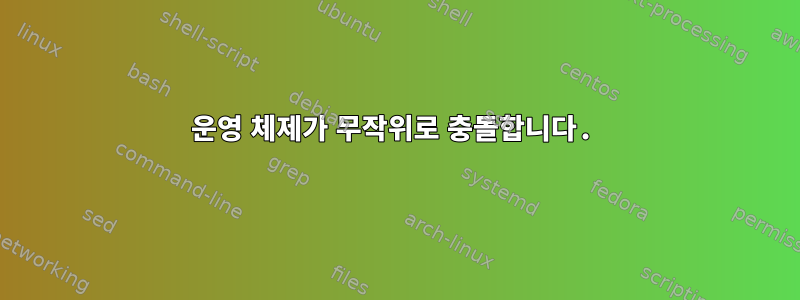
OS가 계속 무작위로 정지되고 모든 단축키가 작동하지 않으며 전원 버튼을 통해 재부팅해야 합니다.
내가 뭘 한거지
- MemTest86으로 메모리 테스트를 해보았는데요.
- 모든 드라이브를 확인했는데
badsectors, - 커널 버전을 롤백했습니다.
- Bios에서 보안 부팅을 비활성화했습니다.
- 저는 Ubuntu 18.04 LTS와 Ubuntu 20.04 LTS, Linux Mint Cinnamon 20을 사용했습니다(모두 동일한 펜 드라이브 사용).
그러나 일정 시간이 지나면 OS가 무작위로 정지됩니다.
Journalctl을 확인하고 이 로그를 얻었습니다(정지되면 전원 버튼을 통해서만 재부팅할 수 있습니다).
$ journalctl -p 3
Dec 29 09:33:32 toshiba kernel: integrity: Problem loading X.509 certificate -65
Dec 29 09:33:32 toshiba kernel: radeon 0000:01:00.0: failed VCE resume (-22).
Dec 29 09:33:32 toshiba kernel: [drm:r600_ring_test [radeon]] *ERROR* radeon: ring 0 test failed (scratch(0x850C)=0xCAFEDEAD)
Dec 29 09:33:32 toshiba kernel: radeon 0000:01:00.0: disabling GPU acceleration
Dec 29 09:33:32 toshiba kernel: ACPI BIOS Error (bug): Could not resolve symbol [\_SB.PCI0.GFX0.DD02._BCL], AE_NOT_FOUND (20190816/psargs-330)
Dec 29 09:33:32 toshiba kernel: ACPI Error: Aborting method \_SB.PCI0.PEG0.PEGP.DD02._BCL due to previous error (AE_NOT_FOUND) (20190816/psparse-529)
-- Reboot --
Dec 29 10:02:55 toshiba kernel: integrity: Problem loading X.509 certificate -65
Dec 29 10:02:55 toshiba kernel: ACPI BIOS Error (bug): Could not resolve symbol [\_SB.PCI0.GFX0.DD02._BCL], AE_NOT_FOUND (20190816/psargs-330)
Dec 29 10:02:55 toshiba kernel: ACPI Error: Aborting method \_SB.PCI0.PEG0.PEGP.DD02._BCL due to previous error (AE_NOT_FOUND) (20190816/psparse-529)
Dec 29 10:02:57 toshiba kernel: Bluetooth: hci0: unexpected event for opcode 0xfc2f
-- Reboot --
Dec 29 10:12:04 toshiba kernel: integrity: Problem loading X.509 certificate -65
Dec 29 10:12:04 toshiba kernel: ACPI BIOS Error (bug): Could not resolve symbol [\_SB.PCI0.GFX0.DD02._BCL], AE_NOT_FOUND (20190816/psargs-330)
Dec 29 10:12:04 toshiba kernel: ACPI Error: Aborting method \_SB.PCI0.PEG0.PEGP.DD02._BCL due to previous error (AE_NOT_FOUND) (20190816/psparse-529)
Dec 29 10:12:04 toshiba kernel: Bluetooth: hci0: unexpected event for opcode 0xfc2f
-- Reboot --
Dec 29 12:39:16 toshiba kernel: integrity: Problem loading X.509 certificate -65
Dec 29 12:39:16 toshiba kernel: ACPI BIOS Error (bug): Could not resolve symbol [\_SB.PCI0.GFX0.DD02._BCL], AE_NOT_FOUND (20190816/psargs-330)
Dec 29 12:39:16 toshiba kernel: ACPI Error: Aborting method \_SB.PCI0.PEG0.PEGP.DD02._BCL due to previous error (AE_NOT_FOUND) (20190816/psparse-529)
Dec 29 12:39:17 toshiba kernel: Bluetooth: hci0: unexpected event for opcode 0xfc2f
Dec 29 12:46:05 toshiba pulseaudio[15041]: GetManagedObjects() failed: org.freedesktop.systemd1.ShuttingDown: Refusing activation, D-Bus is shutting down.
-- Reboot --
Dec 29 12:46:22 toshiba kernel: integrity: Problem loading X.509 certificate -65
Dec 29 12:46:22 toshiba kernel: ACPI BIOS Error (bug): Could not resolve symbol [\_SB.PCI0.GFX0.DD02._BCL], AE_NOT_FOUND (20190816/psargs-330)
Dec 29 12:46:22 toshiba kernel: ACPI Error: Aborting method \_SB.PCI0.PEG0.PEGP.DD02._BCL due to previous error (AE_NOT_FOUND) (20190816/psparse-529)
-- Reboot --
Dec 29 13:28:17 toshiba kernel: integrity: Problem loading X.509 certificate -65
Dec 29 13:28:18 toshiba kernel: ACPI BIOS Error (bug): Could not resolve symbol [\_SB.PCI0.GFX0.DD02._BCL], AE_NOT_FOUND (20190816/psargs-330)
Dec 29 13:28:18 toshiba kernel: ACPI Error: Aborting method \_SB.PCI0.PEG0.PEGP.DD02._BCL due to previous error (AE_NOT_FOUND) (20190816/psparse-529)
Dec 29 13:28:18 toshiba kernel: Bluetooth: hci0: unexpected event for opcode 0xfc2f
$ lsb_release -a
No LSB modules are available.
Distributor ID: Linuxmint
Description: Linux Mint 20.2
Release: 20.2
Codename: uma
$ uname -a
Linux toshiba 5.4.0-90-generic #101-Ubuntu SMP Fri Oct 15 20:00:55 UTC 2021 x86_64 x86_64 x86_64 GNU/Linux
$ sudo fdisk -l
[sudo] password for joao:
Disk /dev/sdb: 931,53 GiB, 1000204886016 bytes, 1953525168 sectors
Disk model: Samsung SSD 860
Units: sectors of 1 * 512 = 512 bytes
Sector size (logical/physical): 512 bytes / 512 bytes
I/O size (minimum/optimal): 512 bytes / 512 bytes
Disklabel type: gpt
Disk identifier: 885CBAC4-8139-4C3B-BF89-DF4892FE0A92
Device Start End Sectors Size Type
/dev/sdb1 2048 1050623 1048576 512M EFI System
/dev/sdb2 1050624 1953523711 1952473088 931G Linux filesystem
Disk /dev/sda: 1,84 TiB, 2000398934016 bytes, 3907029168 sectors
Disk model: ST2000LM003 HN-M
Units: sectors of 1 * 512 = 512 bytes
Sector size (logical/physical): 512 bytes / 4096 bytes
I/O size (minimum/optimal): 4096 bytes / 4096 bytes
Disklabel type: gpt
Disk identifier: CD9751AE-10E0-4FDF-BA51-4A22851EA6C3
Device Start End Sectors Size Type
/dev/sda1 2048 3907028991 3907026944 1,8T Linux filesystem
$ sudo lshw -c display
[sudo] password for joao:
*-display UNCLAIMED
description: Display controller
product: Venus PRO [Radeon HD 8850M / R9 M265X]
vendor: Advanced Micro Devices, Inc. [AMD/ATI]
physical id: 0
bus info: pci@0000:01:00.0
version: 00
width: 64 bits
clock: 33MHz
capabilities: pm pciexpress msi cap_list
configuration: latency=0
resources: memory:a0000000-afffffff memory:c0000000-c003ffff ioport:4000(size=256) memory:c0040000-c005ffff
*-display UNCLAIMED
description: VGA compatible controller
product: 4th Gen Core Processor Integrated Graphics Controller
vendor: Intel Corporation
physical id: 2
bus info: pci@0000:00:02.0
version: 06
width: 64 bits
clock: 33MHz
capabilities: msi pm vga_controller bus_master cap_list
configuration: latency=0
resources: memory:c1000000-c13fffff memory:b0000000-bfffffff ioport:5000(size=64) memory:c0000-dffff
도울 수 있니? 3일 동안 이 문제에 봉착한 이후로 저는 절박해졌습니다. 미리 감사드립니다
답변1
비디오 카드에 결함이 있는 것 같습니다.
ACPI(전원 관리)가 PCI0 인터페이스에서 응답을 얻으려고 시도했지만 실패했습니다. PCI0은 일반적으로 비디오입니다...


