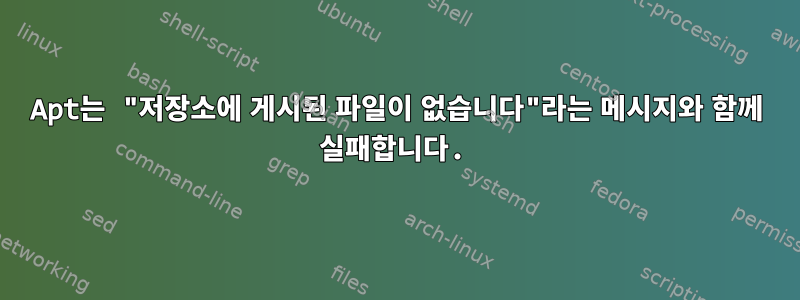
최근에 다음 가이드를 사용하여 Surfshark-vpn 및 openvpn3을 설치하려고 했습니다.
https://surfshark.com/blog/how-to-set-up-a-vpn-on-linux
https://openvpn.net/cloud-docs/openvpn-3-client-for-linux/(이 가이드의 내용에 문제가 있는 것 같습니다.)
그러나 그 이후로는 다음과 같은 소식이 전해지지 않았습니다 apt.apt-get
Hit:1 http://apt.pop-os.org/proprietary groovy InRelease
Ign:2 http://us.archive.ubuntu.com/ubuntu groovy InRelease
Ign:3 http://us.archive.ubuntu.com/ubuntu groovy-security InRelease
Hit:4 http://ppa.launchpad.net/system76/pop/ubuntu groovy InRelease
Ign:5 http://us.archive.ubuntu.com/ubuntu groovy-updates InRelease
Ign:6 http://us.archive.ubuntu.com/ubuntu groovy-backports InRelease
Err:7 http://us.archive.ubuntu.com/ubuntu groovy Release
404 Not Found [IP: 91.189.91.39 80]
Err:8 http://us.archive.ubuntu.com/ubuntu groovy-security Release
404 Not Found [IP: 91.189.91.39 80]
Err:9 http://us.archive.ubuntu.com/ubuntu groovy-updates Release
404 Not Found [IP: 91.189.91.39 80]
Err:10 http://us.archive.ubuntu.com/ubuntu groovy-backports Release
404 Not Found [IP: 91.189.91.39 80]
Reading package lists... Done
E: The repository 'http://us.archive.ubuntu.com/ubuntu groovy Release' does not have a Release file.
N: Updating from such a repository can't be done securely, and is therefore disabled by default.
N: See apt-secure(8) manpage for repository creation and user configuration details.
E: The repository 'http://us.archive.ubuntu.com/ubuntu groovy-security Release' does not have a Release file.
N: Updating from such a repository can't be done securely, and is therefore disabled by default.
N: See apt-secure(8) manpage for repository creation and user configuration details.
E: The repository 'http://us.archive.ubuntu.com/ubuntu groovy-updates Release' does not have a Release file.
N: Updating from such a repository can't be done securely, and is therefore disabled by default.
N: See apt-secure(8) manpage for repository creation and user configuration details.
E: The repository 'http://us.archive.ubuntu.com/ubuntu groovy-backports Release' does not have a Release file.
N: Updating from such a repository can't be done securely, and is therefore disabled by default.
N: See apt-secure(8) manpage for repository creation and user configuration details.
이 문제를 해결하는 방법을 검색해 보았지만 도움이 되는 것은 아무것도 없는 것 같습니다. 가장 일반적인 대답은 다음과 같습니다.
- 달려가
sudo add-apt-repository -r ppa:something here는데 뭘 넣어야할지 모르겠어ppa: - 실행되지만
ppa-purge프로그램이 없고 apt 및 apt-get이 작동하지 않기 때문에 설치할 수 없습니다. - 한 줄이 삭제되었지만
/etc/apt/sources.list파일의 모든 항목이 주석 처리된 것처럼 보입니다. (그 내용은 아래에 표시됩니다)
누구든지 나에게 조언을 해줄 수 있나요? 파일을 백업하고 다시 설치하는 것을 고려하고 있지만 이 문제를 해결하는 방법을 배우고 싶습니다.
현재 Pop!OS v20.10을 사용하고 있습니다.
이건 내 sources.list파일이야
## See sources.list(5) for more information, especialy
# Remember that you can only use http, ftp or file URIs
# CDROMs are managed through the apt-cdrom tool.
# deb cdrom:[Pop_OS 20.10 _Groovy Gorilla_ - Release amd64 (20210225)]/ groovy main restricted
# deb cdrom:[Pop_OS 20.10 _Groovy Gorilla_ - Release amd64 (20210225)]/ stable main restricted
# deb cdrom:[Pop_OS 20.10 _Groovy Gorilla_ - Release amd64 (20210225)]/ unstable main restricted
감사해요
답변1
저는 팝오스를 잘 모릅니다. 즉, 우분투 저장소가 정확히 어디에서 선택되었는지는 모르지만 우분투처럼 /etc/apt/sources.list에서 선택되었다고 가정합니다. 우분투 위키
코드 소스를 사용하여 소프트웨어를 설치할 수도 있습니다 #EOL upgrade sources.list. 패셔너블한
deb http://old-releases.ubuntu.com/ubuntu/ groovy main restricted universe multiverse
deb http://old-releases.ubuntu.com/ubuntu/ groovy-updates main restricted universe multiverse
deb http://old-releases.ubuntu.com/ubuntu/ groovy-security main restricted universe multiverse
# Optional
deb http://old-releases.ubuntu.com/ubuntu/ groovy-backports main restricted universe multiverse
답변2
Groovy는 중단되었으며 Pop_ossources.list는 bionic, 코드명을 focal허용 합니다 . 컬을 통해 원격 디렉터리를 가져올 수 있습니다.hirsuteimpish
curl -sSL http://apt.pop-os.org/release/dists/ |awk -F'"' 'FNR >3 {print $2}'
예제 출력:
../
bionic/
focal/
hirsute/
impish/
Pop_os 20.04는 LTS 버전이며 권장됩니다.
답변3
이것은 사실이 아니며 apt실패 apt-get하고 있습니다. 오류 메시지의 원인은 apt update및/또는 입니다 apt-get update. 당신은 여전히 ppa-purge그것을 사용할 수 있어야합니다 apt install ppa-purge.
/etc/apt/sources.list에서 한 줄을 제거했지만 파일의 모든 내용이 주석 처리된 것처럼 보입니다. (그 내용은 아래에 표시됩니다)
가다 /etc/apt/sources.list.d. 이 디렉터리에는 업데이트 중에 문제를 일으키는 것으로 보이는 수동으로 추가한 저장소가 포함되어 있습니다. 문제를 일으키는 파일에서 불필요한 줄을 주석 처리하거나 전체 파일을 삭제하십시오.


