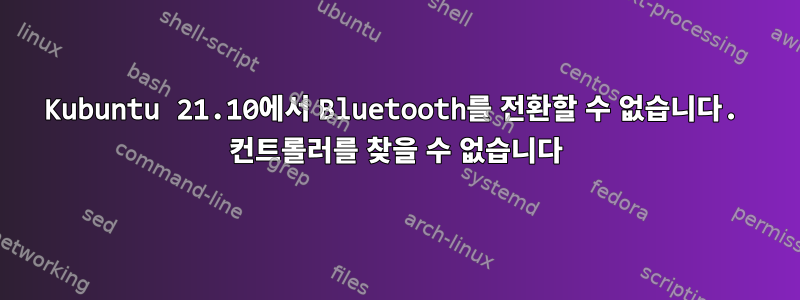
Kubuntu 21.10에서 문제 없이 Bluetooth를 실행하는 다른 컴퓨터 3대가 있습니다. 문제가 많은 컴퓨터에서는 Bluetooth를 켜면 문제가 발생합니다. 시스템 설정 > Bluetooth로 이동하면 다음 화면이 나타납니다.
"활성화"를 클릭하면 아무 일도 일어나지 않습니다.
마찬가지로 블루투스 아이콘을 클릭하고 켜면 아무 일도 일어나지 않습니다. 클릭하면 아이콘이 사라집니다.
Bluetooth 어댑터가 등록된 것 같습니다.
ethan1@ethanubuntu:~$ rfkill list
enter code here
0: hci0: Bluetooth
Soft blocked: no
Hard blocked: no
블루투스 서비스가 실행 중인 것 같습니다.
● bluetooth.service - Bluetooth service
Loaded: loaded (/lib/systemd/system/bluetooth.service; enabled; vendor preset: enabled)
Active: active (running) since Fri 2021-12-31 06:57:52 AWST; 4min 13s ago
Docs: man:bluetoothd(8)
Main PID: 1752 (bluetoothd)
Status: "Running"
Tasks: 1 (limit: 9317)
Memory: 1.6M
CPU: 17ms
CGroup: /system.slice/bluetooth.service
└─1752 /usr/lib/bluetooth/bluetoothd
아직 실행 중:
ethan@ethanubuntu:~$ sudo hcitool dev
Devices:
장치를 찾을 수 없기 때문에 동글을 찾을 수 없다고 나옵니다.
bluetoothctl과 동일:
ethan@ethanubuntu:~$ bluetoothctl
Agent registered
[bluetooth]# show
No default controller available
의견/제안사항이 있으신가요? 감사합니다.
답변1
명령줄을 사용하여 Bluetooth를 활성화합니다.
sudo rfkill unblock bluetooth
답변2
시스템 패키지 업그레이드 후에 이런 일이 발생하여 문제를 해결하기 위해 시스템을 종료했다가 다시 시작해야 했습니다. 전원을 끌 수만 있고 다시 시작할 수는 없습니다.




