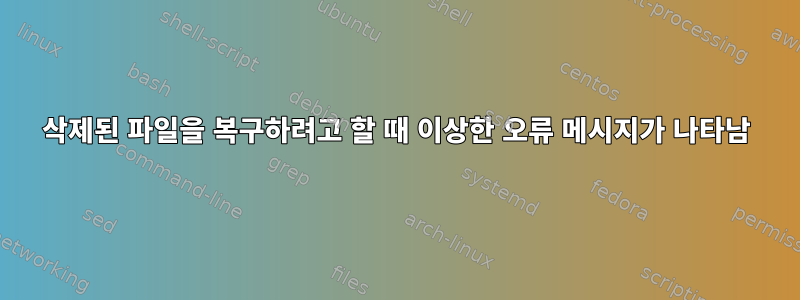
Ubuntu 20.04 시스템의 /home 파티션에서 백업 파일이 포함된 폴더가 실수로 삭제되었습니다. 폴더에 있는 모든 파일은 동일한 것(Minecraft 월드)의 백업(zip)이지만 날짜는 다릅니다. 이 정도면 최신 파일 30개 중 1개를 복구할 수 있는 만큼, 적어도 1개는 복구될 가능성이 높다고 본다.
fstab에서 /home을 제거하고(별도의 마운트임) 루트 로그인을 활성화한 다음 컴퓨터를 다시 시작하고 루트로 로그인했습니다. 먼저 복구 파일을 사용해 보았는데 extundelete파일을 찾는 것 같았으나 복구가 되지 않았습니다. 누락된 파일을 여러 개 시도했지만 동일한 결과가 나왔습니다.
root@arne:~# extundelete /dev/sdb1 --restore-file 'TBS_world-2021-10-09.zip'
NOTICE: Extended attributes are not restored.
Loading filesystem metadata ... 4456 groups loaded.
Loading journal descriptors ... 0 descriptors loaded.
extundelete: Extent block checksum does not match extent block while finding inode for TBS_world-2021-10-09.zip
extundelete: Extent block checksum does not match extent block while finding inode for TBS_world-2021-10-09.zip
Failed to restore file TBS_world-2021-10-09.zip
Could not find correct inode number past inode 2.
Try altering the filename to one of the entries listed below.
File name | Inode number | Deleted status
extundelete: Operation not permitted while restoring file.
extundelete: Operation not permitted when trying to examine filesystem
다음으로 이것을 시도했는데 ext4magic423개의 삭제된 파일이 명확하게 감지되었습니다.
root@arne:~# ext4magic /dev/sdb1 -H -a 1640202942 -b 1640203868
Filesystem in use: /dev/sdb1
<...snip...>
|-----------d_time Histogram----------------- after -------------------- Wed Dec 22 20:55:42 2021
1640203034 : 0 | | Wed Dec 22 20:57:14 2021
1640203126 : 0 | | Wed Dec 22 20:58:46 2021
1640203218 : 0 | | Wed Dec 22 21:00:18 2021
1640203310 : 0 | | Wed Dec 22 21:01:50 2021
1640203402 : 0 | | Wed Dec 22 21:03:22 2021
1640203494 : 0 | | Wed Dec 22 21:04:54 2021
1640203586 : 0 | | Wed Dec 22 21:06:26 2021
1640203678 : 423 |**************************************************| Wed Dec 22 21:07:58 2021
1640203770 : 0 | | Wed Dec 22 21:09:30 2021
1640203862 : 0 | | Wed Dec 22 21:11:02 2021
<...snip...>
ext4magic : EXIT_SUCCESS
파일을 찾으려고 하면 유망한 결과가 나오지만 실제로 파일을 복구하면 찾을 수 없다는 메시지가 나타납니다.
root@arne:~# ext4magic /dev/sdb1 -f albin/Backups/TBS_world-2021-10-10.zip -l
Filesystem in use: /dev/sdb1
Using internal Journal at Inode 8
Inode found "albin/Backups/TBS_world-2021-10-10.zip" 18350376
Inode 18350376 is a directory but not found after 1640359705 and before 1640446105
ext4magic : EXIT_SUCCESS
root@arne:~# ext4magic /dev/sdb1 -f albin/Backups/TBS_world-2021-10-10.zip
Filesystem in use: /dev/sdb1
Error: Filename "albin/Backups/TBS_world-2021-10-10.zip" not found in Filesystem
if "albin/Backups/TBS_world-2021-10-10.zip" deleted, use InodeNr or try Journaling options
실행하면 testdisk삭제된 디렉터리가 표시되지만 내용에 액세스할 수 없습니다. 파일 시스템이 손상되었을 수 있다고 나옵니다.
TestDisk 7.1, Data Recovery Utility, July 2019
Christophe GRENIER <[email protected]>
https://www.cgsecurity.org
1 P Linux filesys. data 2048 1167943679 1167941632
Directory /albin/Backups
No file found, filesystem may be damaged.
이러한 오류가 발생하는 이유를 아시나요? 모든 도구는 유망해 보였지만 결국 실패했습니다. 누락된 파일 중 적어도 하나가 손상되지 않고 여전히 존재해야 하는 것이 타당해 보입니다. 왜 이러한 오류가 발생하는지 이해할 수 없습니다.


