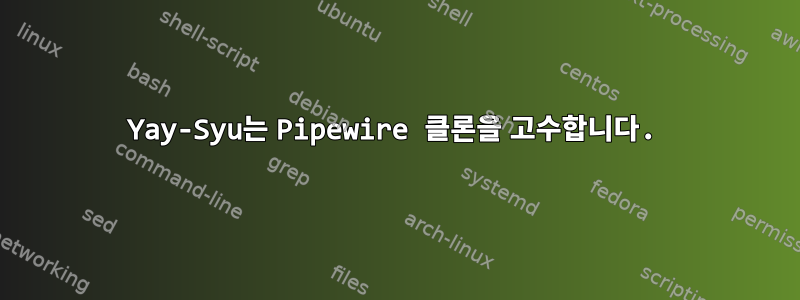
실행을 하면 yay -Syu이 부분에 터미널이 걸리게 됩니다.
==> Making package: pipewire-git 0.3.40.126.g1e5f499ed-1 (Mon 27 Dec 2021 02:14:22 PM EST)
==> Retrieving sources...
-> Cloning pipewire git repo...
Cloning into bare repository '/home/mycomputer/.cache/yay/pipewire-git/pipewire'...
이를 실행하면 yay -R pipewire-git다음과 같은 출력이 제공됩니다.
error: target not found: pipewire-git
-> exit status 1
답변1
gitlab.freedesktop.org에는 몇 가지 문제가 있습니다. 최신 관리자 공지를 읽어보세요. https://gitlab.freedesktop.org/freedesktop/freedesktop/-/issues/407.
git 바이너리를 사용하여 리포지토리를 복제하는 경우 yayGithub에서 이미지를 복제하여 이 문제를 해결할 수 있습니다.
git config --global url.https://github.com/PipeWire/pipewire.insteadOf https://gitlab.freedesktop.org/pipewire/pipewire.git
이제 yay명령을 다시 실행하세요.


