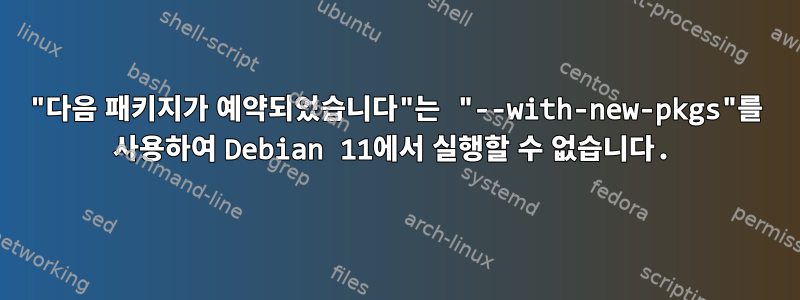
시스템을 업그레이드하려고 할 때마다 많은 수의 패키지가 유지됩니다.
The following packages were automatically installed and are no longer required:
python3-async-timeout python3-pytest-asyncio python3-testpath
python3-typing-extensions
Use 'sudo apt autoremove' to remove them.
The following packages have been kept back:
evolution evolution-common evolution-data-server evolution-plugin-bogofilter
evolution-plugin-pstimport evolution-plugins folks-common
gir1.2-gweather-3.0 gnome gnome-calendar gnome-contacts gnome-control-center
gnome-control-center-data gnome-core gnome-maps gnome-settings-daemon
gnome-settings-daemon-common gnome-shell gnome-shell-common
gnome-shell-extension-prefs gnome-shell-extensions gnome-weather
gsettings-desktop-schemas libcamel-1.2-62 libebackend-1.2-10
libedata-book-1.2-26 libedata-cal-2.0-1 libedataserverui-1.2-2 libevolution
libgweather-3-16 libsemanage-common passwd udisks2
먼저 불필요한 패키지를 제거하기 위해 다음 명령을 실행했습니다.
sudo apt autoremove
다음으로 시도한 것은 다음과 같습니다.
sudo apt-get --with-new-pkgs upgrade
...하지만 아무것도 변하지 않습니다. 그래서 패키지를 수동으로 설치하기로 결정했습니다.
sudo apt install evolution evolution-common evolution-data-server evolution-plugin-bogofilter evolution-plugin-pstimport evolution-plugins folks-common gir1.2-gweather-3.0 gnome gnome-calendar gnome-contacts
그러나 다음 오류가 발생했습니다.
(gnome-control-center:10099): GLib-GIO-ERROR **: 14:07:35.779: Settings schema 'org.gnome.settings-daemon.peripherals.mouse' is not installed
Trace/breakpoint trap
(org.gnome.Weather:10117): GLib-GIO-CRITICAL **: 14:07:35.913: This application can not open files.
답변1
마지막으로 fwupd이것에 따라 설치했습니다.우편 엽서:
$ sudo apt install fwupd
fwupd is already the newest version (1.5.7-5).
fwupd set to manually installed.
The following packages were automatically installed and are no longer required:
gnome-getting-started-docs libcamel-1.2-62 libedataserver-1.2-25 libedataserverui-1.2-2 libgdk-pixbuf-xlib-2.0-0 libgdk-pixbuf2.0-0 libhandy-0.0-0
나는 계속해서 다음을 실행합니다.
$ sudo apt autoremove
$ sudo apt upgrade
The following packages have been kept back:
libsemanage-common passwd udisks2
$ sudo apt install libsemanage-common passwd udisks2
The following package was automatically installed and is no longer required:
exfat-fuse
$ sudo apt autoremove
$ sudo apt upgrade
0 upgraded, 0 newly installed, 0 to remove and 0 not upgraded.
해결되었습니다!


