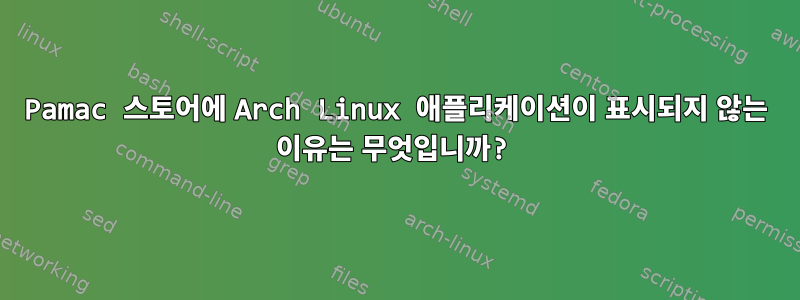
Pamac 스토어에 Arch Linux 애플리케이션이 표시되지 않는 이유는 무엇입니까? Pamac 매장의 내용은 다음과 같습니다. 패키지를 찾을 수 없습니다. 이 가이드를 사용하여 Arch Linux에 Pamac 스토어를 설치했습니다.https://www.fossmint.com/pamac-arch-linux-gui-package-manager/. AUR에서 사용 가능합니다. 스크린샷을 참조하세요:
터미널을 통해 실행하면 다음과 같은 결과가 나옵니다.
(process:27467): As-WARNING **: 11:17:15.036: Ignoring invalid AppStream file /usr/share/app-info/xmls/community.xml: Failed to parse /usr/share/app-info/xmls/community.xml file: Error on line 4239 char 4: <p> already set 'Solaar' and tried to replace with ' is a Linux manager for many Logitech keyboards, mice, and trackpads that connect wirelessly to a USB, Lightspeed, or Nano receiver, connect directly via a USB cable, or connect via Bluetooth. Solaar does not work with peripherals from other companies.
'
(process:27467): As-WARNING **: 11:17:15.105: Ignoring invalid AppStream file /usr/share/app-info/xmls/extra.xml: Failed to parse /usr/share/app-info/xmls/extra.xml file: Error on line 106446 char 6: <p> already set '
The ' and tried to replace with ' command-line tool allows to read, write, and transform AppStream XML or YAML metadata
as well as to validate it for compliance with the specification.
It also provides easy access to the system metadata pool, for example to query for software that provides a
specific Mediatype handler or for installing software by its component identifier.
'
Gtk-Message: 11:17:15.159: Failed to load module "appmenu-gtk-modulegtk-modules"
Gtk-Message: 11:17:15.159: Failed to load module "appmenu-gtk-module"
(pamac-manager:27467): Gdk-CRITICAL **: 11:17:15.703: gdk_window_set_cursor: assertion 'GDK_IS_WINDOW (window)' failed
도와주세요


