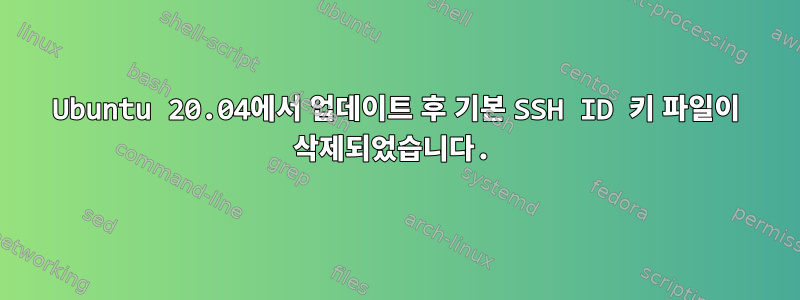
SSH를 사용하여 NUC에 액세스합니다. OS를 업데이트하기 전에는 문제 없이 로그인할 수 있었습니다. 업데이트 후 "권한 거부됨(공개 키)" 오류가 발생합니다. 내 컴퓨터에서 필요한 키 파일을 볼 수 있습니다. 업데이트 후 ID 파일 경로가 제거된 것으로 나타납니다. SSH를 통해 로그인할 때 사용되는 기본 ID 파일을 재설정하는 방법은 무엇입니까?
debug1: Trying private key: /Users/xxx/.ssh/id_ed25519
debug3: no such identity: /Users/xxx/.ssh/id_ed25519: No such file or directory
debug1: Trying private key: /Users/xxx/.ssh/id_xmss
debug3: no such identity: /Users/xxx/.ssh/id_xmss: No such file or directory
debug2: we did not send a packet, disable method
debug1: No more authentication methods to try.
[email protected]: Permission denied (publickey).
답변1
확인해 보면 ls ~/.ssh/id_*RSA/DSA 키가 아직 남아 있는 것 같습니다. 예를 들어 내 시스템에서는 다음과 같습니다.
.ssh/id_ed25519 .ssh/id_ed25519.pub .ssh/id_rsa .ssh/id_rsa.pub
경우에 따라 이전 DSA/RSA 키가 기본적으로 키 교환에서 생략될 수 있습니다.
새로운 ed25519 키를 쉽게 생성하고 설치할 수 있습니다.
ssh-keygen -t ed25519
ssh-copy-id {remote_host}
또는 이전 키에 대한 참조를 허용할 수 있습니다(이 예와 같이 명령줄에서 또는 의 관련 섹션에 추가 ~/.ssh/config).
ssh -o PubkeyAcceptedKeyTypes=+ssh-rsa {remote_host}


