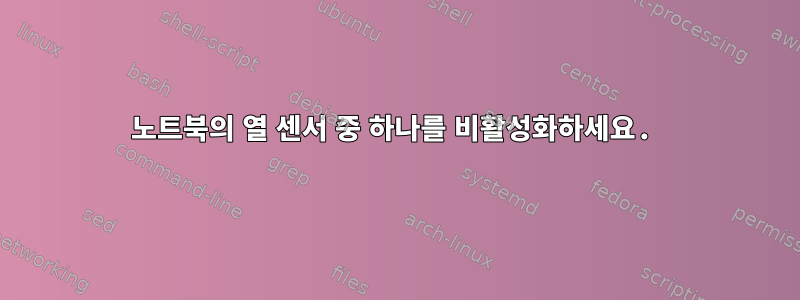
Dell Latitude E5550이 때때로 이유 없이 다시 시작됩니다. 나는 sensors다음과 같은 줄로 매초 실행되는 스크립트를 만들었습니다.
Ambient: +39.0°C
Ambient: +38.0°C
Ambient: +44.0°C
Ambient: +38.0°C
Ambient: N/A
Ambient: +127.0°C
Ambient: +127.0°C
Ambient: +38.0°C
분명히 열 센서 중 하나에 결함이 있는 것 같습니다. (CPU 온도 센서가 작동하는 것 같습니다.)
1. 왜 sensors예를 들어야 할까요?
dell_smm-virtual-0
Adapter: Virtual device
Processor Fan: 0 RPM
CPU: +46.0°C
Ambient: +47.0°C
SODIMM: +34.0°C
Other: +30.0°C
coretemp-isa-0000
Adapter: ISA adapter
Package id 0: +52.0°C (high = +105.0°C, crit = +105.0°C)
Core 0: +51.0°C (high = +105.0°C, crit = +105.0°C)
Core 1: +52.0°C (high = +105.0°C, crit = +105.0°C)
acpitz-acpi-0
Adapter: ACPI interface
temp1: +25.0°C (crit = +107.0°C)
temp2: +27.8°C (crit = +105.0°C)
temp3: +29.8°C (crit = +105.0°C)
즉, 이 온도는 모두 몇 도인가요? 둘째, 주변 열 센서의 종료 기능을 비활성화할 수 있습니까?


