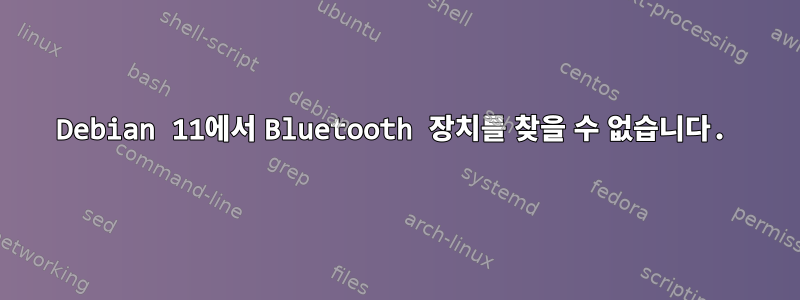
듀얼 부팅 Win10-Debian11, Lenovo Yoga slim 7 pro가 있습니다. Windows 시스템에서는 블루투스 장치를 성공적으로 찾을 수 있지만 데비안에서는 블루투스 장치를 볼 수 없습니다.
나는 win 시스템에서 블루투스를 끄고 wiki.debian 설치 패키지의 지침을 따랐습니다 bluez-firmware.
systemctl status bluetooth.service나에게 다음을 제공합니다 :
● bluetooth.service - Bluetooth service
Loaded: loaded (/lib/systemd/system/bluetooth.service; enabled; vendor preset: enabled)
Active: active (running) since Sun 2021-11-28 07:35:25 CET; 4min 44s ago
Docs: man:bluetoothd(8)
Main PID: 1473 (bluetoothd)
Status: "Running"
Tasks: 1 (limit: 16547)
Memory: 2.1M
CPU: 24ms
CGroup: /system.slice/bluetooth.service
└─1473 /usr/libexec/bluetooth/bluetoothd --noplugin=sap
Nov 28 07:35:25 debian systemd[1]: Starting Bluetooth service...
Nov 28 07:35:25 debian bluetoothd[1473]: Bluetooth daemon 5.55
Nov 28 07:35:25 debian systemd[1]: Started Bluetooth service.
Nov 28 07:35:25 debian bluetoothd[1473]: Starting SDP server
Nov 28 07:35:25 debian bluetoothd[1473]: Excluding (cli) sap
Nov 28 07:35:25 debian bluetoothd[1473]: Bluetooth management interface 1.18 initialized
Nov 28 07:35:25 debian bluetoothd[1473]: Failed to set mode: Blocked through rfkill (0x12)
Nov 28 07:35:25 debian bluetoothd[1473]: Endpoint registered: sender=:1.35 path=/MediaEndpoint/A2DPSink/sbc
Nov 28 07:35:25 debian bluetoothd[1473]: Endpoint registered: sender=:1.35 path=/MediaEndpoint/A2DPSource/sbc
Nov 28 07:35:27 debian bluetoothd[1473]: Failed to set mode: Blocked through rfkill (0x12)
뒤쪽에
#rfkill unblock bluetooth
#systemctl restart bluetooth
#rmmod btusb
"모드를 설정할 수 없습니다..." 오류는 사라졌지만 여전히 블루투스 장치가 표시되지 않습니다. 어떤 아이디어가 있나요?
답변1
아래 댓글이 많은 도움이 되었습니다. Debian Buster에서 Bluetooth 어댑터를 찾을 수 없습니다.
때로는 하드웨어 브랜드를 알고 드라이버를 검색해야 할 때도 있습니다. 나는 다음 명령으로 브랜드를 알았습니다.
$ lsusb
드라이버를 검색해봤습니다.


