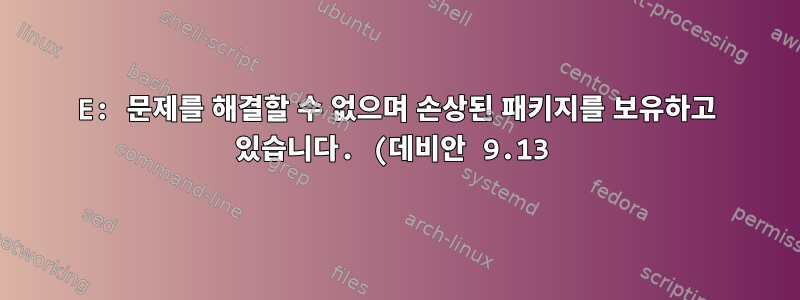.png)
마더보드에 Qt를 설치하려면 여러 패키지를 다운로드해야 하는데 매번 libxi-dev 패키지에서 이 오류가 발생합니다. 종속성을 개별적으로 다운로드하려고 시도했지만 여전히 작동하지 않습니다. 소스에서 다운로드를 시도했습니다. /etc/apt/sources.list 파일을 변경했지만 이 오류가 지속됩니다.
제가 사용하고 있는 보드에는 Debian 9.13이 설치되어 있는데 변경할 수 없습니다. 하지만 그 전에는 동일한 OS의 카드를 사용하고 있었는데 이런 오류가 발생하지 않았습니다. 현재 다음과 같은 결과가 나타납니다. 문제의 원인을 찾을 수 없어서 해결되지 않습니다.
sudo apt 설치 libxi-dev
> Reading package lists... Done Building dependency tree Reading
> state information... Done Some packages could not be installed. This
> may mean that you have requested an impossible situation or if you are
> using the unstable distribution that some required packages have not
> yet been created or been moved out of Incoming. The following
> information may help to resolve the situation:
>
> The following packages have unmet dependencies: libxi-dev : Depends:
> libxext-dev but it is not going to be installed
> Depends: libxfixes-dev but it is not going to be installed
> Depends: x11proto-input-dev (>= 2.1.99.6)
> E: Unable to correct problems, you have held broken packages.
이것은 내 source.list 파일입니다.
deb https://mirrors.huaweicloud.com/debian/ stretch main contrib non-free
deb-src https://mirrors.huaweicloud.com/debian/ stretch main contrib non-free
deb https://mirrors.huaweicloud.com/debian/ stretch-updates main contrib non-free
deb-src https://mirrors.huaweicloud.com/debian/ stretch-updates main contrib non-free
deb https://mirrors.huaweicloud.com/debian/ stretch-backports main contrib non-free
deb-src https://mirrors.huaweicloud.com/debian/ stretch-backports main contrib non-free
source.list에 문제가 있는 줄 알고 하단에 source.list도 사용했는데 결과는 바뀌지 않았습니다.
deb http://http.debian.net/debian/ stretch main contrib non-free
deb-src http://http.debian.net/debian/ stretch main contrib non-free
deb http://security.debian.org/ stretch/updates main contrib non-free
deb-src http://security.debian.org/ stretch/updates main contrib non-free
deb http://http.debian.net/debian/ stretch-updates main contrib non-free
deb-src http://http.debian.net/debian/ stretch-updates main contrib non-free
답변1
이 솔루션은 내 문제를 해결했습니다.
즉 sudo apt install aptitude, sudo aptitude install libxi-dev libxmu-dev.
aptitude해상도 종속성이 서로 다른 알고리즘이 있으며 apt수락하거나 거부할 수 있는 여러 솔루션이 제공됩니다.


