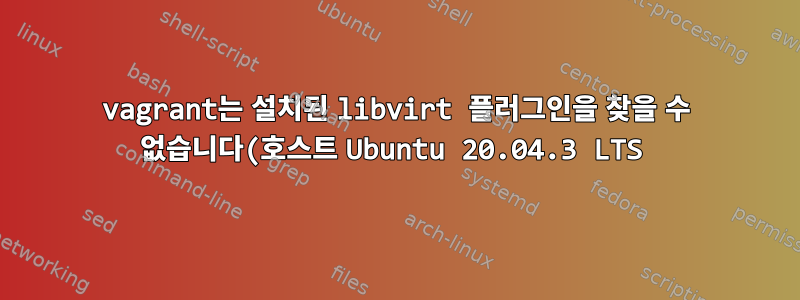..png)
나는 libvirt를 사용하기 위해 방랑자를 얻을 수 없습니다.
처음에 distro 패키지를 사용했지만 아래 설명에 표시된 것과 동일한 오류가 발생했습니다. 그런 다음 모든 배포 방랑 패키지를 제거하고 hashcorp에서 제공하는 패키지를 설치했습니다.
curl -fsSL https://apt.releases.hashicorp.com/gpg | sudo apt-key add -
sudo apt-add-repository "deb [arch=amd64] https://apt.releases.hashicorp.com $(lsb_release -cs) main"
sudo apt-get update && sudo apt-get install vagrant
그런 다음 libvirt-vagrant 플러그인을 설치했습니다.
vagrant plugin install vagrant-libvirt
Installing the 'vagrant-libvirt' plugin. This can take a few minutes...
Fetching formatador-0.3.0.gem
Fetching fog-core-2.2.4.gem
Fetching fog-json-1.2.0.gem
Fetching nokogiri-1.12.5-x86_64-linux.gem
Fetching fog-xml-0.1.4.gem
Fetching ruby-libvirt-0.8.0.gem
Building native extensions. This could take a while...
Fetching fog-libvirt-0.9.0.gem
Fetching vagrant-libvirt-0.7.0.gem
Installed the plugin 'vagrant-libvirt (0.7.0)'!
그러나 vagrant up --provider=libvirt여전히 실패합니다.
The provider 'libvirt' could not be found, but was requested to
back the machine 'debian11'. Please use a provider that exists.
Vagrant knows about the following providers: virtualbox, hyperv, docker
어떤 아이디어가 있나요?
답변1
그래서 새 가상 머신에서 이 프로세스를 시도했지만 제가 따랐던 단계는 다음과 같습니다. (테스트에서 libvirt 스토리지가 매우 느리다고 느꼈습니다. 하드웨어 때문인가요, 아니면 예상된 것인가요?)
내가 따라온 단계
curl -fsSL https://apt.releases.hashicorp.com/gpg | sudo apt-key add -
sudo apt-add-repository "deb [arch=amd64] https://apt.releases.hashicorp.com $(lsb_release -cs) main"
sudo apt-get update && sudo apt-get install vagrant
apt install vagrant-libvirt
apt-get build-dep vagrant ruby-libvirt
apt-get install qemu libvirt-daemon-system libvirt-clients ebtables dnsmasq-base
apt-get install libxslt-dev libxml2-dev libvirt-dev zlib1g-dev ruby-dev
apt-get install libguestfs-tools
vagrant plugin install vagrant-libvirt
vagrant init fedora/32-cloud-base
vagrant up --provider=libvirt
글쎄, 저는 이 모든 작업을 클라우드 가상 머신에서 수행하고 있는데, 수행하는 동안 오류가 발생합니다. 마치 Error while creating domain: Error saving the server: Call to virDomainDefineXML failed: End of file while reading data: Input/output error귀하의 쿼리와 관련이 없기를 바랍니다.
도움이 되었기를 바랍니다.
인용하다:


