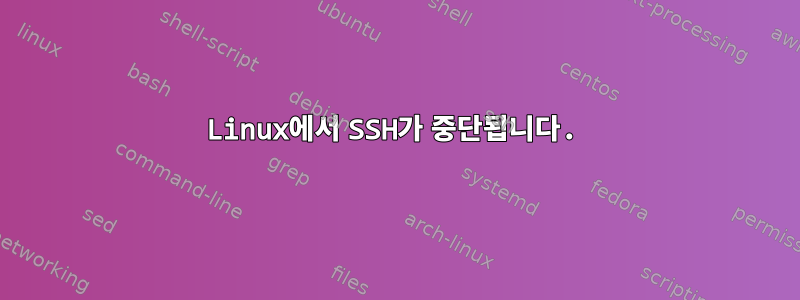
이상한 행동이 있습니다. 상황을 완전히 설명할 수 있기를 바랍니다. 저는 Alma Linux 8을 사용하고 있습니다.
첫째, 별도의 VMWare ESXi 호스트(A와 B라고 함)에서 호스팅되는 두 개의 중요한 시스템이 있지만 둘 다 동일한 네트워크에 있습니다. 각 시스템에는 4개의 VM이 있습니다. 기본 가상 머신("콘솔"이라고 함)은 VMWare Horizon 클라이언트를 통해 액세스됩니다.
콘솔 A가 예상대로 작동하고 있습니다. ssh 명령은 모든 형제 명령과 함께 작동합니다. 그러나 Horizon을 통해 로그인하면 콘솔-B는 SSH를 통해 피어에 연결할 수 없습니다. 그냥 무기한으로 멈춥니다(하룻밤 동안 실행되도록 놔두었기 때문에 무기한입니다). 나는 이것을 직접적 접근이라고 부른다. 콘솔 A는 SSH를 통해 B 피어에 액세스할 수 있습니다.
이것은 이상한 부분입니다. 다른 컴퓨터에서 콘솔 B로 SSH를 통해 연결하면 해당 피어로 SSH를 통해 연결할 수 있습니다. 나는 이것을 터널링 방식이라고 부른다.
두 경우 모두 -vvv 출력을 비교했으며 직접 메서드가 중지될 때까지 동일합니다.
...
debug3: load_hostkeys: loaded 1 keys from peer_machine
debug3: hostkeys_foreach: reading file "/home/username/.ssh/known_hosts"
debug3: record_hostkey: found key type ECDSA in file /home/username/.ssh/known_hosts:1
debug3: load_hostkeys: loaded 1 keys from {ip address masked}
debug1: Host 'left' is known and matches the ECDSA host key.
debug1: Found key in /home/username/.ssh/known_hosts:1
debug3: send packet: type 21
debug2: set_newkeys: mode 1
debug1: rekey out after 4294967296 blocks
debug1: SSH2_MSG_NEWKEYS sent
debug1: expecting SSH2_MSG_NEWKEYS
debug3: receive packet: type 21
debug1: SSH2_MSG_NEWKEYS received
debug2: set_newkeys: mode 0
debug1: rekey in after 4294967296 blocks
터널 방법은 계속됩니다.
debug1: Will attempt key: /home/username/.ssh/id_rsa RSA SHA256:3+{data masked}
debug1: Will attempt key: /home/username/.ssh/id_dsa
debug1: Will attempt key: /home/username/.ssh/id_ecdsa
debug1: Will attempt key: /home/username/.ssh/id_ed25519
debug1: Will attempt key: /home/username/.ssh/id_xmss
debug2: pubkey_prepare: done
debug3: send packet: type 5
debug3: receive packet: type 7
debug1: SSH2_MSG_EXT_INFO received
debug1: kex_input_ext_info: server-sig-algs=<ssh-ed25519,ssh-rsa,rsa-sha2-256,rsa-sha2-512,ssh-dss,ecdsa-sha2-nistp256,ecdsa-sha2-nistp384,ecdsa-sha2-nistp521>
debug3: receive packet: type 6
debug2: service_accept: ssh-userauth
debug1: SSH2_MSG_SERVICE_ACCEPT received
debug3: send packet: type 50
debug3: receive packet: type 51
...
나는 다음을 시도했습니다 :
- 콘솔에서 .ssh 디렉터리 삭제
- 피어에서 .ssh 디렉터리 삭제
- dnf openssh-clients 재설치
- dnf 업데이트
- 콘솔 A를 콘솔 B로 복제
아이디어?


