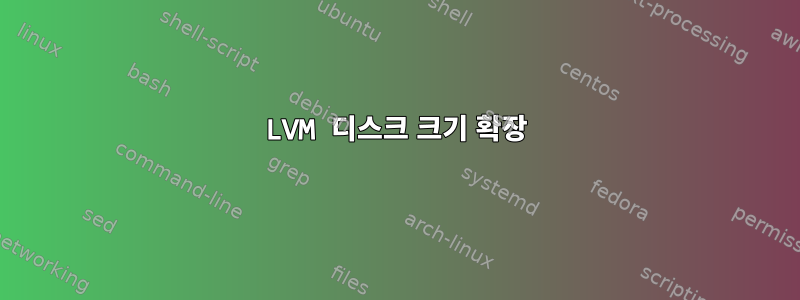
현재 물리 볼륨(/dev/sdb1)에 170G LVM(/dev/data/files)이 있습니다. 이것은 lsblk 명령으로 표시되는 구조입니다.
lsblk
sdb 8:16 0 220G 0 disk
└─sdb1 8:17 0 170G 0 part
└─files 253:2 0 170G 0 lvm /mnt/data
내가 한 일은 다음과 같습니다.
220G 이상에서 볼 수 있듯이 물리 볼륨에 50G를 추가했으므로 이제 fdisk -l /dev/sdb 명령을 실행하면 새로 추가된 크기가 표시됩니다.
fdisk -l /dev/sdb
Disk /dev/sdb: 236.2 GB, 236223201280 bytes, 461373440 sectors
Units = sectors of 1 * 512 = 512 bytes
Sector size (logical/physical): 512 bytes / 4096 bytes
I/O size (minimum/optimal): 4096 bytes / 1048576 bytes
내가 하고 싶은 것: LVM /mnt/data에 50G 크기를 추가하고 싶습니다. 현재는 170G입니다.
lvdisplay -vm /dev/data/files
--- Logical volume ---
LV Path /dev/data/files
LV Name data
VG Name vgdata
LV UUID 5abc1M-yBeb-Vzxc-d6mK-yqwe-iyui-glkjL
LV Write Access read/write
LV Creation host, time myvm, 2020-04-09 12:27:06 -0300
LV Status available
LV Size <170.00 GiB
Current LE 43519
Segments 1
Allocation inherit
Read ahead sectors auto
- currently set to 8192
Block device 253:2
--- Segments ---
Logical extents 0 to 43518:
Type linear
Physical volume /dev/sdb1
Physical extents 0 to 43518
또한 sdb1의 fdisk 명령은 다음과 같습니다.
fdisk -l /dev/sdb1
Disk /dev/sdb1: 182.5 GB, 182535061504 bytes, 356513792 sectors
Units = sectors of 1 * 512 = 512 bytes
Sector size (logical/physical): 512 bytes / 4096 bytes
I/O size (minimum/optimal): 4096 bytes / 1048576 bytes
그렇다면...170G 대신 220G에 맞게 볼륨 크기를 어떻게 확장합니까? 이것이 나의 주요 목표이지만 어떻게 해야 할지 모르겠습니다.
저를 도와주시는 모든 분들께 미리 감사드립니다!
편집하다:
출력 아래에서 두 가지 명령을 실행했습니다.
명령 1
lvextend -l +100%FREE /dev/mapper/files
New size (43519 extents) matches existing size (43519 extents)
명령 2
resize2fs /dev/mapper/files
The filesystem is already 44563456 blocks long. Nothing to do!
유효한지 확인하는 명령 3
lvs
files vgfiles -wi-ao---- <170.00g
치수는 여전히 동일합니다.
답변1
찾고 있는 명령은 lvextend& then 입니다.resize2fs
lvextend -L somesize /dev/mapper/LV_NAME
그런 다음 새 공간을 활성화/사용 가능하게 만듭니다.
resize2fs /dev/mapper/LV_NAME
100% sdb를 사용하고 싶다면
lvextend -l +100%FREE /dev/mapper/LV_name
lvs 명령에서 LV_name을 얻거나 UUID를 사용할 수 있습니다.(명령 매개변수 조정)
실제 상황 예:
:~# lvs
LV VG Attr LSize Pool Origin Data% Meta% Move Log Cpy%Sync Convert
LV_example example -wi-a----- <2,93g
lvar2 zaphod-vg -wi-ao---- <14,00g
opt zaphod-vg -wi-ao---- 8,00g
slash zaphod-vg -wi-ao---- 80,00g
srv zaphod-vg -wi-ao---- 4,00g
tmp zaphod-vg -wi-ao---- 4,00g
usr zaphod-vg -wi-ao---- 128,00g
:~# pvcreate /dev/sdh1
Physical volume "/dev/sdh1" successfully created.
:~# vgs
VG #PV #LV #SN Attr VSize VFree
example 1 1 0 wz--n- 3,73g 820,00m
zaphod-vg 1 6 0 wz--n- <238,00g 0
root@zaphod:~# vgextend vg /dev/sdh1
Volume group "vg" not found
Cannot process volume group vg
:~# vgextend example /dev/sdh1 ## the step you didn't do I think
Volume group "example" successfully extended
:~# vgs
VG #PV #LV #SN Attr VSize VFree
example 2 1 0 wz--n- 7,46g 4,53g
zaphod-vg 1 6 0 wz--n- <238,00g 0
이제 USB 플래시 드라이브는 새로운 4Go의 VG에 충분하므로 사용 lvextend -l 100%Free후 새로운 공간을 확보하게 됩니다.
VGextend 단계가 없으면 사용 가능한 VG 크기의 100%로 LV를 확장하는 것과 동일한 크기이며 물론 효과가 없습니다.


