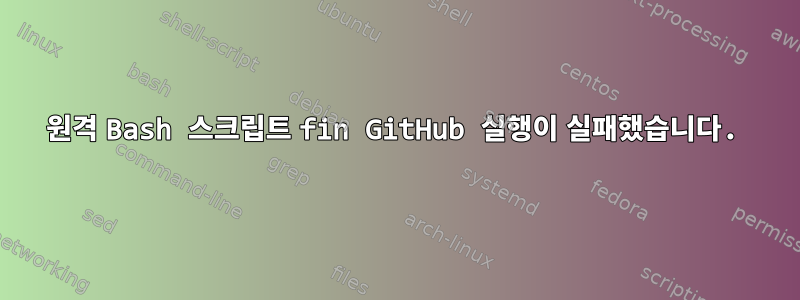
다음 컬을 사용하여 RaspberryPi 3 모델 B+에서 bash 스크립트를 실행하려고 합니다.
export GITHUB_TOKEN=<my_personal_access_token>
curl -sSL https://${GITHUB_TOKEN}@raw.githubusercontent.com/inmarsat-enterprise/fieldedge-core/main/install.sh | bash
또한 다른 스레드에서 실행을 시도했지만 sudo apt install dos2unix다음 명령으로도 실패합니다.
curl -sSL https://${GITHUB_TOKEN}@raw.githubusercontent.com/inmarsat-enterprise/fieldedge-core/main/install.sh | dos2unix |bash
Bash 스크립트 "install.sh"에는 사용자 프롬프트가 포함되어 있으며 첫 번째 스크립트에서 표시되지만 이 문제를 해결하는 방법을 모르겠습니다.
누구든지 도와줄 수 있나요?
Pi에서 본 오류:
pi@fieldedge:~ $ curl -sSL https://${GITHUB_TOKEN}@raw.githubusercontent.com/inmarsat-enterprise/fieldedge-core/main/install.sh |dos2unix | bash
[FieldEdge INFO] Starting FieldEdge setup...
[FieldEdge INFO] Using GITHUB_TOKEN for secure file access.
[FieldEdge INFO] Updating host system. This may take several minutes...
Hit:1 http://raspbian.raspberrypi.org/raspbian bullseye InRelease
Hit:2 http://archive.raspberrypi.org/debian bullseye InRelease
Reading package lists... Done
Building dependency tree... Done
Reading state information... Done
All packages are up to date.
Reading package lists... Done
Building dependency tree... Done
Reading state information... Done
Calculating upgrade... Done
0 upgraded, 0 newly installed, 0 to remove and 0 not upgraded.
Continue script installation?
1) Yes
2) No
#? 1) Yes
2) No
#? #? #? #? 1) Yes
2) No
1) Yes
#? #?
pi@fieldedge:~ $
답변1
명백한 오류가 없기 때문에 문제가 무엇인지는 모르지만 간단한 해결 방법은 파이프를 사용하는 대신 스크립트를 파일로 다운로드한 다음 파일을 실행하는 것입니다.
curl -sSL https://${GITHUB_TOKEN}@raw.githubusercontent.com/inmarsat-enterprise/fieldedge-core/main/install.sh > install.sh
bash ./install.sh


