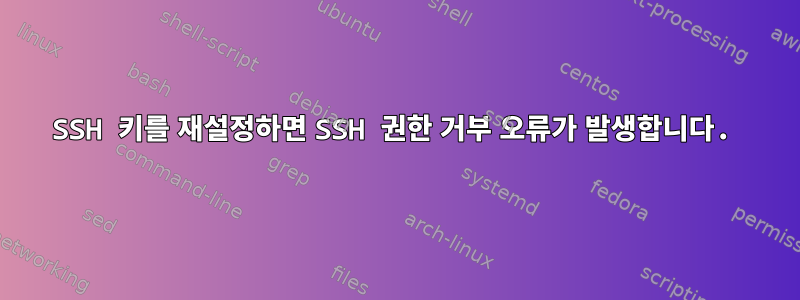
나는 매우 이상한 상황에 직면했습니다.
SSH를 통해 특정 사용자를 다른 호스트에 연결하는 데 몇 가지 문제가 있습니다. 따라서 이 사용자에 대한 모든 SSH 키를 간단히 다시 초기화하려고 합니다. 그래서 나는 이렇게 했습니다:
cd ~/.ssh
rm *
ssh-keygen -t rsa
cp id_rsa.pub authorized_keys
chmod 600 authorized_keys
이것이 내 SSH 연결을 완전히 재설정할 것이라고 생각합니다. 하지만 지금 내가 이렇게 하면:
ssh localhost
나는 얻다:
Permission denied (publickey,gssapi-keyex,gssapi-with-mic).
만약 내가한다면:
ssh -v localhost
이해합니다:
OpenSSH_7.4p1, OpenSSL 1.0.2k-fips 26 Jan 2017
debug1: Reading configuration data /etc/ssh/ssh_config
debug1: /etc/ssh/ssh_config line 58: Applying options for *
debug1: Connecting to localhost [127.0.0.1] port 22.
debug1: Connection established.
debug1: identity file /home/lkushwaha/.ssh/id_rsa type 1
debug1: key_load_public: No such file or directory
debug1: identity file /home/lkushwaha/.ssh/id_rsa-cert type -1
debug1: key_load_public: No such file or directory
debug1: identity file /home/lkushwaha/.ssh/id_dsa type -1
debug1: key_load_public: No such file or directory
debug1: identity file /home/lkushwaha/.ssh/id_dsa-cert type -1
debug1: key_load_public: No such file or directory
debug1: identity file /home/lkushwaha/.ssh/id_ecdsa type -1
debug1: key_load_public: No such file or directory
debug1: identity file /home/lkushwaha/.ssh/id_ecdsa-cert type -1
debug1: key_load_public: No such file or directory
debug1: identity file /home/lkushwaha/.ssh/id_ed25519 type -1
debug1: key_load_public: No such file or directory
debug1: identity file /home/lkushwaha/.ssh/id_ed25519-cert type -1
debug1: Enabling compatibility mode for protocol 2.0
debug1: Local version string SSH-2.0-OpenSSH_7.4
debug1: Remote protocol version 2.0, remote software version OpenSSH_7.4
debug1: match: OpenSSH_7.4 pat OpenSSH* compat 0x04000000
debug1: Authenticating to localhost:22 as 'lkushwaha'
debug1: SSH2_MSG_KEXINIT sent
debug1: SSH2_MSG_KEXINIT received
debug1: kex: algorithm: curve25519-sha256
debug1: kex: host key algorithm: ecdsa-sha2-nistp256
debug1: kex: server->client cipher: [email protected] MAC: <implicit> compression: none
debug1: kex: client->server cipher: [email protected] MAC: <implicit> compression: none
debug1: kex: curve25519-sha256 need=64 dh_need=64
debug1: kex: curve25519-sha256 need=64 dh_need=64
debug1: expecting SSH2_MSG_KEX_ECDH_REPLY
debug1: Server host key: ecdsa-sha2-nistp256 SHA256:lLEq3WpI9BbwnU8WXoeWp0s/DFJr7UwmnnC1nUA4KKc
debug1: Host 'localhost' is known and matches the ECDSA host key.
debug1: Found key in /home/lkushwaha/.ssh/known_hosts:1
debug1: rekey after 134217728 blocks
debug1: SSH2_MSG_NEWKEYS sent
debug1: expecting SSH2_MSG_NEWKEYS
debug1: SSH2_MSG_NEWKEYS received
debug1: rekey after 134217728 blocks
debug1: SSH2_MSG_EXT_INFO received
debug1: kex_input_ext_info: server-sig-algs=<rsa-sha2-256,rsa-sha2-512>
debug1: SSH2_MSG_SERVICE_ACCEPT received
debug1: Authentications that can continue: publickey,gssapi-keyex,gssapi-with-mic
debug1: Next authentication method: gssapi-keyex
debug1: No valid Key exchange context
debug1: Next authentication method: gssapi-with-mic
debug1: Unspecified GSS failure. Minor code may provide more information
No Kerberos credentials available (default cache: KEYRING:persistent:1074)
debug1: Unspecified GSS failure. Minor code may provide more information
No Kerberos credentials available (default cache: KEYRING:persistent:1074)
debug1: Next authentication method: publickey
debug1: Offering RSA public key: /home/lkushwaha/.ssh/id_rsa
debug1: Authentications that can continue: publickey,gssapi-keyex,gssapi-with-mic
debug1: Trying private key: /home/lkushwaha/.ssh/id_dsa
debug1: Trying private key: /home/lkushwaha/.ssh/id_ecdsa
debug1: Trying private key: /home/lkushwaha/.ssh/id_ed25519
debug1: No more authentication methods to try.
Permission denied (publickey,gssapi-keyex,gssapi-with-mic).
나는 무슨 일이 일어나고 있는지 이해하지 못합니다. 제가 보기에는 localhost에 대한 간단한 ssh가 제대로 작동할 것 같습니다.
어떤 단서가 있나요? 감사해요!


