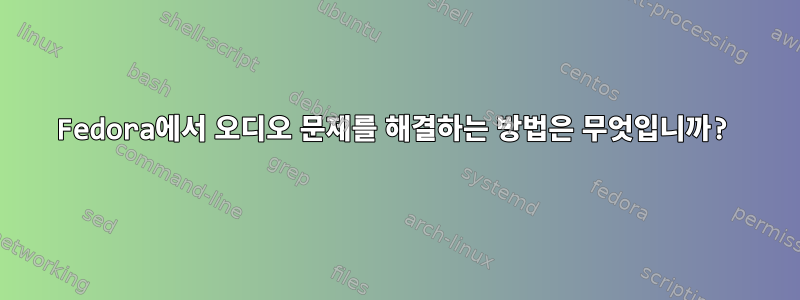
오디오 문제를 해결하려면 어떻게 해야 합니까? 어디서부터 시작해야 할지, 원인이 무엇인지 모르겠습니다. 다음은 제가 제공할 수 있는 몇 가지 정보입니다. 누구든지 저를 도와주거나 안내할 수 있다면 기꺼이 더 제공하겠습니다. :(, 무엇을 제공해야 할지 모르기 때문에 아직 dmesg를 추가하지 않았습니다.
이 오류에 대해 제공되는 증상은 무작위입니다. ~/.config/pulse 폴더를 삭제하면 일시적으로 문제가 해결될 수도 있지만 나중에 다시 오류가 발생할 수 있습니다.
저는 G752VY이기 때문에 asus-g751을 사용하고 있습니다. 같은 카드예요
sudo cat /etc/modprobe.d/alsa-base.conf
options snd_hda_intel model=asus-g751
aplay -l
**** List of PLAYBACK Hardware Devices ****
card 0: PCH [HDA Intel PCH], device 0: ALC668 Analog [ALC668 Analog]
Subdevices: 1/1
Subdevice #0: subdevice #0
card 0: PCH [HDA Intel PCH], device 1: ALC668 Digital [ALC668 Digital]
Subdevices: 1/1
Subdevice #0: subdevice #0
pactl info
Server String: /run/user/1000/pulse/native
Library Protocol Version: 35
Server Protocol Version: 35
Is Local: yes
Client Index: 45
Tile Size: 65472
User Name: jeremykenn
Host Name: asus-pc
Server Name: pulseaudio
Server Version: 15.0
Default Sample Specification: s16le 2ch 44100Hz
Default Channel Map: front-left,front-right
Default Sink: alsa_output.pci-0000_00_1f.3.analog-stereo
Default Source: alsa_input.pci-0000_00_1f.3.analog-stereo
답변1
나를 위해 sudo dnf swap --allowerasing pulseaudio pipewire-pulseaudio제안대로 실행https://bugzilla.redhat.com/bugzilla/show_bug.cgi?id=2016253이미 작업 중입니다.
다시 시작하면 소리가 정상적으로 작동합니다.



