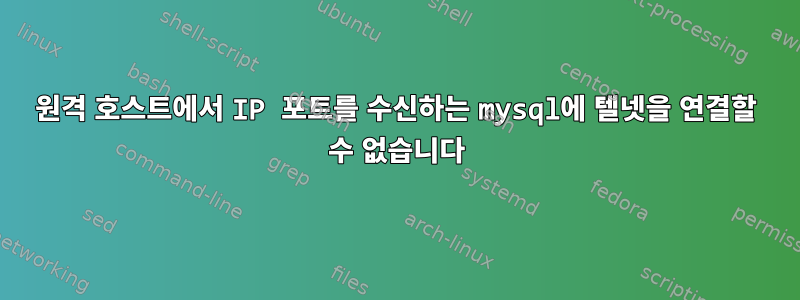
다음과 같이 로컬로 mysql 프로세스에 원격으로 로그인할 수 있습니다.
bind-address = 0.0.0.0또한 다음과 같은 설정을 사용하여 MySQL 프로세스가 모든 IP를 수신하고 있는지 확인했습니다.
root@localhost:~# netstat -plutn | grep mysql
tcp 0 0 0.0.0.0:33060 0.0.0.0:* LISTEN 39288/mysqld
tcp 0 0 0.0.0.0:7306 0.0.0.0:* LISTEN 39288/mysqld
그리고
root@localhost:~# telnet 82.165.32.59 7306
Trying 82.165.32.59...
Connected to 82.165.32.59.
Escape character is '^]'.
>Host 'linux' is not allowed to connect to this MySQL serverConnection closed by foreign host
방화벽 포트 7306을 열고 다음을 사용하여 방화벽을 다시 로드했습니다.
root@localhost:~# firewall-cmd --zone=public --permanent --add-port=7306/tcp
Warning: ALREADY_ENABLED: 7306:tcp
success
root@localhost:~# firewall-cmd --reload
success
root@localhost:~# firewall-cmd --list-all
public
target: default
icmp-block-inversion: no
interfaces:
sources:
services: dhcpv6-client ssh
ports: 443/tcp 80/tcp 7306/tcp
protocols:
masquerade: no
forward-ports:
source-ports:
icmp-blocks:
rich rules:
그러나 원격 호스트에서 텔넷을 하면 다음과 같이 실패합니다.
$ telnet 82.165.32.59 7306
Trying 82.165.32.59...
telnet: connect to address 82.165.32.59: Connection timed out
내 운영 체제는 다음과 같습니다
root@localhost:~# uname -a
Linux localhost 5.4.0-89-generic #100-Ubuntu SMP Fri Sep 24 14:50:10 UTC 2021 x86_64 x86_64 x86_64 GNU/Linux
root@localhost:~# lsb_release -a
No LSB modules are available.
Distributor ID: Ubuntu
Description: Ubuntu 20.04.3 LTS
Release: 20.04
Codename: focal
다음과 같이 방화벽 서비스를 다시 시작해 보았습니다.
root@localhost:~# systemctl restart firewalld
또한 다음 스크립트를 사용하여 IPTABLES를 새로 고쳤지만 도움이 되지 않았습니다.
root@localhost:~# cat fw.stop
#!/bin/sh
echo "Stopping IPv4 firewall and allowing everyone..."
ipt="/sbin/iptables"
## Failsafe - die if /sbin/iptables not found
[ ! -x "$ipt" ] && { echo "$0: \"${ipt}\" command not found."; exit 1; }
$ipt -P INPUT ACCEPT
$ipt -P FORWARD ACCEPT
$ipt -P OUTPUT ACCEPT
$ipt -F
$ipt -X
$ipt -t nat -F
$ipt -t nat -X
$ipt -t mangle -F
$ipt -t mangle -X
$ipt -t raw -F
$ipt -t raw -X
아래 웹사이트를 이용해서 포트 7306이 외부로 열려 있는지도 확인했는데, 이렇게 나오네요.Port 7306 is closed on 82.165.32.59.
https://www.yougetsignal.com/tools/open-ports/
아래는 출력이지만 iptables -L, 그 결과가 무엇인지 이해할 수 있는 전문 지식이 없습니다.
root@localhost:~# iptables -L
Chain INPUT (policy ACCEPT)
target prot opt source destination
ACCEPT all -- anywhere anywhere ctstate RELATED,ESTABLISHED,DNAT
ACCEPT all -- anywhere anywhere
INPUT_direct all -- anywhere anywhere
INPUT_ZONES all -- anywhere anywhere
DROP all -- anywhere anywhere ctstate INVALID
REJECT all -- anywhere anywhere reject-with icmp-host-prohibited
Chain FORWARD (policy ACCEPT)
target prot opt source destination
ACCEPT all -- anywhere anywhere ctstate RELATED,ESTABLISHED,DNAT
ACCEPT all -- anywhere anywhere
FORWARD_direct all -- anywhere anywhere
FORWARD_IN_ZONES all -- anywhere anywhere
FORWARD_OUT_ZONES all -- anywhere anywhere
DROP all -- anywhere anywhere ctstate INVALID
REJECT all -- anywhere anywhere reject-with icmp-host-prohibited
Chain OUTPUT (policy ACCEPT)
target prot opt source destination
ACCEPT all -- anywhere anywhere
OUTPUT_direct all -- anywhere anywhere
Chain FORWARD_IN_ZONES (1 references)
target prot opt source destination
FWDI_public all -- anywhere anywhere [goto]
Chain FORWARD_OUT_ZONES (1 references)
target prot opt source destination
FWDO_public all -- anywhere anywhere [goto]
Chain FORWARD_direct (1 references)
target prot opt source destination
Chain FWDI_public (1 references)
target prot opt source destination
FWDI_public_pre all -- anywhere anywhere
FWDI_public_log all -- anywhere anywhere
FWDI_public_deny all -- anywhere anywhere
FWDI_public_allow all -- anywhere anywhere
FWDI_public_post all -- anywhere anywhere
ACCEPT icmp -- anywhere anywhere
Chain FWDI_public_allow (1 references)
target prot opt source destination
Chain FWDI_public_deny (1 references)
target prot opt source destination
Chain FWDI_public_log (1 references)
target prot opt source destination
Chain FWDI_public_post (1 references)
target prot opt source destination
Chain FWDI_public_pre (1 references)
target prot opt source destination
Chain FWDO_public (1 references)
target prot opt source destination
FWDO_public_pre all -- anywhere anywhere
FWDO_public_log all -- anywhere anywhere
FWDO_public_deny all -- anywhere anywhere
FWDO_public_allow all -- anywhere anywhere
FWDO_public_post all -- anywhere anywhere
Chain FWDO_public_allow (1 references)
target prot opt source destination
Chain FWDO_public_deny (1 references)
target prot opt source destination
Chain FWDO_public_log (1 references)
target prot opt source destination
Chain FWDO_public_post (1 references)
target prot opt source destination
Chain FWDO_public_pre (1 references)
target prot opt source destination
Chain INPUT_ZONES (1 references)
target prot opt source destination
IN_public all -- anywhere anywhere [goto]
Chain INPUT_direct (1 references)
target prot opt source destination
Chain IN_public (1 references)
target prot opt source destination
IN_public_pre all -- anywhere anywhere
IN_public_log all -- anywhere anywhere
IN_public_deny all -- anywhere anywhere
IN_public_allow all -- anywhere anywhere
IN_public_post all -- anywhere anywhere
ACCEPT icmp -- anywhere anywhere
Chain IN_public_allow (1 references)
target prot opt source destination
ACCEPT tcp -- anywhere anywhere tcp dpt:ssh ctstate NEW,UNTRACKED
ACCEPT tcp -- anywhere anywhere tcp dpt:https ctstate NEW,UNTRACKED
ACCEPT tcp -- anywhere anywhere tcp dpt:http ctstate NEW,UNTRACKED
ACCEPT tcp -- anywhere anywhere tcp dpt:mysql ctstate NEW,UNTRACKED
ACCEPT tcp -- anywhere anywhere tcp dpt:7306 ctstate NEW,UNTRACKED
Chain IN_public_deny (1 references)
target prot opt source destination
Chain IN_public_log (1 references)
target prot opt source destination
Chain IN_public_post (1 references)
target prot opt source destination
Chain IN_public_pre (1 references)
target prot opt source destination
Chain OUTPUT_direct (1 references)
target prot opt source destination
뭔가 제안해주실 수 있나요?
답변1
서버는 다음과 같이 구성됩니다.https://cloudpanel.ionos.de/
포털에 로그인하면 웹 대시보드에 포트 7306(수신 트래픽)에 대한 액세스를 허용하는 방화벽 옵션이 있습니다.
누군가 대답을 밝힐 수 있다면 원격 호스트가 포트에 액세스하는 것을 차단하는 것이 무엇인지 이해할 수 없습니다.
포트를 선택한 후 서버를 다시 시작하면 이제 포트가 연결됩니다.
도움을 주셔서 감사합니다.
답변2
이는 권한 제한일 수 있습니다. 계정이 허용된 경우 로컬에서 시도해 'user'@'localhost'보세요 telnet localhost 7306.
'user'@'%'Mysql 사용자가 존재하는지 (또는 'user'@'linux') 확인할 수도 있습니다 .
당신은 또한 볼 수 있습니다https://stackoverflow.com/questions/1559955/host-xxx-xx-xxx-xxx-is-not-allowed-to-connect-to-this-mysql-server
텔넷 연결이 아무 소용이 없을 것으로 기대합니다. 이 포트는 MySQL 클라이언트에 연결하는 데 사용됩니다.


