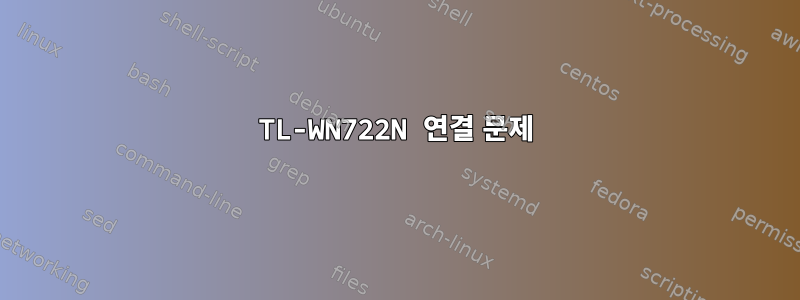
여기에 아주 이상한 문제가 있습니다. 누구든지 도와줄 수 있나요? 방금 TL-WN722N 무선 어댑터를 구입했는데 Linux Lite 운영 체제에서 이를 감지했습니다. 이상한 점은 인터넷에 전혀 접속할 수 없는데 라우터에 로그인할 수 있다는 것입니다. 왜 그런지 정말 이해가 안 돼요. 운전자인가요? 아마도 내 TL-WN722N이 버전 3.2이고 OS가 이를 버전 2로 감지했기 때문일 수 있습니다.
일부 세부정보:
uname -a
Linux hydra 5.4.0-89-generic #100-Ubuntu SMP Fri Sep 24 14:50:10 UTC 2021 x86_64 x86_64 x86_64 GNU/Linux
구성 파일
usb0 no wireless extensions.
wlx28ee520dc324 IEEE 802.11bgn ESSID:"TP-LINK_4DB9E3" Nickname:"<WIFI@REALTEK>"
Mode:Managed Frequency:2.437 GHz Access Point: 34:E8:94:4D:B9:E3
Bit Rate:72.2 Mb/s Sensitivity:0/0
Retry:off RTS thr:off Fragment thr:off
Power Management:off
Link Quality=100/100 Signal level=60/100 Noise level=0/100
Rx invalid nwid:0 Rx invalid crypt:0 Rx invalid frag:0
Tx excessive retries:0 Invalid misc:0 Missed beacon:0
lo no wireless extensions.
ens5 no wireless extensions.
LSSB
Bus 002 Device 007: ID 18d1:4ee3 Google Inc. Nexus 4/5/7/10 (tether)
Bus 002 Device 004: ID 2357:010c TP-Link TL-WN722N v2
Bus 002 Device 001: ID 1d6b:0002 Linux Foundation 2.0 root hub
Bus 008 Device 001: ID 1d6b:0001 Linux Foundation 1.1 root hub
Bus 007 Device 001: ID 1d6b:0001 Linux Foundation 1.1 root hub
Bus 006 Device 001: ID 1d6b:0001 Linux Foundation 1.1 root hub
Bus 001 Device 001: ID 1d6b:0002 Linux Foundation 2.0 root hub
Bus 005 Device 001: ID 1d6b:0001 Linux Foundation 1.1 root hub
Bus 004 Device 001: ID 1d6b:0001 Linux Foundation 1.1 root hub
Bus 003 Device 001: ID 1d6b:0001 Linux Foundation 1.1 root hub
sudo lshw - 클래스 네트워크
*-network
description: Ethernet interface
product: RTL810xE PCI Express Fast Ethernet controller
vendor: Realtek Semiconductor Co., Ltd.
physical id: 0
bus info: pci@0000:84:00.0
logical name: ens5
version: 02
serial: 1c:c1:de:b4:e3:41
capacity: 100Mbit/s
width: 64 bits
clock: 33MHz
capabilities: pm msi pciexpress msix vpd bus_master cap_list rom ethernet physical tp mii 10bt 10bt-fd 100bt 100bt-fd autonegotiation
configuration: autonegotiation=on broadcast=yes driver=r8169 latency=0 link=no multicast=yes port=MII
resources: irq:17 ioport:2000(size=256) memory:90410000-90410fff memory:90400000-9040ffff memory:90700000-9071ffff
*-network:0
description: Ethernet interface
physical id: 1
bus info: usb@2:6
logical name: usb0
serial: f6:4f:dc:ea:26:94
capabilities: ethernet physical
configuration: broadcast=yes driver=rndis_host driverversion=22-Aug-2005 firmware=RNDIS device ip=192.168.42.150 link=yes multicast=yes
*-network:1
description: Wireless interface
physical id: 2
bus info: usb@2:1
logical name: wlx28ee520dc324
serial: 28:ee:52:0d:c3:24
capabilities: ethernet physical wireless
configuration: broadcast=yes driver=r8188eu ip=192.168.1.115 multicast=yes wireless=IEEE 802.11bgn
답변1
이 ID는 2357:010cTL-WN722N v2 및 v3용입니다. 바라보다USB ID 저장소
2357 TP-Link
...
010c TL-WN722N v2/v3 [Realtek RTL8188EUS]
...
드라이버는 다음 git 저장소에서 설치할 수 있습니다. 빠른 반사/rtl8188eus
편집하다
실제 운전 테스트@mohamed.oussous업데이트된 드라이버 사용에어크랙 NG.
설치 단계:
sudo apt install dkms bc libelf-dev build-essential git
sudo apt install linux-headers-$(uname -r)
git clone -b v5.3.9 https://github.com/aircrack-ng/rtl8188eus.git
cd rtl8188eus/
sudo ./dkms-install.sh


