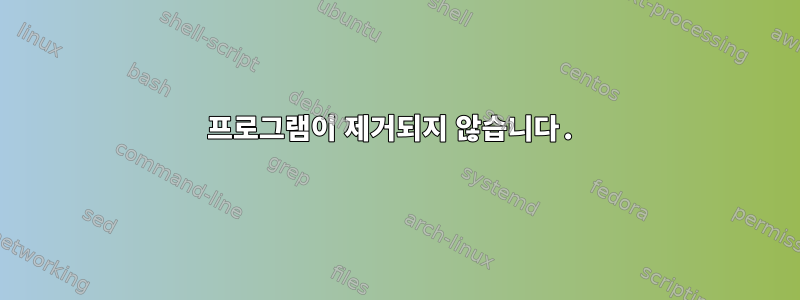
우분투 20.04 시스템에 존 더 리퍼를 설치했습니다. 처음에는 그냥 사용했습니다 apt-get.
하지만 이제 내 컴퓨터에서 이를 제거해야 합니다. 현재 내가 입력하면 john다음과 같은 결과가 나타납니다.
ask@Garsy:~/Notes/TA/AppliedInfoSec/PassCracking$ john
John the Ripper 1.9.0-jumbo-1 OMP [linux-gnu 64-bit x86_64 AVX2 AC]
Copyright (c) 1996-2019 by Solar Designer and others
Homepage: http://www.openwall.com/john/
위치는 다음과 같습니다.
ask@Garsy:~/Notes/TA/AppliedInfoSec/PassCracking$ whereis john
john: /snap/bin/john
먼저 다음을 시도합니다.
ask@Garsy:~/Notes/TA/AppliedInfoSec/PassCracking$ sudo apt-get remove john
Reading package lists... Done
Building dependency tree
Reading state information... Done
Package 'john' is not installed, so not removed
0 upgraded, 0 newly installed, 0 to remove and 20 not upgraded.
' 그러나 이것은 효과가 없었고 John은 여전히 내 시스템에 있습니다. 그러면 ask@Garsy:~/Notes/TA/AppliedInfoSec/PassCracking$ sudo apt-get remove --auto-remove john같은 효과가 있습니다.
저도 시도해봤는데 sudo apt-get purge john별 효과 없었습니다.
실제로 무엇을 해야 할지 모르겠고 이미 시도한 것 외에 John을 제거하는 방법에 대한 정보를 찾을 수 없는 것 같습니다.
답변1
실행 파일의 경로는 /snap/bin/johnJohn the Ripper가 다음과 같이 설치되도록 합니다.부서지다, 통과하는 대신 apt-get.
패키지(더 정확하게는 스냅샷)를 제거하려면 다음을 실행해야 합니다.
sudo snap remove john


