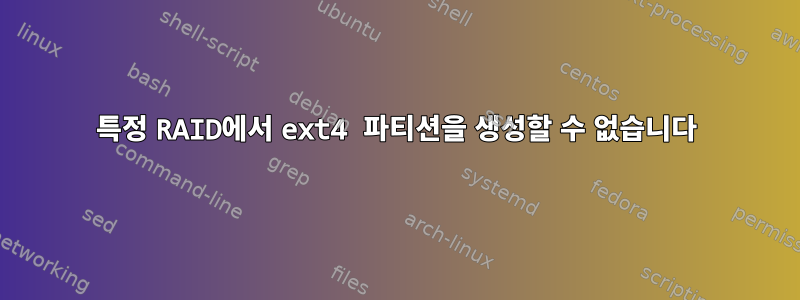
각 SSD에 500GB가 있는 두 개의 WDC-SSD에 하드웨어 raid-1이 있습니다. RAID 컨트롤러는 두 개의 GSATA를 통해 연결된 Marvell-88SE9128입니다(컨트롤러는 ePCI 확장 카드가 아니라 마더보드에 직접 있습니다).
이 디스크 배열에 Linux 배포판을 설치하려고 하면 지금까지 시도한 모든 설치 프로그램이 어느 정도 불분명한 오류 메시지와 함께 실패합니다. (지금까지 Arch, Ubuntu, Ubuntu-Server, Debian, CentOS, Rocky를 사용해봤습니다)
GParted-Live를 통해 ext4 파티션 생성에 실패하는 것을 확인할 수 있습니다. GParted는 성공을 보고하지만 성공 메시지를 닫은 직후 파티션이 사라지고 GParted가 더 이상 RAID 볼륨에서 이를 감지하지 못합니다.
흥미롭게도 ntfs 파티션은 그대로 유지되어 접근 가능합니다! (마벨과 마이크로소프트 사이에는 어떤 강한 연관성도 보이지 않습니다.)
또한 라이브 시스템으로 시도했지만 mkfs결과는 동일했습니다. 성공 메시지는 있지만 파티션은 없습니다.
마더보드 설명서의 Marvell 칩에 대한 설명서와 Marvell의 다음 데이터시트를 읽었습니다.
- https://www.marvell.com/content/dam/marvell/en/public-coltral/storage/marvell-storage-88se912x-product-brief-2010-08.pdf
- https://www.marvell.com/content/dam/marvell/en/public-coltral/storage/marvell-storage-88se9130-datasheet-2018-08.pdf
- 그들 중 누구도 (인터넷에서 찾은 사람/아무도) 그것이 ntfys에서만 작동한다고 말하지 않았습니다.
비슷한 일이 다른 사람에게도 일어났습니까? 아니면 이와 같은 공격대에서 ext4 파티션을 적용하는 방법을 아는 사람이 있습니까?
미리 감사드립니다
편집:
제안한 대로 Ubuntu livesystem을 사용하고 dmesg를 찾았습니다. 결과는 다음과 같습니다.
[ 780.345795] raid6: sse2x4 gen() 16061 MB/s
[ 780.413795] raid6: sse2x4 xor() 8934 MB/s
[ 780.481797] raid6: sse2x2 gen() 17492 MB/s
[ 780.549807] raid6: sse2x2 xor() 9685 MB/s
[ 780.617795] raid6: sse2x1 gen() 13970 MB/s
[ 780.685797] raid6: sse2x1 xor() 8287 MB/s
[ 780.685801] raid6: using algorithm sse2x2 gen() 17492 MB/s
[ 780.685802] raid6: .... xor() 9685 MB/s, rmw enabled
[ 780.685804] raid6: using ssse3x2 recovery algorithm
[ 780.687460] xor: automatically using best checksumming function avx
[ 780.722675] Btrfs loaded, crc32c=crc32c-intel, zoned=yes
[ 780.751206] JFS: nTxBlock = 8192, nTxLock = 65536
[ 780.804405] SGI XFS with ACLs, security attributes, realtime, quota, no debug enabled
[ 938.260634] sdj:
[ 938.723894] sdj:
[ 938.799655] sdj:
[ 952.400893] sdj:
[ 952.524131] sdj: sdj1
[ 953.237100] sdj: sdj1
lspci:
00:00.0 Host bridge: Intel Corporation 2nd Generation Core Processor Family DRAM Controller (rev 09)
00:01.0 PCI bridge: Intel Corporation Xeon E3-1200/2nd Generation Core Processor Family PCI Express Root Port (rev 09)
00:16.0 Communication controller: Intel Corporation 6 Series/C200 Series Chipset Family MEI Controller #1 (rev 04)
00:1a.0 USB controller: Intel Corporation 6 Series/C200 Series Chipset Family USB Enhanced Host Controller #2 (rev 05)
00:1b.0 Audio device: Intel Corporation 6 Series/C200 Series Chipset Family High Definition Audio Controller (rev 05)
00:1c.0 PCI bridge: Intel Corporation 6 Series/C200 Series Chipset Family PCI Express Root Port 1 (rev b5)
00:1c.1 PCI bridge: Intel Corporation 6 Series/C200 Series Chipset Family PCI Express Root Port 2 (rev b5)
00:1c.2 PCI bridge: Intel Corporation 82801 PCI Bridge (rev b5)
00:1c.3 PCI bridge: Intel Corporation 6 Series/C200 Series Chipset Family PCI Express Root Port 4 (rev b5)
00:1c.4 PCI bridge: Intel Corporation 6 Series/C200 Series Chipset Family PCI Express Root Port 5 (rev b5)
00:1c.5 PCI bridge: Intel Corporation 6 Series/C200 Series Chipset Family PCI Express Root Port 6 (rev b5)
00:1c.6 PCI bridge: Intel Corporation 6 Series/C200 Series Chipset Family PCI Express Root Port 7 (rev b5)
00:1c.7 PCI bridge: Intel Corporation 6 Series/C200 Series Chipset Family PCI Express Root Port 8 (rev b5)
00:1d.0 USB controller: Intel Corporation 6 Series/C200 Series Chipset Family USB Enhanced Host Controller #1 (rev 05)
00:1f.0 ISA bridge: Intel Corporation Z68 Express Chipset LPC Controller (rev 05)
00:1f.2 SATA controller: Intel Corporation 6 Series/C200 Series Chipset Family 6 port Desktop SATA AHCI Controller (rev 05)
00:1f.3 SMBus: Intel Corporation 6 Series/C200 Series Chipset Family SMBus Controller (rev 05)
01:00.0 PCI bridge: NVIDIA Corporation NF200 PCIe 2.0 switch (rev a3)
02:00.0 PCI bridge: NVIDIA Corporation NF200 PCIe 2.0 switch (rev a3)
02:02.0 PCI bridge: NVIDIA Corporation NF200 PCIe 2.0 switch (rev a3)
03:00.0 VGA compatible controller: NVIDIA Corporation GF100 [GeForce GTX 470] (rev a3)
03:00.1 Audio device: NVIDIA Corporation GF100 High Definition Audio Controller (rev a1)
06:00.0 Ethernet controller: Realtek Semiconductor Co., Ltd. RTL8111/8168/8411 PCI Express Gigabit Ethernet Controller (rev 06)
07:00.0 PCI bridge: Integrated Technology Express, Inc. IT8892E PCIe to PCI Bridge (rev 10)
08:03.0 FireWire (IEEE 1394): Texas Instruments TSB43AB23 IEEE-1394a-2000 Controller (PHY/Link)
09:00.0 USB controller: NEC Corporation uPD720200 USB 3.0 Host Controller (rev 04)
0a:00.0 USB controller: NEC Corporation uPD720200 USB 3.0 Host Controller (rev 04)
0b:00.0 Ethernet controller: Realtek Semiconductor Co., Ltd. RTL8111/8168/8411 PCI Express Gigabit Ethernet Controller (rev 06)
0c:00.0 SATA controller: Marvell Technology Group Ltd. 88SE9128 PCIe SATA 6 Gb/s RAID controller with HyperDuo (rev 11)
0d:00.0 SATA controller: Marvell Technology Group Ltd. 88SE9128 PCIe SATA 6 Gb/s RAID controller with HyperDuo (rev 11)
조각:
/dev/sdc1: LABEL="INTENSO" UUID="8C09-B4FF" BLOCK_SIZE="512" TYPE="vfat" PARTUUID="c3072e18-01"
/dev/sdi1: BLOCK_SIZE="2048" UUID="2021-07-19-22-56-21-00" LABEL="GParted-live" TYPE="iso9660" PARTUUID="11ddad15-01"
/dev/loop0: TYPE="squashfs"
/dev/md126: UUID="f32d4848-9784-4912-b0ab-ff250bf69dfc" TYPE="crypto_LUKS"
/dev/md127: UUID="ec6af278-b3f8-4fc2-94c9-97029c302e14" TYPE="crypto_LUKS"
/dev/sda: UUID="14e609d1-2017-96b5-4cf8-af002dd538ed" UUID_SUB="3646b87c-950c-e4b3-a855-f93f3e5a88d2" LABEL="ubuntu-server:1" TYPE="linux_raid_member"
/dev/sdb: UUID="14e609d1-2017-96b5-4cf8-af002dd538ed" UUID_SUB="5a703c43-f3eb-203e-5bb4-3fa2a2acf223" LABEL="ubuntu-server:1" TYPE="linux_raid_member"
/dev/sdh: UUID="bcd188a7-5c15-8245-8c7a-761d509bad19" UUID_SUB="a72121fc-ebe3-88e2-cba9-9b74f198bed1" LABEL="ubuntu-server:2" TYPE="linux_raid_member"
/dev/sdj: UUID="bcd188a7-5c15-8245-8c7a-761d509bad19" UUID_SUB="419122c5-a305-a607-a0d9-9a5b2f1aed89" LABEL="ubuntu-server:2" TYPE="linux_raid_member"
lsblk:
NAME MAJ:MIN RM SIZE RO TYPE MOUNTPOINT
loop0 7:0 0 341,2M 1 loop /usr/lib/live/mount/rootfs/filesystem.squashfs
sda 8:0 0 10,9T 0 disk
└─md127 9:127 0 10,9T 0 raid1
sdb 8:16 0 10,9T 0 disk
└─md127 9:127 0 10,9T 0 raid1
sdc 8:32 1 967,5M 0 disk
└─sdc1 8:33 1 966M 0 part /media/intenso
sdh 8:112 0 14,6T 0 disk
└─md126 9:126 0 14,6T 0 raid1
sdi 8:128 1 7,5G 0 disk
└─sdi1 8:129 1 396M 0 part /usr/lib/live/mount/medium
sdj 8:144 0 14,6T 0 disk
└─md126 9:126 0 14,6T 0 raid1
sdk 8:160 0 465,7G 0 disk
몇 가지 설명:
sda그리고sdb소프트웨어 Raid1에 결합되었습니다md127.sdh그리고sdj소프트웨어 Raid1에 결합되었습니다md126.- Raid
md126와md127LVM이 LUKS 암호화로 결합되었습니다. sdcsdi라이브 시스템에 필요한 일부 USB 플래시 드라이브 도 있습니다 .sdkext4 파티션을 수용할 수 없는 하드웨어 Raid1입니다.
답변1
도움을 주신 다음 분들께 감사드립니다.리직우리는 그것을 알아낼 수 있었지만 PartedRAID GParted디스크를 분할할 수 없었습니다. Parted/GParted앞서 말했듯이 오류 메시지가 나타나지 않기 때문에 정확한 문제가 무엇인지 아직 알 수 없습니다 .
이로 인해 Ubuntu 또는 기타 Debian 파생 제품을 설치하는 것이 매우 어려워지지만 fdisk여전히 gdisk예상대로 작동합니다.
그래서 수동으로 RAID 디스크를 분할하고 Arch를 설치했습니다. (이전에 Arch를 사용해 보았지만 사용했기 Parted때문에 역시 작동하지 않았습니다.) 이것이 정확히 우리가 원하는 것은 아니지만 괜찮으므로 질문을 닫겠습니다.


