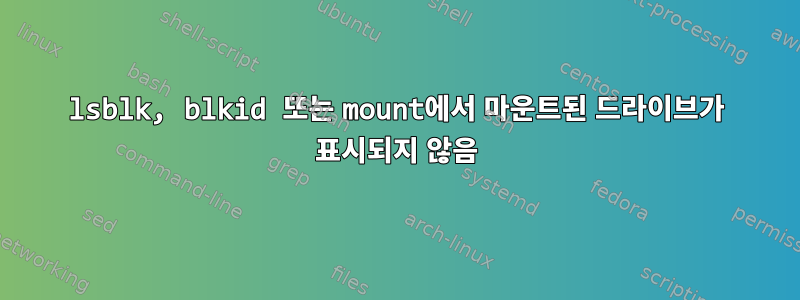
다음 항목을 사용하여 /etc/fstab을 통해 외장 하드 드라이브를 마운트했습니다.
UUID=a8286fc9-5b08-41d9-8c4e-cb993a8976d1 /home/bu/safe-heaven-2/ ext4 defaults 0
이 디스크에서 읽고 쓸 수 있지만 backintime을 통한 백업과 관련된 몇 가지 문제가 있습니다(아래 참조). 그래서 정보를 찾을 수 있을까 해서 둘러보기 시작했는데 무슨 이유에서인지 어떤 명령어도 사용할 수 없고 mount드라이브 blkid를 볼 수도 없었습니다 lsblk. 그래서 나는 붙어 있습니다. 그 이유는 무엇입니까?
당면한 "진짜" 문제: 이것은 백업에 사용하는 새로운 2TB 드라이브인데, 어떤 이유로 backintime에서 디스크가 어느 시점에 꽉 찼다는 메시지를 계속 표시합니다. 크기가 1TB에 불과하고 전혀 가득 차지 않은 디스크를 (부분적으로) 백업하려고 하기 때문에 이것은 사실이 될 수 없습니다.
이 디스크에서 작업을 수행 하려고 하면 fsck /home/bu/safe-heaven-2다음 오류가 발생합니다.
fsck.ext4: Unable to resolve 'UUID=a8286fc9-5b08-41d9-8c4e-cb993a8976d1'
하지만 제가 쓴 대로 해당 디스크에 읽기/쓰기가 가능합니다. 완전히 혼란스러워요 :D 도와주세요!
fdisk -l편집: 요청에 따라 출력:
Disk /dev/ram0: 4 MiB, 4194304 bytes, 8192 sectors
Units: sectors of 1 * 512 = 512 bytes
Sector size (logical/physical): 512 bytes / 4096 bytes
I/O size (minimum/optimal): 4096 bytes / 4096 bytes
Disk /dev/ram1: 4 MiB, 4194304 bytes, 8192 sectors
Units: sectors of 1 * 512 = 512 bytes
Sector size (logical/physical): 512 bytes / 4096 bytes
I/O size (minimum/optimal): 4096 bytes / 4096 bytes
Disk /dev/ram2: 4 MiB, 4194304 bytes, 8192 sectors
Units: sectors of 1 * 512 = 512 bytes
Sector size (logical/physical): 512 bytes / 4096 bytes
I/O size (minimum/optimal): 4096 bytes / 4096 bytes
Disk /dev/ram3: 4 MiB, 4194304 bytes, 8192 sectors
Units: sectors of 1 * 512 = 512 bytes
Sector size (logical/physical): 512 bytes / 4096 bytes
I/O size (minimum/optimal): 4096 bytes / 4096 bytes
Disk /dev/ram4: 4 MiB, 4194304 bytes, 8192 sectors
Units: sectors of 1 * 512 = 512 bytes
Sector size (logical/physical): 512 bytes / 4096 bytes
I/O size (minimum/optimal): 4096 bytes / 4096 bytes
Disk /dev/ram5: 4 MiB, 4194304 bytes, 8192 sectors
Units: sectors of 1 * 512 = 512 bytes
Sector size (logical/physical): 512 bytes / 4096 bytes
I/O size (minimum/optimal): 4096 bytes / 4096 bytes
Disk /dev/ram6: 4 MiB, 4194304 bytes, 8192 sectors
Units: sectors of 1 * 512 = 512 bytes
Sector size (logical/physical): 512 bytes / 4096 bytes
I/O size (minimum/optimal): 4096 bytes / 4096 bytes
Disk /dev/ram7: 4 MiB, 4194304 bytes, 8192 sectors
Units: sectors of 1 * 512 = 512 bytes
Sector size (logical/physical): 512 bytes / 4096 bytes
I/O size (minimum/optimal): 4096 bytes / 4096 bytes
Disk /dev/ram8: 4 MiB, 4194304 bytes, 8192 sectors
Units: sectors of 1 * 512 = 512 bytes
Sector size (logical/physical): 512 bytes / 4096 bytes
I/O size (minimum/optimal): 4096 bytes / 4096 bytes
Disk /dev/ram9: 4 MiB, 4194304 bytes, 8192 sectors
Units: sectors of 1 * 512 = 512 bytes
Sector size (logical/physical): 512 bytes / 4096 bytes
I/O size (minimum/optimal): 4096 bytes / 4096 bytes
Disk /dev/ram10: 4 MiB, 4194304 bytes, 8192 sectors
Units: sectors of 1 * 512 = 512 bytes
Sector size (logical/physical): 512 bytes / 4096 bytes
I/O size (minimum/optimal): 4096 bytes / 4096 bytes
Disk /dev/ram11: 4 MiB, 4194304 bytes, 8192 sectors
Units: sectors of 1 * 512 = 512 bytes
Sector size (logical/physical): 512 bytes / 4096 bytes
I/O size (minimum/optimal): 4096 bytes / 4096 bytes
Disk /dev/ram12: 4 MiB, 4194304 bytes, 8192 sectors
Units: sectors of 1 * 512 = 512 bytes
Sector size (logical/physical): 512 bytes / 4096 bytes
I/O size (minimum/optimal): 4096 bytes / 4096 bytes
Disk /dev/ram13: 4 MiB, 4194304 bytes, 8192 sectors
Units: sectors of 1 * 512 = 512 bytes
Sector size (logical/physical): 512 bytes / 4096 bytes
I/O size (minimum/optimal): 4096 bytes / 4096 bytes
Disk /dev/ram14: 4 MiB, 4194304 bytes, 8192 sectors
Units: sectors of 1 * 512 = 512 bytes
Sector size (logical/physical): 512 bytes / 4096 bytes
I/O size (minimum/optimal): 4096 bytes / 4096 bytes
Disk /dev/ram15: 4 MiB, 4194304 bytes, 8192 sectors
Units: sectors of 1 * 512 = 512 bytes
Sector size (logical/physical): 512 bytes / 4096 bytes
I/O size (minimum/optimal): 4096 bytes / 4096 bytes
Disk /dev/mmcblk0: 14,9 GiB, 15931539456 bytes, 31116288 sectors
Units: sectors of 1 * 512 = 512 bytes
Sector size (logical/physical): 512 bytes / 512 bytes
I/O size (minimum/optimal): 512 bytes / 512 bytes
Disklabel type: dos
Disk identifier: 0x1ddfbf63
Device Boot Start End Sectors Size Id Type
/dev/mmcblk0p1 8192 532479 524288 256M c W95 FAT32 (LBA)
/dev/mmcblk0p2 532480 31116287 30583808 14,6G 83 Linux
Disk /dev/sdb: 931,5 GiB, 1000170586112 bytes, 1953458176 sectors
Disk model: Elements 10A8
Units: sectors of 1 * 512 = 512 bytes
Sector size (logical/physical): 512 bytes / 512 bytes
I/O size (minimum/optimal): 512 bytes / 512 bytes
Disklabel type: dos
Disk identifier: 0x07e93288
Device Boot Start End Sectors Size Id Type
/dev/sdb1 2048 1953458175 1953456128 931,5G 83 Linux
답변1
넌 절대 fsck고칠 수 없어마운트 포인트, 더 중요한 것은 검색된 파티션을 마운트 해제해야 fsck득보다 해가 더 커지지 않도록 해야 한다는 것입니다.
따라서 먼저 제거한 후 다음을 수행하십시오.
fsck -fn /dev/disk/by-uuid/...
일부 오류가 발견되어 모두 수정하려는 경우 다음을 수행할 수 있습니다.
fsck -fy /dev/disk/by-uuid/...
또한 UUID 외에 다른 옵션도 있습니다. /dev/disk/by-모두 보려면 이중 탭을 클릭하기만 하면 됩니다.
다음 옵션을 사용할 수 있습니다.
by-id/
by-label/
by-partlabel/
by-partuuid/
by-path/
by-uuid/
거기에서 발견되지 않으면
시스템 메시지 로그를 확인해 보세요.
dmesg
예를 들어 다음과 같이 시작해야 합니다.
dmesg | grep sda
내가 보기에 /dev/sdb그것은 존재 fdisk -l하지만 /dev/sda존재하지 않습니다. 또는 추가 정보:
dmesg | grep sd
하지만 만약에요소 10A8찾을 수 없는 드라이브인 경우 검색해 보세요 sdb.


