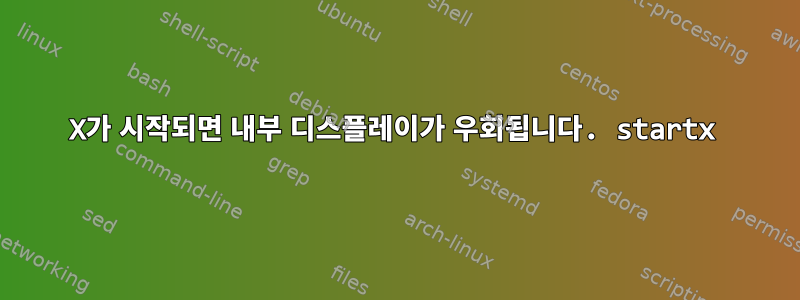
저는 CentOS Linux 버전 8.4.2105, 커널: 4.18.0-305.19.1.el8_4.x86_64를 실행하고 있습니다. 저는 kmod-nvidia-470.74-1.el8_4.elrepo.x86_64를 실행하는 Dell 내장 Intel 그래픽 카드와 NVIDIA Quadro M1000M GPU를 사용하고 있습니다. 기기는 Xeon E3-1505M이 탑재된 Dell Precision 7510입니다. 최근에 dnf 업데이트를 실행했습니다....[미소가 사라짐]
인텔 그래픽 컨트롤러가...사라진 것 같습니다. 이것은 별도의 질문이지만 설명할 가치가 있습니다. Nvidia 드라이버를 설치한 후 X가 자동으로 시작되지 않았습니다. 부팅하고 터미널에 로그인한 다음 수동으로 다음 작업을 수행해야 합니다. 데스크탑 환경을 시작하려면 startx가 약간 불편했지만 실제로는 상관하지 않습니다. 어쨌든 동일한 프로세스로 부팅할 때 평소처럼 터미널에 들어가면 이런 메시지가 나타납니다.내 노트북 내부 디스플레이에서; LCD이지만 :startx하면 HDMI와 같은 외부 디스플레이에서만 비디오를 볼 수 있습니다.
lspci의 출력:
00:00.0 Host bridge: Intel Corporation Xeon E3-1200 v5/E3-1500 v5/6th Gen Core Processor Host Bridge/DRAM Registers (rev 07)
00:01.0 PCI bridge: Intel Corporation 6th-10th Gen Core Processor PCIe Controller (x16) (rev 07)
00:04.0 Signal processing controller: Intel Corporation Xeon E3-1200 v5/E3-1500 v5/6th Gen Core Processor Thermal Subsystem (rev 07)
00:14.0 USB controller: Intel Corporation 100 Series/C230 Series Chipset Family USB 3.0 xHCI Controller (rev 31)
00:14.2 Signal processing controller: Intel Corporation 100 Series/C230 Series Chipset Family Thermal Subsystem (rev 31)
00:16.0 Communication controller: Intel Corporation 100 Series/C230 Series Chipset Family MEI Controller #1 (rev 31)
00:17.0 SATA controller: Intel Corporation Q170/Q150/B150/H170/H110/Z170/CM236 Chipset SATA Controller [AHCI Mode] (rev 31)
00:1c.0 PCI bridge: Intel Corporation 100 Series/C230 Series Chipset Family PCI Express Root Port #2 (rev f1)
00:1c.2 PCI bridge: Intel Corporation 100 Series/C230 Series Chipset Family PCI Express Root Port #3 (rev f1)
00:1c.4 PCI bridge: Intel Corporation 100 Series/C230 Series Chipset Family PCI Express Root Port #5 (rev f1)
00:1d.0 PCI bridge: Intel Corporation 100 Series/C230 Series Chipset Family PCI Express Root Port #9 (rev f1)
00:1f.0 ISA bridge: Intel Corporation CM236 Chipset LPC/eSPI Controller (rev 31)
00:1f.2 Memory controller: Intel Corporation 100 Series/C230 Series Chipset Family Power Management Controller (rev 31)
00:1f.3 Audio device: Intel Corporation 100 Series/C230 Series Chipset Family HD Audio Controller (rev 31)
00:1f.4 SMBus: Intel Corporation 100 Series/C230 Series Chipset Family SMBus (rev 31)
00:1f.6 Ethernet controller: Intel Corporation Ethernet Connection (2) I219-LM (rev 31)
01:00.0 VGA compatible controller: NVIDIA Corporation GM107GLM [Quadro M1000M] (rev a2)
01:00.1 Audio device: NVIDIA Corporation GM107 High Definition Audio Controller [GeForce 940MX] (rev a1)
02:00.0 Network controller: Intel Corporation Wireless 8260 (rev 3a)
03:00.0 Unassigned class [ff00]: Realtek Semiconductor Co., Ltd. RTS525A PCI Express Card Reader (rev 01)
3d:00.0 Non-Volatile memory controller: SK hynix PC300 NVMe Solid State Drive 512GB
인텔 VGA 컨트롤러는 어디에 있습니까? 더 문제가 되는 것은 BIOS의 시스템 정보입니다.
Video Controller Error!
Video BIOS Version Error!
Video Memory Error!
Panel Type Error!
Native Resolution Error!
나는 Xorg.0.log와 dmesg를 가지고 있지만 현재 이것을 첨부하는 방법을 모릅니다(여기서 첫 번째 게시물...). 이것을 알아내고 곧 업로드할 것입니다.
내부 모니터를 복원하려고 시도한 것:
sudo dnf history undo transaction_num # really wished that would have worked; errored with unable to locate packages
sudo dnf reinstall xorg-x11-drv-intel.x86_64 # reinstall the intel driver
sudo dnf -y reinstall `rpm -qa | egrep -i "xorg|mesa"` # reinstall all of X
sudo dnf reinstall $(rpm -qa | grep mesa) # reinstall mesa
reinstall nvidia driver
removed/renamed /etc/X11/xorg.conf to xorg.conf.BAK
지금까지 아무것도 효과가 없었고 아이디어가 부족합니다.
고쳐 쓰다:
# xrandr --listproviders
Providers: number : 1
Provider 0: id: 0x218 cap: 0x1, Source Output crtcs: 4 outputs: 8 associated providers: 0 name:NVIDIA-0
sudo lsmod | grep -i nv | grep -vw nvme
nvidia_drm 65536 7
nvidia_modeset 1196032 20 nvidia_drm
nvidia 35278848 1212 nvidia_modeset
drm_kms_helper 233472 1 nvidia_drm
drm 569344 11 drm_kms_helper,nvidia,nvidia_drm
t10_pi 16384 2 sd_mod,nvme_core
나는 또한 성공하지 못한 채 CMOS를 지우려고 시도했습니다.


