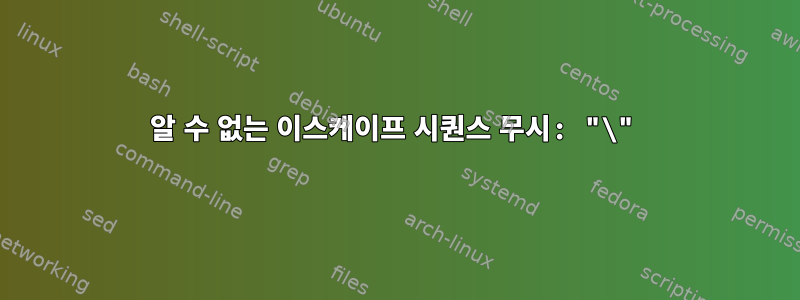
튜토리얼을 기반으로 서비스를 시작하려고 합니다.
Description=Prometheus Time Series Collection and Processing Server
Wants=network-online.target
After=network-online.target
[Service]
User=prometheus
Group=prometheus
Type=simple
ExecStart=/usr/local/bin/prometheus \
--config.file /etc/prometheus/prometheus.yml \
--storage.tsdb.path /var/lib/prometheus/ \
--web.console.templates=/etc/prometheus/consoles \
--web.console.libraries=/etc/prometheus/console_libraries\
--web.listen-address="0.0.0.0:9091"
[Install]
WantedBy=multi-user.target
Failed to enable unit: File prometheus.service: Invalid argument하지만 로그를 받을 때마다 :
systemd[1]: /etc/systemd/system/prometheus.service:10: Ignoring unknown escape sequences: "\"
systemd[1]: /etc/systemd/system/prometheus.service:11: Missing '='.
나는 nano와 vi 모두에서 그것을 시도했습니다.
답변1
Prometheus를 시작하는 명령은 다음과 같아야 합니다.
ExecStart=/usr/local/bin/prometheus \
--config.file=/etc/prometheus/prometheus.yml \
--storage.tsdb.path=/var/lib/prometheus/ \
--web.console.templates=/etc/prometheus/consoles \
--web.console.libraries=/etc/prometheus/console_libraries \
--web.listen-address="0.0.0.0:9091"
체크인 =하고 .--config-file --storage.tsdb.path후행 공백을 제거하십시오.


