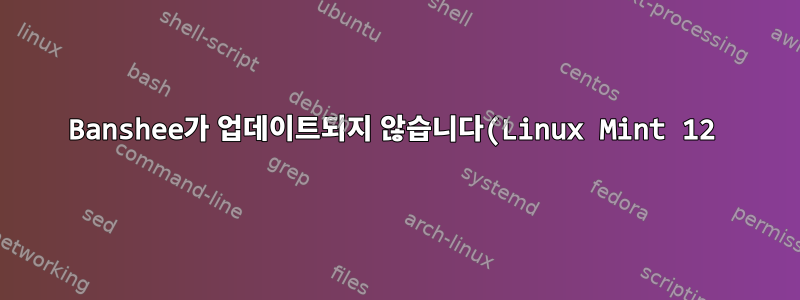.png)
Banshee의 최신 버전을 구하는 데 문제가 있는 사람이 있나요 apt-get? Banshee PPA를 추가하고 을 사용하여 apt-get update시도한 다음 apt-get upgrade완전히 확인한 후 Banshee를 제거하고 다시 설치합니다.
sudo apt-add-repository ppa:banshee-team/ppa
You are about to add the following PPA to your system:
PPA for Banshee Team
This PPA contains the latest stable debs of Banshee for Ubuntu. To install Banshee, you must first enable the PPA on your system:
1. Open Software Sources (System->Administration->Software Sources)
2. Navigate to the "Third Party Sources" tab.
3. Click "Add"
4. Enter the APT line below that corresponds to your Ubuntu version that starts with "deb".
5. Click "Add Source"
6. Click "Close"
7. It will prompt you to reload your software cache. Click "Reload".
8. Now install the package "banshee" from Synaptic, or using the command below:
sudo apt-get install banshee
For those who wish to compile from trunk, add the deb-src line and then run "sudo apt-get build-dep" to install all required dependencies before starting to compile.
Unstable (version which have odd minor version numbers) debs of Banshee can be found here:
https://launchpad.net/~banshee-team/+ar ... e-unstable
More info: https://launchpad.net/~banshee-team/+archive/ppa
Press [ENTER] to continue or ctrl-c to cancel adding it
Executing: gpg --ignore-time-conflict --no-options --no-default-keyring --secret-keyring /tmp/tmp.5ixe5tv1GJ --trustdb-name /etc/apt/trustdb.gpg --keyring /etc/apt/trusted.gpg --primary-keyring /etc/apt/trusted.gpg --keyserver hkp://keyserver.ubuntu.com:80/ --recv 9D2C2E0A3C88DD807EC787D74874D3686E80C6B7
gpg: requesting key 6E80C6B7 from hkp server keyserver.ubuntu.com
gpg: key 6E80C6B7: "Launchpad PPA for Banshee Team" not changed
gpg: Total number processed: 1
gpg: unchanged: 1
그런 다음 apt-get update(여기서 출력을 생략합니다.)
그러면 apt-get upgrade아무것도 생산되지 않습니다. (이 시점에서 2.2.0이 설치되어 있고 위의 PPA에서 2.2.1을 얻고 싶을 때...
그래서 저는 다음과 같이 말합니다 apt-get purge banshee.
Reading package lists... Done
Building dependency tree
Reading state information... Done
The following packages will be REMOVED:
banshee* banshee-extension-soundmenu*
0 upgraded, 0 newly installed, 2 to remove and 0 not upgraded.
After this operation, 14.9 MB disk space will be freed.
Do you want to continue [Y/n]?
(Reading database ... 267078 files and directories currently installed.)
Removing banshee-extension-soundmenu ...
Removing banshee ...
Purging configuration files for banshee ...
Processing triggers for shared-mime-info ...
Processing triggers for man-db ...
Processing triggers for desktop-file-utils ...
Processing triggers for gnome-menus ...
Processing triggers for bamfdaemon ...
Rebuilding /usr/share/applications/bamf.index...
Processing triggers for hicolor-icon-theme ...
그런 다음 apt-get install banshee:
Reading package lists... Done
Building dependency tree
Reading state information... Done
The following extra packages will be installed:
banshee-extension-soundmenu
Suggested packages:
banshee-extension-ubuntuonemusicstore banshee-dbg
The following NEW packages will be installed:
banshee banshee-extension-soundmenu
0 upgraded, 2 newly installed, 0 to remove and 0 not upgraded.
Need to get 0 B/4,361 kB of archives.
After this operation, 14.9 MB of additional disk space will be used.
Do you want to continue [Y/n]?
Selecting previously deselected package banshee.
(Reading database ... 266361 files and directories currently installed.)
Unpacking banshee (from .../banshee_2.2.0-2linuxmint1_amd64.deb) ...
Selecting previously deselected package banshee-extension-soundmenu.
Unpacking banshee-extension-soundmenu (from .../banshee-extension-soundmenu_2.2.0-2linuxmint1_amd64.deb) ...
Processing triggers for hicolor-icon-theme ...
Processing triggers for desktop-file-utils ...
Processing triggers for gnome-menus ...
Processing triggers for bamfdaemon ...
Rebuilding /usr/share/applications/bamf.index...
Processing triggers for man-db ...
Processing triggers for shared-mime-info ...
Setting up banshee (2.2.0-2linuxmint1) ...
Setting up banshee-extension-soundmenu (2.2.0-2linuxmint1) ...
이전에는 이 문제가 발생하지 않았습니다. 나는 심지어 확인하러 갔다 /etc/apt/sources.list.d/:
-rw-r--r-- 1 root root 136 2011-12-17 03:51 banshee-team-ppa-oneiric.list
-rw-r--r-- 1 root root 136 2011-12-17 03:51 banshee-team-ppa-oneiric.list.save
<snip>
내용은 다음과 같습니다 banshee-team-ppa-oneiric.list.
deb http://ppa.launchpad.net/banshee-team/ppa/ubuntu oneiric main
deb-src http://ppa.launchpad.net/banshee-team/ppa/ubuntu oneiric main
또한 패키지 폴더도 확인했습니다.암페타민-- 약 6줄:
Version: 2.2.1-1ubuntu2~hyper1+oneiric
이상하게도 PPA가 Synaptic의 "Origin" 탭에 표시되지 않습니다. 그런데 내가 추가했는데...?
그래서 저는 완전히 어리둥절합니다. 여기서 무슨 일이 일어나고 있는지 전혀 모르지만 도움을 주시면 대단히 감사하겠습니다.
내가 무엇을 하든 나는 다음과 같은 것만 잡는 것 같습니다.
2.2.0-2linuxmint1
답변1
방금 같은 문제가 발생했습니다. 동일한 문제인 경우 시냅틱에서 패키지를 선택한 다음 메뉴에서 패키지 > 강제 버전으로 이동하여 최신 버전을 선택하면 문제를 해결할 수 있습니다.


