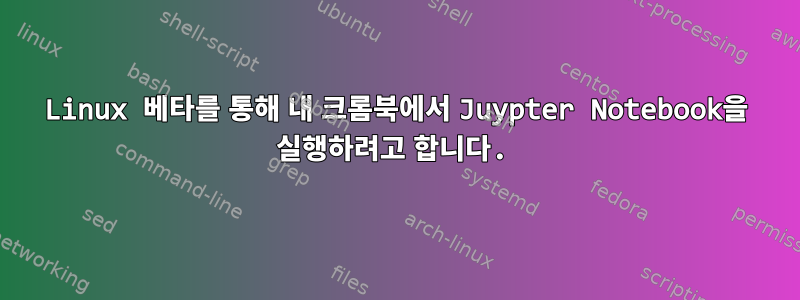
그래서 Jupyter Notebook을 Chromebook에서 작동시키려고 합니다. 나는 이 가이드를 사용하고 있다 https://www.codecademy.com/articles/jupyter-notebook-chromebook 이 코드를 입력할 때마다
sudo apt install build-essential libssl-dev libffi-dev python3-dev libhdf5-dev
알겠어요
Err:1 https://deb.debian.org/debian buster/main amd64 linux-libc-dev amd64 4.19.181-1
404 Not Found [IP: 2a04:4e42:1::644 443]
Err:2 https://deb.debian.org/debian-security buster/updates/main amd64 libssl-dev amd64 1.1.1d-0+deb10u6
404 Not Found [IP: 2a04:4e42:1::644 443]
E: Failed to fetch https://deb.debian.org/debian/pool/main/l/linux/linux-libc-dev_4.19.181-1_amd64.deb 404 Not Found [IP: 2a04:4e42:1::644 443]
E: Failed to fetch https://deb.debian.org/debian-security/pool/updates/main/o/openssl/libssl-dev_1.1.1d-0+deb10u6_amd64.deb 404 Not Found [IP: 2a04:4e42:1::644 443]
E: Unable to fetch some archives, maybe run apt-get update or try with --fix-missing?
libffi_3.4.2-1ubuntu5.debian.tar.xz를 다운로드하여 문제를 수정하고 Linux 파일에 넣었지만 약간의 도움이 되었습니다.
응, 시도해 보려고 했는데 sudo apt-get update그게 돌아왔어
N: Repository 'https://deb.debian.org/debian buster InRelease' changed its 'Version' value from '10.9' to '10.11'
E: Repository 'https://deb.debian.org/debian buster InRelease' changed its 'Suite' value from 'stable' to 'oldstable'
N: This must be accepted explicitly before updates for this repository can be applied. See apt-secure(8) manpage for details.
E: Repository 'https://deb.debian.org/debian-security buster/updates InRelease' changed its 'Suite' value from 'stable' to 'oldstable'
N: This must be accepted explicitly before updates for this repository can be applied. See apt-secure(8) manpage for details
그래서 나는 해결책을 찾으려고 노력했지만 내가 조사한 모든 것이 의미가 없었습니다.
답변1
apt가 업데이트를 거부하는 것 같습니다. 설치하려는 특정 패키지 버전이 더 이상 호스팅되지 않기 때문에 404 오류가 발생합니다.
일반적으로 이 문제는 을 입력하면 해결되지만 apt-get update귀하의 경우에는 저장소 이름이 변경되었기 때문에 apt가 이 작업을 거부합니다.
다음을 통해 이 문제를 해결할 수 있습니다.
apt-get --allow-releaseinfo-change update


