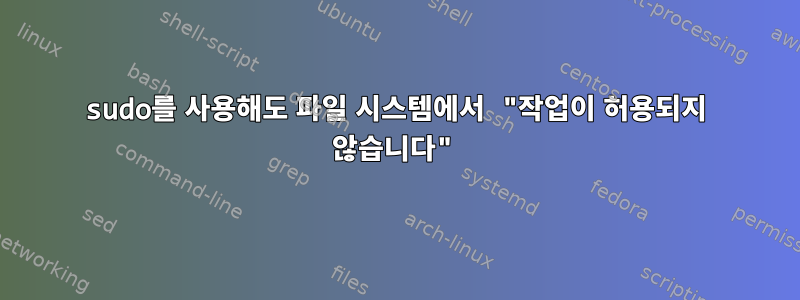
파일 시스템 작업을 수행할 수 없는 디렉터리가 있습니다.
문제를 찾기 위해 제가 시도한 내용을 아래에 붙여넣겠습니다.
시도해 보았는데 ls -al권한이 괜찮아 보입니다. 시도해 보았는데 getfacl권한이 괜찮아 보입니다. 시도해 보았 strace으나 문제를 정확히 파악하는 데 도움이 되는 내용을 찾지 못했습니다.
내가 아는 한, 디렉토리는 모든 면에서 정상입니다. 해당 디렉토리 내에 일부 RAID 볼륨이 마운트될 하위 디렉토리가 있습니다. 마운트가 작동합니다. 아래에서는 파일을 만들 수 있지만 mnt/mymount/etc...아래에서는 아무것도 할 수 없습니다 mnt/.
eihli@molavia:~$ mkdir mnt/foo
mkdir: cannot create directory ‘mnt/foo’: Operation not permitted
eihli@molavia:~$ touch mnt/foo
touch: setting times of 'mnt/foo': No such file or directory
eihli@molavia:~$ ls -al mnt
total 28
drwxr-xr-x 7 eihli eihli 4096 Sep 8 09:35 .
drwxr-xr-x 33 eihli eihli 4096 Oct 12 10:22 ..
drwxr-xr-x 3 eihli eihli 4096 Sep 7 11:24 data
drwxrwsr-x+ 5 eihli share 4096 Oct 12 10:39 hitraid
drwxr-xr-x 2 eihli eihli 4096 Aug 17 09:32 ssd1
drwxr-xr-x 2 eihli eihli 4096 Aug 22 13:04 usb
drwxr-xr-x 2 root root 4096 Sep 7 19:46 wd500raid
eihli@molavia:~$ sudo getfacl mnt
# file: mnt
# owner: eihli
# group: eihli
user::rwx
group::r-x
other::r-x
eihli@molavia:~$ strace touch mnt/foo
execve("/usr/bin/touch", ["touch", "mnt/foo"], 0x7fffdd2a6e28 /* 48 vars */) = 0
brk(NULL) = 0x55b68276e000
...
openat(AT_FDCWD, "mnt/foo", O_WRONLY|O_CREAT|O_NOCTTY|O_NONBLOCK, 0666) = -1 EPERM (Operation not permitted)
utimensat(AT_FDCWD, "mnt/foo", NULL, 0) = -1 ENOENT (No such file or directory)
...
close(1) = 0
close(2) = 0
exit_group(1) = ?
+++ exited with 1 +++
답변1
이것은 파일 속성입니다:https://wiki.archlinux.org/title/File_permissions_and_attributes#File_attributes
eihli@molavia:~$ lsattr .
----i---------e------- ./mnt
디렉토리에 해당 속성이 있는 원인이 무엇인지 파악하지 못했습니다. 내가 망칠 수 있는 유일한 것은 RAID 파일 시스템이나 IPFS와 관련된 것입니다.


