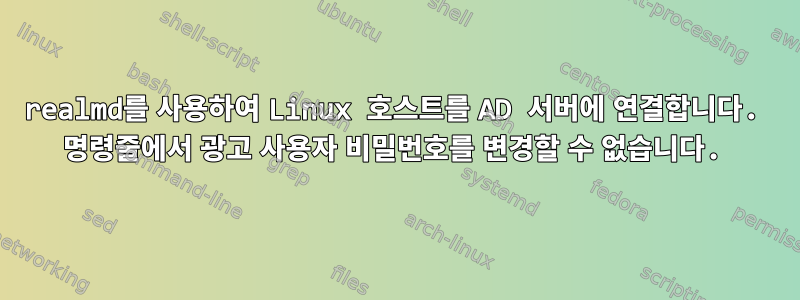
다양한 Linux 호스트를 사용하면 AD 서버를 설정하는 것이 매우 간단합니다. 다음 명령을 사용하여 Linux 호스트를 도메인에 연결합니다.
realm discover domain.example.com
realm join domain.example.com -U user.adm
/etc/sssd/sssd.conf는 다음과 같습니다:
[sssd]
domains = domain.example.com
config_file_version = 2
services = nss, pam
[domain/domain.example.com]
ad_domain = domain.example.com
krb5_realm = DOMAIN.EXAMPLE.COM
realmd_tags = manages-system joined-with-samba
cache_credentials = True
id_provider = ad
krb5_store_password_if_offline = True
default_shell = /bin/bash
ldap_id_mapping = True
use_fully_qualified_names = false
fallback_homedir = /home/%u@%d
access_provider = simple
simple_allow_groups = [email protected]
여기에서 linuxaccess 그룹의 일부인 AD 사용자로 로그인할 수 있습니다. 비밀번호를 재설정하려고 했지만 다음과 같은 메시지가 표시됩니다.
[username.lin@hostname ~] passwd
Current Password:
New password:
Retype new password:
Password change failed. Server message: Access denied
passwd: Authentication token manipulation error
/var/log/secure는 다음을 보여줍니다:
Oct 12 14:39:48 computer passwd: pam_unix(passwd:chauthtok): user "username.lin" does not exist in /etc/passwd
Oct 12 14:40:01 computer passwd: pam_unix(passwd:chauthtok): user "username.lin" does not exist in /etc/passwd
Oct 12 14:40:01 computer passwd: pam_sss(passwd:chauthtok): Password change failed for user username.lin: 20 (Authentication token manipulation error)
비밀번호 변경이 지원되지 않는 이유 또는 어떤 구성 오류가 있을 수 있는지 생각해 보세요. pam.d에서 뭔가를 추측하지만 자신감이 없습니다.


