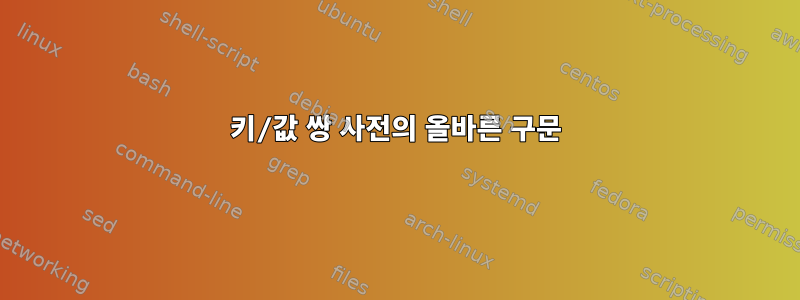
나는 문서를 읽었다.여기그리고여기. 내 목표는 IP-sec VPN 연결만 구성하는 것입니다 nmcli. 저는 X 서버 없이 Ubuntu 20.04 서버를 실행하고 있습니다. 이미 다른 컴퓨터에 연결 파일이 있으므로 필요한 모든 정보가 있습니다.
[connection]
id=myVPN
uuid=blabla-blabla-blabla
type=vpn
autoconnect=false
permissions=user:mark:;
[vpn]
IKE DH Group=dh2
IPSec ID=myID
IPSec gateway=myGateway
IPSec secret-flags=1
Local Port=0
NAT Traversal Mode=natt
Perfect Forward Secrecy=server
Vendor=cisco
Xauth password-flags=1
Xauth username=myUser
ipsec-secret-type=save
xauth-password-type=save
service-type=org.freedesktop.NetworkManager.vpnc
[ipv4]
dns-search=
method=auto
[ipv6]
addr-gen-mode=stable-privacy
dns-search=
method=auto
[proxy]
첫 번째 시도는 다음과 같습니다.
sudo nmcli connection add connection.id myVPN connection.type vpn connection.autoconnect false connection.permissions mark vpn.data {"IKE DH Group"="dh2" "IPSec ID"="myID" "IPSec gateway"="myGateway" "IPSec secret-flags"="1" "Local Port"="0" "NAT Traversal Mode"="natt" "Perfect Forward Secrecy"="server" "Vendor"="cisco" "Xauth password-flags"="1" "Xauth username"="myUser" "ipsec-secret-type"="save" "xauth-password-type"="save" } vpn.service-type=org.freedesktop.NetworkManager.vpnc
다음 오류로 인해 실패합니다.
오류: <설정>.<속성> 'IPSec ID=myID'가 잘못되었습니다.
키/값 쌍을 할당하는 .대신 필요하다는 것을 이해합니다 . =두 번째 시도는 다음과 같습니다.
오류: vpn.data를 수정할 수 없습니다. '{IKE DH Group.dh2'는 유효하지 않습니다. =
이제 반대라고 말합니다. `= 기호를 원합니다. 이러한 키/값 쌍을 설정하는 올바른 구문은 무엇입니까?
답변1
구성이 있다면 그냥 가져오는 것이 어떨까요? nmcli connection import명령을 사용하십시오 . nmcli첫 번째 링크 의 문서
import [--temporary] [type type] [file file]
Import an external/foreign configuration as a NetworkManager connection profile. The type of the input file is specified by type option.
Only VPN configurations are supported at the moment. The configuration is imported by NetworkManager VPN plugins. type values are the same as for vpn-type option in nmcli connection add. VPN configurations are imported by VPN plugins. Therefore the proper VPN plugin has to be installed so that nmcli could import the data.
The imported connection profile will be saved as persistent unless --temporary option is specified, in which case the new profile won't exist after NetworkManager restart.


