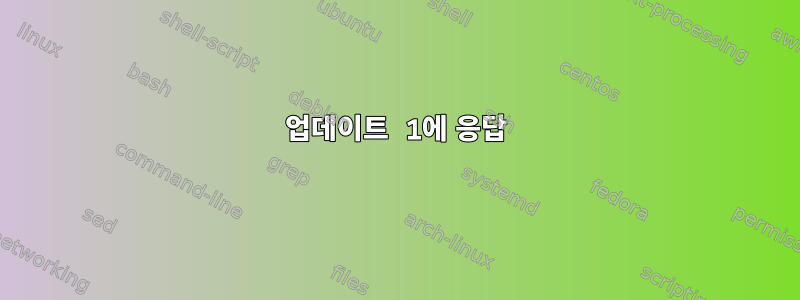
저는 Linux 세계를 처음 접했고 이 시스템에 대해 신뢰할 수 있는 사람이라고 생각할 만큼 충분한 경험이 없습니다. :P
전체적으로 Windows에서 실행하는 것보다 더 안정적이라고 생각하기 때문에 Linux RAID 5를 사용하기로 결정했습니다.
최근 RAID 설치에 실패했으며 재구축을 시도하는 동안 문제가 발생한 것 같습니다.
이제 어레이를 조립하려고 하면 mdadm장치나 리소스가 사용 중이라고 계속 보고하지만 제가 알 수 있는 한 아직 마운트되지 않았거나 사용 중이 아닙니다. Google은 dmraid가 원인일 수 있다고 보고하지만 이를 제거하려고 하면 설치되지 않은 것으로 나타납니다.
시스템은 12개 드라이브 RAID-5이지만 2개 드라이브에 올바른 슈퍼블록 데이터가 설치되지 않은 것 같습니다.
아래에 가장 일반적인 명령의 출력을 포함했습니다.
cat /proc/mdstat
erwin@erwin-ubuntu:~$ cat /proc/mdstat
Personalities : [linear] [multipath] [raid0] [raid1] [raid6] [raid5] [raid4] [raid10]
md0 : inactive sdd1[10](S) sde1[2](S) sdf1[11](S) sdg1[6](S) sdm1[4](S) sdl1[9](S) sdk1[5](S) sdj1[7](S) sdi1[13](S) sdc1[8](S) sdb1[0](S) sda1[3](S)
11721120064 blocks
unused devices: <none>
세부
erwin@erwin-ubuntu:~$ sudo mdadm --detail /dev/md0
mdadm: md device /dev/md0 does not appear to be active.
erwin@erwin-ubuntu:~$
mdadm 확인
이상한 부분을 주목하세요. 이유는 모르겠지만 시스템 드라이브는 일반적으로 그랬고 sda이제는 갑자기 그렇습니다 sdh. 아니요, 물리적 배선을 이동하지 않았습니까?
erwin@erwin-ubuntu:~$ sudo mdadm --examine /dev/sd*1
/dev/sda1:
Magic : a92b4efc
Version : 0.90.00
UUID : 7964c122:1ec1e9ff:efb010e8:fc8e0ce0 (local to host erwin-ubuntu)
Creation Time : Sun Oct 10 11:54:54 2010
Raid Level : raid5
Used Dev Size : 976759936 (931.51 GiB 1000.20 GB)
Array Size : 10744359296 (10246.62 GiB 11002.22 GB)
Raid Devices : 12
Total Devices : 12
Preferred Minor : 0
Update Time : Mon Dec 5 19:24:00 2011
State : clean
Active Devices : 10
Working Devices : 11
Failed Devices : 2
Spare Devices : 1
Checksum : 35a1bcd - correct
Events : 74295
Layout : left-symmetric
Chunk Size : 64K
Number Major Minor RaidDevice State
this 3 8 97 3 active sync /dev/sdg1
0 0 8 113 0 active sync /dev/sdh1
1 1 0 0 1 faulty removed
2 2 0 0 2 faulty removed
3 3 8 97 3 active sync /dev/sdg1
4 4 8 81 4 active sync /dev/sdf1
5 5 8 49 5 active sync /dev/sdd1
6 6 8 193 6 active sync /dev/sdm1
7 7 8 33 7 active sync /dev/sdc1
8 8 8 129 8 active sync /dev/sdi1
9 9 8 65 9 active sync /dev/sde1
10 10 8 145 10 active sync /dev/sdj1
11 11 8 177 11 active sync /dev/sdl1
12 12 8 161 12 faulty /dev/sdk1
/dev/sdb1:
Magic : a92b4efc
Version : 0.90.00
UUID : 7964c122:1ec1e9ff:efb010e8:fc8e0ce0 (local to host erwin-ubuntu)
Creation Time : Sun Oct 10 11:54:54 2010
Raid Level : raid5
Used Dev Size : 976759936 (931.51 GiB 1000.20 GB)
Array Size : 10744359296 (10246.62 GiB 11002.22 GB)
Raid Devices : 12
Total Devices : 12
Preferred Minor : 0
Update Time : Mon Dec 5 19:24:00 2011
State : clean
Active Devices : 10
Working Devices : 11
Failed Devices : 2
Spare Devices : 1
Checksum : 35a1bd7 - correct
Events : 74295
Layout : left-symmetric
Chunk Size : 64K
Number Major Minor RaidDevice State
this 0 8 113 0 active sync /dev/sdh1
0 0 8 113 0 active sync /dev/sdh1
1 1 0 0 1 faulty removed
2 2 0 0 2 faulty removed
3 3 8 97 3 active sync /dev/sdg1
4 4 8 81 4 active sync /dev/sdf1
5 5 8 49 5 active sync /dev/sdd1
6 6 8 193 6 active sync /dev/sdm1
7 7 8 33 7 active sync /dev/sdc1
8 8 8 129 8 active sync /dev/sdi1
9 9 8 65 9 active sync /dev/sde1
10 10 8 145 10 active sync /dev/sdj1
11 11 8 177 11 active sync /dev/sdl1
12 12 8 161 12 faulty /dev/sdk1
/dev/sdc1:
Magic : a92b4efc
Version : 0.90.00
UUID : 7964c122:1ec1e9ff:efb010e8:fc8e0ce0 (local to host erwin-ubuntu)
Creation Time : Sun Oct 10 11:54:54 2010
Raid Level : raid5
Used Dev Size : 976759936 (931.51 GiB 1000.20 GB)
Array Size : 10744359296 (10246.62 GiB 11002.22 GB)
Raid Devices : 12
Total Devices : 12
Preferred Minor : 0
Update Time : Mon Dec 5 19:24:00 2011
State : clean
Active Devices : 10
Working Devices : 11
Failed Devices : 2
Spare Devices : 1
Checksum : 35a1bf7 - correct
Events : 74295
Layout : left-symmetric
Chunk Size : 64K
Number Major Minor RaidDevice State
this 8 8 129 8 active sync /dev/sdi1
0 0 8 113 0 active sync /dev/sdh1
1 1 0 0 1 faulty removed
2 2 0 0 2 faulty removed
3 3 8 97 3 active sync /dev/sdg1
4 4 8 81 4 active sync /dev/sdf1
5 5 8 49 5 active sync /dev/sdd1
6 6 8 193 6 active sync /dev/sdm1
7 7 8 33 7 active sync /dev/sdc1
8 8 8 129 8 active sync /dev/sdi1
9 9 8 65 9 active sync /dev/sde1
10 10 8 145 10 active sync /dev/sdj1
11 11 8 177 11 active sync /dev/sdl1
12 12 8 161 12 faulty /dev/sdk1
/dev/sdd1:
Magic : a92b4efc
Version : 0.90.00
UUID : 7964c122:1ec1e9ff:efb010e8:fc8e0ce0 (local to host erwin-ubuntu)
Creation Time : Sun Oct 10 11:54:54 2010
Raid Level : raid5
Used Dev Size : 976759936 (931.51 GiB 1000.20 GB)
Array Size : 10744359296 (10246.62 GiB 11002.22 GB)
Raid Devices : 12
Total Devices : 12
Preferred Minor : 0
Update Time : Mon Dec 5 19:24:00 2011
State : clean
Active Devices : 10
Working Devices : 11
Failed Devices : 2
Spare Devices : 1
Checksum : 35a1c0b - correct
Events : 74295
Layout : left-symmetric
Chunk Size : 64K
Number Major Minor RaidDevice State
this 10 8 145 10 active sync /dev/sdj1
0 0 8 113 0 active sync /dev/sdh1
1 1 0 0 1 faulty removed
2 2 0 0 2 faulty removed
3 3 8 97 3 active sync /dev/sdg1
4 4 8 81 4 active sync /dev/sdf1
5 5 8 49 5 active sync /dev/sdd1
6 6 8 193 6 active sync /dev/sdm1
7 7 8 33 7 active sync /dev/sdc1
8 8 8 129 8 active sync /dev/sdi1
9 9 8 65 9 active sync /dev/sde1
10 10 8 145 10 active sync /dev/sdj1
11 11 8 177 11 active sync /dev/sdl1
12 12 8 161 12 faulty /dev/sdk1
/dev/sde1:
Magic : a92b4efc
Version : 0.90.00
UUID : 7964c122:1ec1e9ff:efb010e8:fc8e0ce0 (local to host erwin-ubuntu)
Creation Time : Sun Oct 10 11:54:54 2010
Raid Level : raid5
Used Dev Size : 976759936 (931.51 GiB 1000.20 GB)
Array Size : 10744359296 (10246.62 GiB 11002.22 GB)
Raid Devices : 12
Total Devices : 12
Preferred Minor : 0
Update Time : Mon Dec 5 08:05:07 2011
State : clean
Active Devices : 11
Working Devices : 12
Failed Devices : 1
Spare Devices : 1
Checksum : 3597cbb - correct
Events : 74284
Layout : left-symmetric
Chunk Size : 64K
Number Major Minor RaidDevice State
this 2 8 161 2 active sync /dev/sdk1
0 0 8 113 0 active sync /dev/sdh1
1 1 0 0 1 faulty removed
2 2 8 161 2 active sync /dev/sdk1
3 3 8 97 3 active sync /dev/sdg1
4 4 8 81 4 active sync /dev/sdf1
5 5 8 49 5 active sync /dev/sdd1
6 6 8 193 6 active sync /dev/sdm1
7 7 8 33 7 active sync /dev/sdc1
8 8 8 129 8 active sync /dev/sdi1
9 9 8 65 9 active sync /dev/sde1
10 10 8 145 10 active sync /dev/sdj1
11 11 8 177 11 active sync /dev/sdl1
12 12 8 17 12 spare /dev/sdb1
/dev/sdf1:
Magic : a92b4efc
Version : 0.90.00
UUID : 7964c122:1ec1e9ff:efb010e8:fc8e0ce0 (local to host erwin-ubuntu)
Creation Time : Sun Oct 10 11:54:54 2010
Raid Level : raid5
Used Dev Size : 976759936 (931.51 GiB 1000.20 GB)
Array Size : 10744359296 (10246.62 GiB 11002.22 GB)
Raid Devices : 12
Total Devices : 12
Preferred Minor : 0
Update Time : Mon Dec 5 19:24:00 2011
State : clean
Active Devices : 10
Working Devices : 11
Failed Devices : 2
Spare Devices : 1
Checksum : 35a1c2d - correct
Events : 74295
Layout : left-symmetric
Chunk Size : 64K
Number Major Minor RaidDevice State
this 11 8 177 11 active sync /dev/sdl1
0 0 8 113 0 active sync /dev/sdh1
1 1 0 0 1 faulty removed
2 2 0 0 2 faulty removed
3 3 8 97 3 active sync /dev/sdg1
4 4 8 81 4 active sync /dev/sdf1
5 5 8 49 5 active sync /dev/sdd1
6 6 8 193 6 active sync /dev/sdm1
7 7 8 33 7 active sync /dev/sdc1
8 8 8 129 8 active sync /dev/sdi1
9 9 8 65 9 active sync /dev/sde1
10 10 8 145 10 active sync /dev/sdj1
11 11 8 177 11 active sync /dev/sdl1
12 12 8 161 12 faulty /dev/sdk1
/dev/sdg1:
Magic : a92b4efc
Version : 0.90.00
UUID : 7964c122:1ec1e9ff:efb010e8:fc8e0ce0 (local to host erwin-ubuntu)
Creation Time : Sun Oct 10 11:54:54 2010
Raid Level : raid5
Used Dev Size : 976759936 (931.51 GiB 1000.20 GB)
Array Size : 10744359296 (10246.62 GiB 11002.22 GB)
Raid Devices : 12
Total Devices : 12
Preferred Minor : 0
Update Time : Mon Dec 5 19:24:00 2011
State : clean
Active Devices : 10
Working Devices : 11
Failed Devices : 2
Spare Devices : 1
Checksum : 35a1c33 - correct
Events : 74295
Layout : left-symmetric
Chunk Size : 64K
Number Major Minor RaidDevice State
this 6 8 193 6 active sync /dev/sdm1
0 0 8 113 0 active sync /dev/sdh1
1 1 0 0 1 faulty removed
2 2 0 0 2 faulty removed
3 3 8 97 3 active sync /dev/sdg1
4 4 8 81 4 active sync /dev/sdf1
5 5 8 49 5 active sync /dev/sdd1
6 6 8 193 6 active sync /dev/sdm1
7 7 8 33 7 active sync /dev/sdc1
8 8 8 129 8 active sync /dev/sdi1
9 9 8 65 9 active sync /dev/sde1
10 10 8 145 10 active sync /dev/sdj1
11 11 8 177 11 active sync /dev/sdl1
12 12 8 161 12 faulty /dev/sdk1
mdadm: No md superblock detected on /dev/sdh1.
/dev/sdi1:
Magic : a92b4efc
Version : 0.90.00
UUID : 7964c122:1ec1e9ff:efb010e8:fc8e0ce0 (local to host erwin-ubuntu)
Creation Time : Sun Oct 10 11:54:54 2010
Raid Level : raid5
Used Dev Size : 976759936 (931.51 GiB 1000.20 GB)
Array Size : 10744359296 (10246.62 GiB 11002.22 GB)
Raid Devices : 12
Total Devices : 12
Preferred Minor : 0
Update Time : Mon Dec 5 19:24:00 2011
State : clean
Active Devices : 10
Working Devices : 11
Failed Devices : 2
Spare Devices : 1
Checksum : 35a1b8b - correct
Events : 74295
Layout : left-symmetric
Chunk Size : 64K
Number Major Minor RaidDevice State
this 13 8 17 13 spare /dev/sdb1
0 0 8 113 0 active sync /dev/sdh1
1 1 0 0 1 faulty removed
2 2 0 0 2 faulty removed
3 3 8 97 3 active sync /dev/sdg1
4 4 8 81 4 active sync /dev/sdf1
5 5 8 49 5 active sync /dev/sdd1
6 6 8 193 6 active sync /dev/sdm1
7 7 8 33 7 active sync /dev/sdc1
8 8 8 129 8 active sync /dev/sdi1
9 9 8 65 9 active sync /dev/sde1
10 10 8 145 10 active sync /dev/sdj1
11 11 8 177 11 active sync /dev/sdl1
12 12 8 161 12 faulty /dev/sdk1
/dev/sdj1:
Magic : a92b4efc
Version : 0.90.00
UUID : 7964c122:1ec1e9ff:efb010e8:fc8e0ce0 (local to host erwin-ubuntu)
Creation Time : Sun Oct 10 11:54:54 2010
Raid Level : raid5
Used Dev Size : 976759936 (931.51 GiB 1000.20 GB)
Array Size : 10744359296 (10246.62 GiB 11002.22 GB)
Raid Devices : 12
Total Devices : 12
Preferred Minor : 0
Update Time : Mon Dec 5 19:24:00 2011
State : clean
Active Devices : 10
Working Devices : 11
Failed Devices : 2
Spare Devices : 1
Checksum : 35a1b95 - correct
Events : 74295
Layout : left-symmetric
Chunk Size : 64K
Number Major Minor RaidDevice State
this 7 8 33 7 active sync /dev/sdc1
0 0 8 113 0 active sync /dev/sdh1
1 1 0 0 1 faulty removed
2 2 0 0 2 faulty removed
3 3 8 97 3 active sync /dev/sdg1
4 4 8 81 4 active sync /dev/sdf1
5 5 8 49 5 active sync /dev/sdd1
6 6 8 193 6 active sync /dev/sdm1
7 7 8 33 7 active sync /dev/sdc1
8 8 8 129 8 active sync /dev/sdi1
9 9 8 65 9 active sync /dev/sde1
10 10 8 145 10 active sync /dev/sdj1
11 11 8 177 11 active sync /dev/sdl1
12 12 8 161 12 faulty /dev/sdk1
/dev/sdk1:
Magic : a92b4efc
Version : 0.90.00
UUID : 7964c122:1ec1e9ff:efb010e8:fc8e0ce0 (local to host erwin-ubuntu)
Creation Time : Sun Oct 10 11:54:54 2010
Raid Level : raid5
Used Dev Size : 976759936 (931.51 GiB 1000.20 GB)
Array Size : 10744359296 (10246.62 GiB 11002.22 GB)
Raid Devices : 12
Total Devices : 12
Preferred Minor : 0
Update Time : Mon Dec 5 19:24:00 2011
State : clean
Active Devices : 10
Working Devices : 11
Failed Devices : 2
Spare Devices : 1
Checksum : 35a1ba1 - correct
Events : 74295
Layout : left-symmetric
Chunk Size : 64K
Number Major Minor RaidDevice State
this 5 8 49 5 active sync /dev/sdd1
0 0 8 113 0 active sync /dev/sdh1
1 1 0 0 1 faulty removed
2 2 0 0 2 faulty removed
3 3 8 97 3 active sync /dev/sdg1
4 4 8 81 4 active sync /dev/sdf1
5 5 8 49 5 active sync /dev/sdd1
6 6 8 193 6 active sync /dev/sdm1
7 7 8 33 7 active sync /dev/sdc1
8 8 8 129 8 active sync /dev/sdi1
9 9 8 65 9 active sync /dev/sde1
10 10 8 145 10 active sync /dev/sdj1
11 11 8 177 11 active sync /dev/sdl1
12 12 8 161 12 faulty /dev/sdk1
/dev/sdl1:
Magic : a92b4efc
Version : 0.90.00
UUID : 7964c122:1ec1e9ff:efb010e8:fc8e0ce0 (local to host erwin-ubuntu)
Creation Time : Sun Oct 10 11:54:54 2010
Raid Level : raid5
Used Dev Size : 976759936 (931.51 GiB 1000.20 GB)
Array Size : 10744359296 (10246.62 GiB 11002.22 GB)
Raid Devices : 12
Total Devices : 12
Preferred Minor : 0
Update Time : Mon Dec 5 19:24:00 2011
State : clean
Active Devices : 10
Working Devices : 11
Failed Devices : 2
Spare Devices : 1
Checksum : 35a1bb9 - correct
Events : 74295
Layout : left-symmetric
Chunk Size : 64K
Number Major Minor RaidDevice State
this 9 8 65 9 active sync /dev/sde1
0 0 8 113 0 active sync /dev/sdh1
1 1 0 0 1 faulty removed
2 2 0 0 2 faulty removed
3 3 8 97 3 active sync /dev/sdg1
4 4 8 81 4 active sync /dev/sdf1
5 5 8 49 5 active sync /dev/sdd1
6 6 8 193 6 active sync /dev/sdm1
7 7 8 33 7 active sync /dev/sdc1
8 8 8 129 8 active sync /dev/sdi1
9 9 8 65 9 active sync /dev/sde1
10 10 8 145 10 active sync /dev/sdj1
11 11 8 177 11 active sync /dev/sdl1
12 12 8 161 12 faulty /dev/sdk1
/dev/sdm1:
Magic : a92b4efc
Version : 0.90.00
UUID : 7964c122:1ec1e9ff:efb010e8:fc8e0ce0 (local to host erwin-ubuntu)
Creation Time : Sun Oct 10 11:54:54 2010
Raid Level : raid5
Used Dev Size : 976759936 (931.51 GiB 1000.20 GB)
Array Size : 10744359296 (10246.62 GiB 11002.22 GB)
Raid Devices : 12
Total Devices : 12
Preferred Minor : 0
Update Time : Mon Dec 5 19:24:00 2011
State : clean
Active Devices : 10
Working Devices : 11
Failed Devices : 2
Spare Devices : 1
Checksum : 35a1bbf - correct
Events : 74295
Layout : left-symmetric
Chunk Size : 64K
Number Major Minor RaidDevice State
this 4 8 81 4 active sync /dev/sdf1
0 0 8 113 0 active sync /dev/sdh1
1 1 0 0 1 faulty removed
2 2 0 0 2 faulty removed
3 3 8 97 3 active sync /dev/sdg1
4 4 8 81 4 active sync /dev/sdf1
5 5 8 49 5 active sync /dev/sdd1
6 6 8 193 6 active sync /dev/sdm1
7 7 8 33 7 active sync /dev/sdc1
8 8 8 129 8 active sync /dev/sdi1
9 9 8 65 9 active sync /dev/sde1
10 10 8 145 10 active sync /dev/sdj1
11 11 8 177 11 active sync /dev/sdl1
12 12 8 161 12 faulty /dev/sdk1
mdadm --assemble --scan --verbose - 문자를 저장하기 위해 acapture가 잘립니다. 편집에서 언급했듯이 먼저 배열을 중지하여 리소스 사용 문제를 해결합니다. 예, 간단합니다.
erwin@erwin-ubuntu:~$ sudo mdadm --assemble --scan --verbose
mdadm: looking for devices for /dev/md0
mdadm: cannot open device /dev/sdm1: Device or resource busy
mdadm: /dev/sdm1 has wrong uuid.
내 생각에는 실패한 두 드라이브 모두에서 슈퍼 블록을 0으로 설정해야 할 수도 있다는 것입니다(한 드라이브는 예비 드라이브로 표시되고 다른 드라이브는 디스크 번호가 일치하지 않기 때문입니다). 그런 다음 다시 조립해야 하지만 어떻게 처리해야 할지 모르겠습니다. 자원이 바쁜 상황.
저는 불필요하고 잠재적으로 데이터를 손상시킬 수 있는 조치를 취하고 싶지 않습니다. 따라서 어떤 조언이라도 주시면 감사하겠습니다.
1
derobert는 어레이를 중지한 다음 다시 조립할 것을 제안했습니다. :D 예, 사용 중인 리소스는 해결되었지만 두 드라이브가 여전히 협력하지 않는 것 같습니다. 수동 조립/재창조가 적절할 것 같나요?
다음 단계에 대한 아이디어가 있으신가요?
mdadm assemble의 최신 출력은 다음과 같습니다.
erwin@erwin-ubuntu:~$ sudo mdadm --assemble --scan --verbose
mdadm: looking for devices for /dev/md0
mdadm: no RAID superblock on /dev/sdm
mdadm: /dev/sdm has wrong uuid.
mdadm: no RAID superblock on /dev/sdl
mdadm: /dev/sdl has wrong uuid.
mdadm: no RAID superblock on /dev/sdk
mdadm: /dev/sdk has wrong uuid.
mdadm: no RAID superblock on /dev/sdj
mdadm: /dev/sdj has wrong uuid.
mdadm: no RAID superblock on /dev/sdi
mdadm: /dev/sdi has wrong uuid.
mdadm: cannot open device /dev/sdh6: Device or resource busy
mdadm: /dev/sdh6 has wrong uuid.
mdadm: no RAID superblock on /dev/sdh5
mdadm: /dev/sdh5 has wrong uuid.
mdadm: no RAID superblock on /dev/sdh4
mdadm: /dev/sdh4 has wrong uuid.
mdadm: no RAID superblock on /dev/sdh3
mdadm: /dev/sdh3 has wrong uuid.
mdadm: no RAID superblock on /dev/sdh2
mdadm: /dev/sdh2 has wrong uuid.
mdadm: no RAID superblock on /dev/sdh1
mdadm: /dev/sdh1 has wrong uuid.
mdadm: cannot open device /dev/sdh: Device or resource busy
mdadm: /dev/sdh has wrong uuid.
mdadm: no RAID superblock on /dev/sdg
mdadm: /dev/sdg has wrong uuid.
mdadm: no RAID superblock on /dev/sdf
mdadm: /dev/sdf has wrong uuid.
mdadm: no RAID superblock on /dev/sde
mdadm: /dev/sde has wrong uuid.
mdadm: no RAID superblock on /dev/sdd
mdadm: /dev/sdd has wrong uuid.
mdadm: no RAID superblock on /dev/sdc
mdadm: /dev/sdc has wrong uuid.
mdadm: no RAID superblock on /dev/sdb
mdadm: /dev/sdb has wrong uuid.
mdadm: no RAID superblock on /dev/sda
mdadm: /dev/sda has wrong uuid.
mdadm: /dev/sdm1 is identified as a member of /dev/md0, slot 4.
mdadm: /dev/sdl1 is identified as a member of /dev/md0, slot 9.
mdadm: /dev/sdk1 is identified as a member of /dev/md0, slot 5.
mdadm: /dev/sdj1 is identified as a member of /dev/md0, slot 7.
mdadm: /dev/sdi1 is identified as a member of /dev/md0, slot 13.
mdadm: /dev/sdg1 is identified as a member of /dev/md0, slot 6.
mdadm: /dev/sdf1 is identified as a member of /dev/md0, slot 11.
mdadm: /dev/sde1 is identified as a member of /dev/md0, slot 2.
mdadm: /dev/sdd1 is identified as a member of /dev/md0, slot 10.
mdadm: /dev/sdc1 is identified as a member of /dev/md0, slot 8.
mdadm: /dev/sdb1 is identified as a member of /dev/md0, slot 0.
mdadm: /dev/sda1 is identified as a member of /dev/md0, slot 3.
mdadm: no uptodate device for slot 1 of /dev/md0
mdadm: added /dev/sde1 to /dev/md0 as 2
mdadm: added /dev/sda1 to /dev/md0 as 3
mdadm: added /dev/sdm1 to /dev/md0 as 4
mdadm: added /dev/sdk1 to /dev/md0 as 5
mdadm: added /dev/sdg1 to /dev/md0 as 6
mdadm: added /dev/sdj1 to /dev/md0 as 7
mdadm: added /dev/sdc1 to /dev/md0 as 8
mdadm: added /dev/sdl1 to /dev/md0 as 9
mdadm: added /dev/sdd1 to /dev/md0 as 10
mdadm: added /dev/sdf1 to /dev/md0 as 11
mdadm: added /dev/sdi1 to /dev/md0 as 13
mdadm: added /dev/sdb1 to /dev/md0 as 0
mdadm: /dev/md0 assembled from 10 drives and 1 spare - not enough to start the array.
답변1
첫째, 컴퓨터 설정 방법에 따라 드라이브 재작성이 가끔 발생합니다. 재부팅 후에도 드라이브 문자는 한동안 안정적으로 유지되지 않을 것으로 예상됩니다. 따라서 당신의 추진력이 당신에게 전달되는 것은 큰 문제가 아닙니다.
dmraid 및 device-mapper가 장치를 사용하지 않는다고 가정합니다.
글쎄, mdadm --stop /dev/md0아마도 바쁜 메시지를 처리하는 중일 것입니다. 그것이 불평하는 이유인 것 같습니다. 그런 다음 조립 라인을 다시 시도해 볼 수 있습니다. 작동하지 않으면 --stop을 다시 한 다음 어셈블합니다 --run(--assemble --scan을 실행하지 않으면 성능이 저하된 어레이가 시작되지 않습니다). 그런 다음 장애가 발생한 디스크를 제거하고 다시 추가하여 재구축을 시도할 수 있습니다.
/dev/sde는 더 이상 사용되지 않습니다(이벤트 카운터 확인). 다른 것들은 얼핏 보기에 괜찮아보이므로 실제로는 어려움이 없을 가능성이 높다고 생각합니다.
아직 슈퍼 블록을 0으로 설정해서는 안 됩니다. 데이터 손실 위험이 너무 높습니다. --run이 작동하지 않으면 문제를 해결하기 위해 자신이 무엇을 하고 있는지 아는 사람을 로컬에서(또는 SSH를 통해 연결할 수 있는) 사람을 찾아야 한다고 생각합니다.
업데이트 1에 응답
mdadm의 "배열을 시작하기에 충분하지 않습니다"라는 메시지는 결코 좋은 소식이 아닙니다. 이는 mdadm이 12개 드라이브 RAID5 어레이에서 10개 드라이브를 찾았다는 의미이며, RAID5는 오직 생존만 가능하다는 것을 알고 있기를 바랍니다.하나두 번은 실패하지 마세요.
자, 무슨 일이 일어났는지 종합해 보도록 하겠습니다. 첫째, 재부팅 후 드라이브 문자가 변경되어 알아내려고 노력하는 동안 짜증났지만 mdraid는 이에 대해 신경 쓰지 않았습니다. mdadm 출력을 읽으면 다음은 발생한 재매핑입니다(raid 디스크 번호별로 정렬).
00 sdh1 -> sdb1
02 sdk1 -> sde1 [OUTDATED]
03 sdg1 -> sda1
04 sdf1 -> sdm1
05 sdd1 -> sdk1
06 sdm1 -> sdg1
07 sdc1 -> sdj1
08 sdi1 -> sdc1
09 sde1 -> sdl1
10 sdj1 -> sdd1
11 sdl1 -> sdf1
13 sdb1 -> sdi1 [SPARE]
#02의 "이벤트" 카운터는 다른 카운터보다 낮습니다. 이는 어느 시점에서 배열을 떠났다는 것을 의미합니다.
예를 들어 "12 드라이브 RAID5, 1 핫 스페어"가 맞습니까?
하지만 이런 일이 발생하는 원인이 되는 실패 순서가 무엇인지 잘 모르겠습니다. 어느 시점에서 장치 #1이 실패하고 장치 #12를 재구축하기 시작한 것 같습니다.
하지만 그 다음에 무슨 일이 일어났는지 정확히 알 수는 없습니다. 로그가 있거나 관리자에게 문의해야 할 수도 있습니다. 이건 설명할 수 없는 일이에요:
어쩌다 보니 12번이 13번이 되었습니다. 어느덧 2위는 12위가 되었습니다.
따라서 #12로 다시 빌드하세요.~해야 한다완료되면 #12가 #1이 됩니다. 어쩌면 그렇지 않을 수도 있습니다. 어쩌면 어떤 이유로든 재건축이 불가능할 수도 있습니다. 따라서 #2가 실패했거나 #2가 실패하여 재구축이 완료되지 않았을 수 있습니다. 누군가 #2를 제거하고 다시 추가해 보셨나요? 그러면 12위가 될 수도 있습니다. 그런 다음 스페어를 제거하고 다시 추가하여 #13으로 만들 수 있습니다.
좋습니다. 하지만 물론 이 시점에서 디스크 오류가 두 번 발생했습니다. 좋아요 말이 되네요.
이런 일이 발생하면 두 번의 디스크 오류가 발생한 것입니다. 이는 데이터가 손실되었음을 의미합니다. 다음에 수행할 작업은 데이터의 중요성에 따라 다릅니다(백업의 품질도 고려).
데이터가 매우 중요하고 백업이 제대로 이루어지지 않은 경우 데이터 복구 전문가에게 문의하세요.그렇지 않으면:
데이터의 가치가 충분히 높으면 관련된 모든 디스크를 이미지화하는 데 사용해야 합니다 dd(더 큰 디스크를 사용하고 각 디스크에 파일을 넣어 비용을 절약할 수 있습니다. 예를 들어 2TB 또는 3TB 외부 디스크). 그런 다음 이미지를 복사하세요. 그런 다음 해당 복사본을 복원합니다(이 작업을 수행하려면 루프 장치를 사용할 수 있음).
더 많은 예비 부품을 확보하세요. 죽은 디스크가 있을 수 있습니다. 최소한 몇 가지 문제가 있는 디스크가 있습니다. smartctl이를 통해 더 많은 정보를 얻을 수 있을 것입니다.
--force당신의 라인 옆에 --assemble. 그럼에도 불구하고 이로 인해 mdadm은 오래된 디스크를 사용하게 됩니다. 이는 이제 일부 산업에는 오래된 데이터가 있고 일부 산업에는 그렇지 않음을 의미합니다. 새 디스크 중 하나를 예비 디스크로 추가하고 재구축이 완료되도록 기다립니다. 불량 블록에 부딪히지 않기를 바랍니다(이로 인해 재구축이 실패할 수 있습니다. 유일한 대답은 디스크가 이를 매핑하도록 하는 것입니다). 다음은 fsck -f디스크입니다. 오류가 있을 가능성이 있습니다. 수리 후 디스크를 마운트하고 데이터의 모양을 확인하십시오.
제안
앞으로는 12-디스크 RAID5를 구축하지 마십시오. 두 개의 하드 드라이브가 고장날 확률이 너무 높습니다. 대신 RAID6 또는 RAID10을 사용하십시오. 또한 어레이의 불량 블록( )을 정기적으로 정리하십시오 echo check > /sys/block/md0/md0/sync_action.
답변2
mdadm 명령을 사용하여 다음 커널 매개변수로 부팅해 볼 수 있습니다: init=/bin/bash
답변3
이것이 이 문제를 해결하는 가장 좋은 방법인지는 확실하지 않지만 내 RAID10의 드라이브 중 하나가 알 수 없는 이유로 동기화되지 않았을 때 도움이 되었습니다.
먼저, 찾을 수 있는 모든 RAID 컨테이너를 중지했습니다 sudo mdadm --stop /dev/md*(여러 개의 RAID를 실행하는 경우 주의하세요. 그중 일부는 의존할 수 있습니다). 그런 다음 scan 명령을 사용하여 모든 RAID를 다시 만들었습니다.
sudo mdadm --assemble --scan --verbose
그런데 이렇게 하면 동기화되지 않은 드라이브에 대해 별도의 컨테이너가 생성되어 중지했습니다( sudo mdadm --stop /dev/mdX어떤 컨테이너를 검사하면 알 수 있습니다. 제 경우에는 동기화되지 않은 드라이브의 장치 이름도 볼 수 있습니다). . 마지막으로 제 경우에는 이 드라이브를 상위 컨테이너에 다시 추가합니다.Xsudo mdadm --detail /dev/md*/dev/sdgmd127
sudo --manage /dev/md127 -a /dev/sdg
이제 동기화가 시작되고 확인하여 알 수 있습니다.
sudo watch cat /proc/mdstat
…
[===>............................] recovery = 8.3%
…


