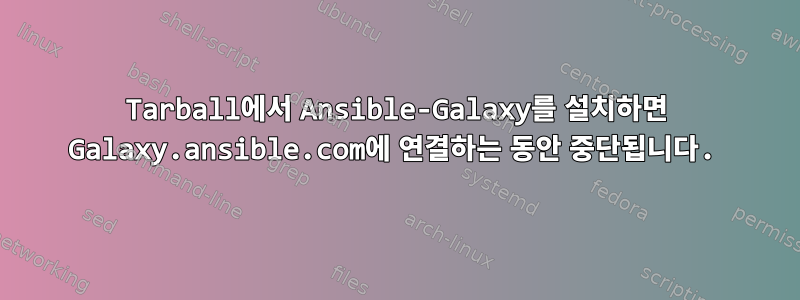
ansible-galaxy를 통해 ansible 컬렉션을 설치하려고 합니다. 그러나 이 단계에서 프로그램이 멈췄습니다.Galaxy_server에 대한 초기 연결:https://galaxy.ansible.com문제가 어디에 있는지 모르겠습니다. 서버 연결에 문제가 있지 않을까 생각하여 수동으로 컬렉션을 다운로드하여 타르볼로 사용할 수 있도록 했습니다. 그러나 이는 아무것도 변경하지 않습니다. 내가 놓쳤을 수도 있는 아이디어가 있나요?
ansible-galaxy collection install ~/Download/ansible.posix-1.3.0.tar.gz -vvvv
ansible-galaxy 2.5.1
config file = /home/philipp/.ansible.cfg
configured module search path = [u'/home/philipp/.ansible/plugins/modules', u'/usr/share/ansible/plugins/modules']
ansible python module location = /usr/lib/python2.7/dist-packages/ansible
executable location = /usr/bin/ansible-galaxy
python version = 2.7.17 (default, Feb 27 2021, 15:10:58) [GCC 7.5.0]
Using /home/philipp/.ansible.cfg as config file
Opened /home/philipp/.ansible_galaxy
Processing role collection
Opened /home/philipp/.ansible_galaxy
Initial connection to galaxy_server: https://galaxy.ansible.com
고쳐 쓰다
물론 막힌 것은 아니지만 매우 느립니다. 질문을 입력하면 프로그램이 계속됩니다.
ansible-galaxy 2.5.1
config file = /home/philipp/.ansible.cfg
configured module search path = [u'/home/philipp/.ansible/plugins/modules', u'/usr/share/ansible/plugins/modules']
ansible python module location = /usr/lib/python2.7/dist-packages/ansible
executable location = /usr/bin/ansible-galaxy
python version = 2.7.17 (default, Feb 27 2021, 15:10:58) [GCC 7.5.0]
Using /home/philipp/.ansible.cfg as config file
Opened /home/philipp/.ansible_galaxy
Processing role collection
Opened /home/philipp/.ansible_galaxy
Initial connection to galaxy_server: https://galaxy.ansible.com
Base API: https://galaxy.ansible.com/api/v1
- downloading role 'collection', owned by
https://galaxy.ansible.com/api/v1/roles/?owner__username=&name=collection
[WARNING]: - collection was NOT installed successfully: Content has no field named 'owner'
ERROR! - you can use --ignore-errors to skip failed roles and finish processing the list.
답변1
해결책:Ansible을 다음으로 업데이트하세요.2.9.26
경고를 검색한 후 내 Ansible 버전이 너무 오래되었다는 사실을 발견했습니다. Ansible 버전을 업데이트한 후 2.9.26설치가 ansible-galaxy collection install ansible.posix제대로 작동하는 것 같습니다.


