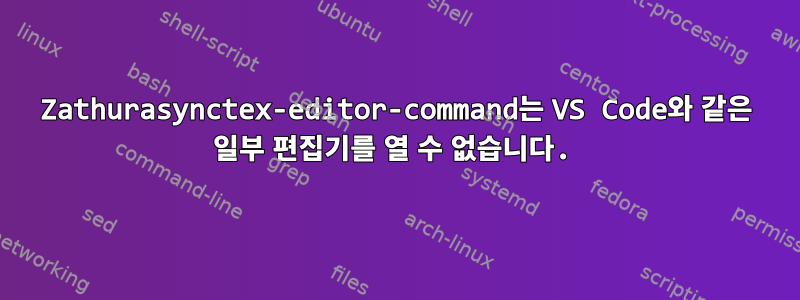
문서 판독기 Zathura는 LaTeX 문서를 처리할 때 Syntex 정방향 및 역방향 검색을 지원합니다. 뒤로(Zathura에서 편집기로) 검색은 플래그 --synctex-editor-command또는 set synctex-editor-command구성 파일을 통해 zathurarc설정 됩니다.
synctex-editor-commandVisual Studio Code 실행을 설정할 때 역방향 검색이 작동하지 않습니다. 나 같은
set synctex-editor-command "code --reuse-window -g %{input}:%{line}"
Ctrl 키를 누른 채 문서를 클릭하면 아무 일도 일어나지 않습니다.
이 설정은 다음과 같은 일부 다른 편집자에서도 작동합니다.
set synctex-editor-command "gvim --remote-silent +%{line} %{input}"
효과가있다. 이런 간단한 일이 있어도
set synctex-editor-command "gedit"
(또는 "gvim"), Ctrl+클릭하면 지정된 편집기(검은색 문서 포함)가 예상대로 열리지만 명령이 작동하지 않습니다 "code".
Zathura의 매뉴얼 페이지에는 이 기능이 D-Bus 인터페이스에서 작동한다고 나와 있지만 저는 그것에 대해 아무것도 모릅니다.
내 쪽에서 이 문제를 해결할 수 있나요?
저는 Ubuntu 20.04( zathura 0.4.5저장소에서 제공)를 사용하고 있지만 Fedora liveboot를 사용해 보면 동일하다는 것을 알 수 있습니다.
답변1
--no-sandbox그것을 고칠 것입니다.
을 사용해 보세요 zathura -x "code --no-sandbox -r -g %{input}:%{line}" your_file.pdf.
Latex-workshop VSCode 플러그인 구성:
"latex-workshop.view.pdf.external.viewer.command": "zathura",
"latex-workshop.view.pdf.external.viewer.args": [
"--synctex-editor-command",
"code --no-sandbox -r -g %{input}:%{line}",
"%PDF%"
],


