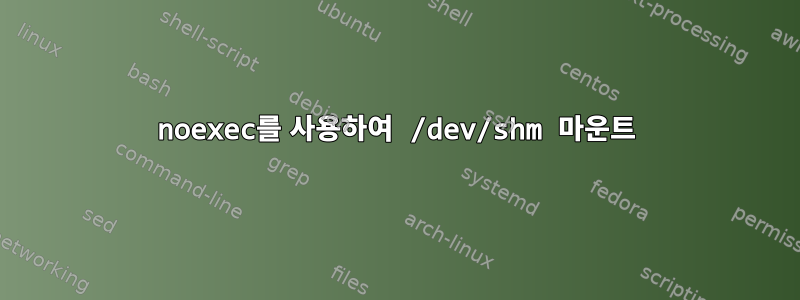
RHEL/CentOS 7.9에서는 기본적으로tmpfs on /dev/shm type tmpfs (rw,nosuid,nodev,seclabel)
보안 규칙에 따르면 보안 옵션 nosuid, nodev 및 nosuid를 사용하여 설치해야 합니다.실행되지 않음.
noexecRHEL이 이미 다른 두 개를 사용하고 있는데 이를 자동으로 포함 하지 않는 이유는 무엇입니까 ?
이 옵션(설명 포함)을 독점적으로 사용하는 것이 noexec좋은 생각입니까, 나쁜 생각입니까 /dev/shm? 이것이 좋은 생각이라면 해당 마운트 문이 존재하지 않으므로 이를 구현하는 방법/etc/fstab
참조: U_RHEL_7_V3R6_STIG_SCAP_1-2_Benchmark.zip
인터넷상의 누구나 다운로드할 수 있습니다.https://public.cyber.mil/stigs/downloads/Operating Systems/redhat7에서 다음을 읽어보세요.
Rule Title: The Red Hat Enterprise Linux operating system must
mount /dev/shm with secure options.
Discussion: The "noexec" mount option causes the system to not execute
binary files. This option must be used for mounting any file
system not containing approved binary files as they may be
incompatible. Executing files from untrusted file systems
increases the opportunity for unprivileged users to attain
unauthorized administrative access.
The "nodev" mount option causes the system to not interpret character or
block special devices. Executing character or block special devices from
untrusted file systems increases the opportunity for unprivileged users
to attain unauthorized administrative access.
The "nosuid" mount option causes the system to not execute "setuid" and
"setgid" files with owner privileges. This option must be used for
mounting any file system not containing approved "setuid" and "setguid"
files. Executing files from untrusted file systems increases the
opportunity for unprivileged users to attain unauthorized administrative
access.
Check Text: Verify that the "nodev","nosuid", and "noexec" options are
configured for /dev/shm:
cat /etc/fstab | grep /dev/shm
tmpfs /dev/shm tmpfs defaults,nodev,nosuid,noexec 0 0
If results are returned and the "nodev", "nosuid", or "noexec" options
are missing, this is a finding.
Verify "/dev/shm" is mounted with the "nodev", "nosuid", and "noexec"
options: mount | grep /dev/shm
tmpfs on /dev/shm type tmpfs (rw,nodev,nosuid,noexec,seclabel)
If /dev/shm is mounted without secure options "nodev", "nosuid", and
"noexec", this is a finding.
Fix Text: Configure the system so that /dev/shm is mounted with the
"nodev", "nosuid", and "noexec" options by adding /modifying
the /etc/fstab with the following line:
tmpfs /dev/shm tmpfs defaults,nodev,nosuid,noexec 0 0
답변1
/dev/shmRHEL(실제로는 systemd) 이 해당 옵션으로 설치 되지 않는 이유 noexec는 일부 소프트웨어가 /dev/shm. 이것은 완벽하게 "합법적"이며 표준화되어 있습니다. 다음을 사용하여 공유 메모리 개체를 엽니다.shm_open(Linux에서는 /dev/shm)이 실행 파일에 매핑됩니다.mmapPROT_EXEC깃발).
해당되지 않는 경우 이 noexec옵션을 추가할 수 있습니다. 권장되는 방법은 다음 위치에 적절한 항목을 추가하는 것입니다 /etc/fstab.
tmpfs /dev/shm tmpfs nosuid,nodev,noexec 0 0
다시 말하지만, 이로 인해 성능이 좋은 소프트웨어가 손상될 수 있습니다. (여기서 다루는 보안 가이드나 감사를 통해 이 사실이 명확해지기를 바랍니다.)
바라보다Systemd는 tmpfs를 지원합니다. /tmp 크기를 수동으로 지정하는 방법관련 시스템 문서에 대한 링크입니다. 자세한 내용은 noexec다음을 참조 하세요.토론man file-hierarchy.


