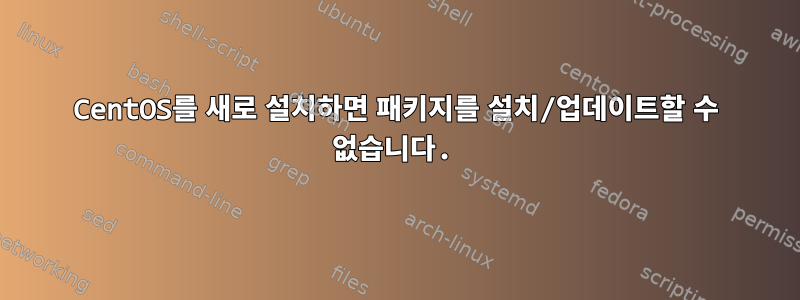
CentOS6을 설치한 것은 이번이 처음입니다. 패키지를 설치/업데이트하려고 합니다. 하지만 나는 못해. 이것이 출력이며 멈추지 않습니다. 이 문제를 어떻게 해결할 수 있나요?
[root@localhost suranga]# yum update
Loaded plugins: fastestmirror, refresh-packagekit
Loading mirror speeds from cached hostfile
* base: mirror.nus.edu.sg
* extras: mirror.nus.edu.sg
* updates: mirror.nus.edu.sg
base | 3.7 kB 00:00
http: //mirror.nus.edu.sg/centos/6.0/os/i386/repodata/2b014e1fcde80ec1cc69d6a048f260f712b1ae2d83d1fc04d3b3c00ade817ec9-primary.sqlite.bz2: [Errno 12] Timeout on http: //mirror.nus.edu.sg/centos/6.0/os/i386/repodata/2b014e1fcde80ec1cc69d6a048f260f712b1ae2d83d1fc04d3b3c00ade817ec9-primary.sqlite.bz2: (28, '')
Trying other mirror.
http: //centosmirror.go4hosting.in/centos/6.0/os/i386/repodata/2b014e1fcde80ec1cc69d6a048f260f712b1ae2d83d1fc04d3b3c00ade817ec9-primary.sqlite.bz2: [Errno 12] Timeout on http: //centosmirror.go4hosting.in/centos/6.0/os/i386/repodata/2b014e1fcde80ec1cc69d6a048f260f712b1ae2d83d1fc04d3b3c00ade817ec9-primary.sqlite.bz2: (28, '')
Trying other mirror.
http: //mirrors.ispros.com.bd/centos/6.0/os/i386/repodata/2b014e1fcde80ec1cc69d6a048f260f712b1ae2d83d1fc04d3b3c00ade817ec9-primary.sqlite.bz2: [Errno 12] Timeout on http: //mirrors.ispros.com.bd/centos/6.0/os/i386/repodata/2b014e1fcde80ec1cc69d6a048f260f712b1ae2d83d1fc04d3b3c00ade817ec9-primary.sqlite.bz2: (28, '')
Trying other mirror.
http: //mirror.vietoss.com/CentOS/6.0/os/i386/repodata/2b014e1fcde80ec1cc69d6a048f260f712b1ae2d83d1fc04d3b3c00ade817ec9-primary.sqlite.bz2: [Errno 12] Timeout on http: //mirror.vietoss.com/CentOS/6.0/os/i386/repodata/2b014e1fcde80ec1cc69d6a048f260f712b1ae2d83d1fc04d3b3c00ade817ec9-primary.sqlite.bz2: (28, '')
Trying other mirror.
http: //centos.vr-zone.com/6.0/os/i386/repodata/2b014e1fcde80ec1cc69d6a048f260f712b1ae2d83d1fc04d3b3c00ade817ec9-primary.sqlite.bz2: [Errno 12] Timeout on http: //centos.vr-zone.com/6.0/os/i386/repodata/2b014e1fcde80ec1cc69d6a048f260f712b1ae2d83d1fc04d3b3c00ade817ec9-primary.sqlite.bz2: (28, '')
Trying other mirror.
http: //ftp.cuhk.edu.hk/pub/Linux/centos/6.0/os/i386/repodata/2b014e1fcde80ec1cc69d6a048f260f712b1ae2d83d1fc04d3b3c00ade817ec9-primary.sqlite.bz2: [Errno 12] Timeout on http: //ftp.cuhk.edu.hk/pub/Linux/centos/6.0/os/i386/repodata/2b014e1fcde80ec1cc69d6a048f260f712b1ae2d83d1fc04d3b3c00ade817ec9-primary.sqlite.bz2: (28, '')
Trying other mirror.
http: //mirror-fpt-telecom.fpt.net/centos/6.0/os/i386/repodata/2b014e1fcde80ec1cc69d6a048f260f712b1ae2d83d1fc04d3b3c00ade817ec9-primary.sqlite.bz2: [Errno 12] Timeout on http: //mirror-fpt-telecom.fpt.net/centos/6.0/os/i386/repodata/2b014e1fcde80ec1cc69d6a048f260f712b1ae2d83d1fc04d3b3c00ade817ec9-primary.sqlite.bz2: (28, '')
Trying other mirror.
답변1
표시되는 URL은 브라우저에서 끌어서 통과하는 데 필요한 URL입니다. 나는 첫 번째 URL을 잡고 다음 URL에 도달할 때까지 체인을 따라 작업을 시작했습니다.http://mirror.nus.edu.sg/centos/6.0/. 이 내용이 포함된 추가 정보 파일이 있습니다.
이 디렉터리(및 CentOS 버전)는 더 이상 사용되지 않습니다. 일반 사용자의 경우 경로에 /6.0/ 대신 /6/을 사용해야 합니다. CentOS 릴리스 시나리오에 대한 FAQ를 참조하세요.
http://www.centos.org/modules/smartfaq/faq.php?faqid=34
현재 수행 중인 작업을 알고 있고 레벨 6.0을 유지하고 싶다면 다음을 방문하세요.http://vault.centos.org/패키지의 경우. 6.0에서는 더 이상 업데이트가 제공되지 않습니다.
따라서 오래된 저장소 목록이 있는 것 같습니다. 저장소(/etc/yum.repos.d/)를 편집하고 6.0을 6으로 변경합니다. 그런 다음 해당 URL을 가져와서 반복하여 올바른 위치로 연결되는지 확인하세요. 그렇지 않은 경우 웹에서 업데이트된 저장소 목록을 검색하세요.
CentOS는 centos/6 디렉토리를 최신 버전으로 지정합니다. 6.1은 6.0의 패치 버전으로 간주되며 "6"으로 간주됩니다.
답변2
$ sudo yum clean all
$ sudo yum update
필요한 경우 2회 반복합니다.
답변3
네트워크 설정 및/또는 연결에 문제가 있습니다. 네트워크 인터페이스를 (재)구성해 보십시오. 첫 번째 단계로 "netstat -i -e"를 실행하여 인터페이스를 나열하고 올바른 IP 주소가 할당되었는지 확인할 수 있습니다.
답변4
저장소 설정 파일 /etc/yum.repos.d/(연결하는 각 저장소에 대한 파일을 찾을 수 있는 곳)을 편집하고 해당 파일 #baseurl에서 mirrorlist.


