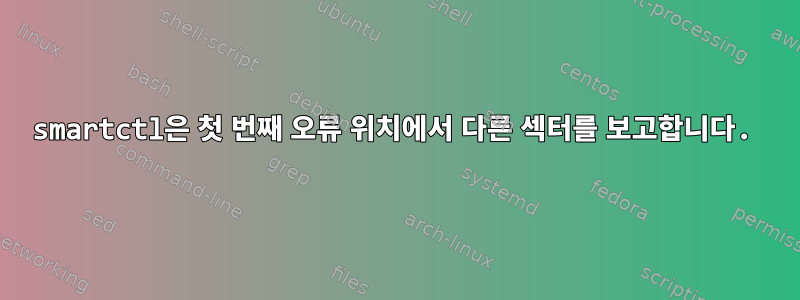
오래된 하드 드라이브를 테스트하고 있는데 smartctl디스크 자체 테스트 결과를 잘 이해하지 못합니다.
$ sudo smartctl -d sat -x /dev/sdd
...
SMART Extended Self-test Log Version: 1 (1 sectors)
Num Test_Description Status Remaining LifeTime(hours) LBA_of_first_error
# 1 Short offline Completed without error 00% 9691 -
# 2 Extended offline Completed: read failure 90% 9691 7948857160
# 3 Short offline Completed: read failure 90% 9687 7948857160
# 4 Short offline Completed without error 00% 113 -
...
$ sudo smartctl -d sat -a /dev/sdd
...
SMART Self-test log structure revision number 1
Num Test_Description Status Remaining LifeTime(hours) LBA_of_first_error
# 1 Short offline Completed without error 00% 9691 -
# 2 Extended offline Completed: read failure 90% 9691 3653889864
# 3 Short offline Completed: read failure 90% 9687 3653889864
# 4 Short offline Completed without error 00% 113 -
...
smartclt -a보고 산업 간의 차이점은 무엇입니까 smartctl -x?
답변1
반환된 숫자는 smartctl -a올바른 32비트 LBA로 잘립니다. smartctl -a대용량 디스크에는 사용 하지 마십시오 . smartctl -a맨페이지에 따라 SMART 자체 테스트 로그를 검색하고 smartctl -xSMART도 검색합니다 .확장하다자체 테스트 로그. 확장된 자체 테스트를 통해 더 긴 로그를 허용하고 48비트 LBA를 수용합니다. 일반 자체 테스트 로그는 32비트 LBA 필드만 지원합니다. 즉, smartctl -a2TiB보다 큰 드라이브에는 절대 사용하면 안 됩니다.
답변2
4TB Western Digital Red(WDC WD40EFRX-68WT0N0)에서 smartctl(smartctl 7.2 2020-12-30 r5155 [x86_64-linux-5.10.0-13-amd64])을 사용하여 동일한 문제가 발생했습니다.
내 드라이브에 SMART 모니터링에 의해 보고된 불량 블록이 있습니다.
smartctl -a /dev/sdc 신고 3424096344
하지만:
smartctl -x /dev/sdc 보고서 7719063640(OpenMediaVault SMART 모니터링에서 보고된 값입니다.).
바이너리에서 다음 값을 확인하세요.
7719063640: 0001 1100 1100 0001 0111 1001 0000 0101 1000
3424096344: 1100 1100 0001 0111 1001 0000 0101 1000
상단 니블을 제외하고 바이너리가 일치하는 것을 볼 수 있습니다. int32와 int64 사이의 문제일 수 있습니다.
그러나 이것이 드라이버인지 아니면 smartctl 도구인지는 확실하지 않습니다.
물론 올바른 값은 7719063640입니다. 이 값과 훌륭한 가이드를 사용했습니다.https://www.smartmontools.org/wiki/BadBlockHowto
블록을 다시 쓰고 드라이브에서 보고된 SMART 오류를 지웁니다.


