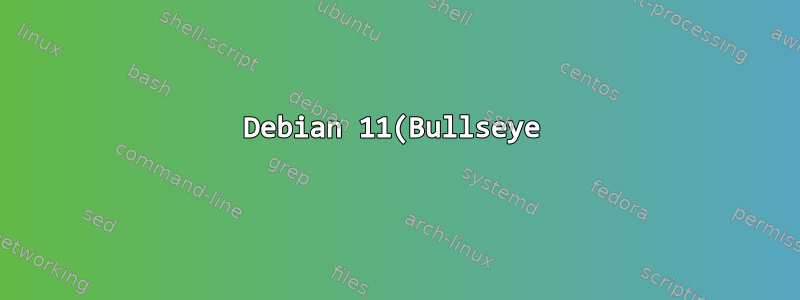%EC%97%90%EC%84%9C%EB%8A%94%20%ED%95%98%EB%82%98%EC%9D%98%20IP%20%EC%A3%BC%EC%86%8C%EB%A7%8C%20%ED%91%9C%EC%8B%9C%2F%EC%82%AC%EC%9A%A9%20%EA%B0%80%EB%8A%A5%ED%95%A9%EB%8B%88%EB%8B%A4..png)
Buster에서 Bullseye로 업그레이드한 후에는 하나의 인터페이스에만 유효한 IPv4 구성이 있습니다.
듀얼 NIC Intel PCIx 카드와 온보드 RealTec NIC(현재 BIOS에서 비활성화됨)가 있지만 NIC #2(및 #3)를 작동시킬 수 없습니다. 시스템은 카드를 감지하고 그에 따라 이름을 변경하지만 링크를 감지하지 않고 할당된 후에 IP 주소를 사용하지 않습니다(정적/dhcp).
dmesg에서:
[ 1.004895] igb 0000:01:00.0: added PHC on eth0
[ 1.004900] igb 0000:01:00.0: Intel(R) Gigabit Ethernet Network Connection
[ 1.004904] igb 0000:01:00.0: eth0: (PCIe:2.5Gb/s:Width x4) 1c:fd:08:73:60:e0
[ 1.004986] igb 0000:01:00.0: eth0: PBA No: E43709-006
[ 1.004989] igb 0000:01:00.0: Using MSI-X interrupts. 4 rx queue(s), 4 tx queue(s)
[ 1.096063] usb 1-1: new high-speed USB device number 2 using xhci_hcd
[ 1.180841] igb 0000:01:00.1: added PHC on eth1
[ 1.180845] igb 0000:01:00.1: Intel(R) Gigabit Ethernet Network Connection
[ 1.180849] igb 0000:01:00.1: eth1: (PCIe:2.5Gb/s:Width x4) 1c:fd:08:73:60:e1
[ 1.180931] igb 0000:01:00.1: eth1: PBA No: E43709-006
[ 1.180934] igb 0000:01:00.1: Using MSI-X interrupts. 4 rx queue(s), 4 tx queue(s)
[ 1.183527] igb 0000:01:00.0 enp1s0f0: renamed from eth0
.
[ 1.204343] igb 0000:01:00.1 enp1s0f1: renamed from eth1
.
[ 5.596440] igb 0000:01:00.0 enp1s0f0: igb: enp1s0f0 NIC Link is Up 1000 Mbps Full Duplex, Flow Control: RX
[ 5.596675] IPv6: ADDRCONF(NETDEV_CHANGE): enp1s0f0: link becomes ready
두 인터페이스 모두 /etc/network/interfaces에 구성되어 있습니다.
auto enp1s0f0
allow-hotplug enp1s0f0
iface enp1s0f0 inet static
address 192.168.22.1
netmask 255.255.255.0
broadcast 192.168.22.255
auto enp1s0f1
allow-hotplug enp1s0f1
iface enp1s0f1 inet dhcp
ifconfig /ip a는 lo 및 enp1s0f0만 보고합니다.
enp1s0f0: flags=4163<UP,BROADCAST,RUNNING,MULTICAST> mtu 1500
inet 192.168.22.1 netmask 255.255.255.0 broadcast 192.168.22.255
.
.
lo: flags=73<UP,LOOPBACK,RUNNING> mtu 65536
inet 127.0.0.1 netmask 255.0.0.0
.
.
dhclient가 enp1s0f1을 시작했지만:
Sep 18 11:54:17 vile dhclient[529]: Listening on LPF/enp1s0f1/1c:fd:08:73:60:e1
Sep 18 11:54:17 vile sh[529]: Listening on LPF/enp1s0f1/1c:fd:08:73:60:e1
Sep 18 11:54:17 vile sh[529]: Sending on LPF/enp1s0f1/1c:fd:08:73:60:e1
Sep 18 11:54:17 vile sh[529]: Sending on Socket/fallback
Sep 18 11:54:17 vile sh[529]: DHCPDISCOVER on enp1s0f1 to 255.255.255.255 port 67 interval 3
Sep 18 11:54:17 vile sh[529]: send_packet: Network is down
Sep 18 11:54:17 vile sh[529]: dhclient.c:2446: Failed to send 300 byte long packet over enp1s0f1 interface.
ifup이 말했다:
#> ifup enp1s0f1
ifup: interface enp1s0f1 already configured
인터페이스 이름을 지정하면 카드에 대한 정보가 표시됩니다.
#> ifconfig enp1s0f1
enp1s0f1: flags=4098<BROADCAST,MULTICAST> mtu 1500
ether 1c:fd:08:73:60:e1 txqueuelen 1000 (Ethernet)
.
.
인터페이스를 수동으로 올리고,
#> ifconfig enp1s0f1 up
인터페이스에 대한 dhcp 주소를 제공합니다.
Sep 18 12:45:35 vile kernel: [ 3080.994947] igb 0000:01:00.1 enp1s0f1: igb: enp1s0f1 NIC Link is Up 1000 Mbps Full Duplex, Flow Control: RX/TX
Sep 18 12:45:35 vile kernel: [ 3080.995217] IPv6: ADDRCONF(NETDEV_CHANGE): enp1s0f1: link becomes ready
Sep 18 12:45:37 vile ntpd[801]: bind(28) AF_INET6 fe80::1efd:8ff:fe73:60e1%3#123 flags 0x11 failed: Cannot assign requested address
Sep 18 12:45:37 vile ntpd[801]: unable to create socket on enp1s0f1 (11) for fe80::1efd:8ff:fe73:60e1%3#123
Sep 18 12:45:37 vile ntpd[801]: failed to init interface for address fe80::1efd:8ff:fe73:60e1%3
Sep 18 12:45:37 vile dhclient[2556]: DHCPDISCOVER on enp1s0f1 to 255.255.255.255 port 67 interval 3
Sep 18 12:45:37 vile dhclient[2556]: DHCPOFFER of 10.0.1.2 from 10.0.1.1
Sep 18 12:45:37 vile dhclient[2556]: DHCPREQUEST for 10.0.1.2 on enp1s0f1 to 255.255.255.255 port 67
Sep 18 12:45:37 vile dhclient[2556]: DHCPACK of 10.0.1.2 from 10.0.1.1
Sep 18 12:45:37 vile dhclient[2556]: bound to 10.0.1.2 -- renewal in 33797 seconds.
그러나 ifconfig는 여전히 IPv4 주소를 표시하지 않습니다.
enp1s0f1: flags=4163<UP,BROADCAST,RUNNING,MULTICAST> mtu 1500
inet6 fe80::1efd:8ff:fe73:60e1 prefixlen 64 scopeid 0x20<link>
ether 1c:fd:08:73:60:e1 txqueuelen 1000 (Ethernet)
그리고 iproute2에서는 라우팅 정보가 표시되거나 사용되지 않습니다.
#> ip ro ls
0.0.0.0/1 via 10.251.4.1 dev tun9
default via 192.168.22.254 dev enp1s0f0
10.251.4.0/24 dev tun9 proto kernel scope link src 10.251.4.77
128.0.0.0/1 via 10.251.4.1 dev tun9
155.4.89.151 via 192.168.22.254 dev enp1s0f0
192.168.22.0/24 dev enp1s0f0 proto kernel scope link src 192.168.22.1
#> ip ro get 10.0.1.1
10.0.1.1 via 10.251.4.1 dev tun9 src 10.251.4.77 uid 0
cache
tcpdump는 인터페이스에 트래픽을 표시합니다.
온보드 RealTec-nic을 사용하여 동일한 동작으로 동일한 단계를 시도했습니다. 또한 이전 Buster-kernel(Linux 버전 4.19.0-16-amd64([이메일 보호됨]) (gcc 버전 8.3.0 (Debian 8.3.0-6)) #1 SMP Debian 4.19.181-1 (2021-03-19) )
티아/존
답변1
해결 방법으로 NetworkManager(cli-version:) )를 사용하여 보조 네트워크 카드를 관리했습니다.
장치 enp1s0f0은 더 이상 /etc/network/interfaces에 구성되지 않으며 NetworkManager 데몬이 이 인터페이스를 자동으로 관리합니다.
#> nmcli device
DEVICE TYPE STATE CONNECTION
enp1s0f1 ethernet connected Wired connection 1
enp1s0f0 ethernet unmanaged --
lo loopback unmanaged --
이제 ifconfig /ip a는 #> ifconfig enp1s0f0: flags=4163<UP,BROADCAST,RUNNING,MULTICAST> mtu 1500 inet 192.168.22.1 netmask 255.255.255.0 Broadcast 192.168.22.255 를 제공합니다. . .
enp1s0f1: flags=4163<UP,BROADCAST,RUNNING,MULTICAST> mtu 1500
inet xxx.xxx.xxx.xxx netmask 255.255.255.192 broadcast xxx.xxx.xxx.255
.
.
.
lo: flags=73<UP,LOOPBACK,RUNNING> mtu 65536
inet 127.0.0.1 netmask 255.0.0.0
iproute2도 만족합니다:
#> ip ro ls
0.0.0.0/1 via 10.251.3.1 dev tun9
default via xxx.xxx.xxx.193 dev enp1s0f1 proto dhcp metric 100
10.251.3.0/24 dev tun9 proto kernel scope link src 10.251.3.50
xxx.xxx.xxx.192/26 dev enp1s0f1 proto kernel scope link src xxx.xxx.xxx.213 metric 100
128.0.0.0/1 via 10.251.3.1 dev tun9
192.168.22.0/24 dev enp1s0f0 proto kernel scope link src 192.168.22.1
그리고 인터페이스는 NetworkManager를 통해 DHCP 주소를 수신합니다.
Dec 7 15:38:29 host NetworkManager[615]: <info> [1638887909.8445] dhcp4 (enp1s0f1): state changed extended -> extended, address=xxx.xxx.xxx.213
따라서 "올바른" 솔루션을 기다리는 동안 해결 방법으로 이 방법을 사용했습니다.
//남자
답변2
/etc/NetworkManager/NetworkManager.conf다음과 같이 편집하세요 .
[main]
plugins=ifupdown,keyfile
[ifupdown]
managed=true
[device]
wifi.scan-rand-mac-address=no
managed=trueNM 관리에 구성된 인터페이스를 허용합니다 /etc/network/interfaces. 바라보다인터페이스 관리 활성화그런 다음 다음을 실행하십시오.
sudo service NetworkManager restart


