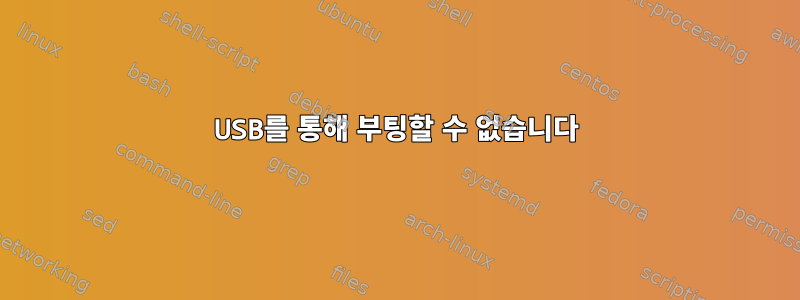
sda을 통해 Debian10 VM에 Live USB Debian11을 설치했습니다 virt-manager. VM을 다시 시작할 때 이 Live USB를 어떻게 로드합니까? grub이 나타나면 를 누르고 Egrub 화면으로 이동하여 다음을 확인합니다.
linux /boot/vmlinuz-4.19.0-13-amd64
initrd /boot/initrd.img-4.19.0-13-amd64
GUI에 Debian10 VM을 로드하면 Live USB가 표시됩니다.
고쳐 쓰다:"원클릭 시작 옵션"이 제가 놓쳤던 것입니다. 그래서 부팅 USB에서 USB 장치를 활성화 8644:800e하고 부팅 시 저장하지 않고 먼저 가상 머신을 다시 시작했습니다 8644:800e. 그런 다음 virt-manager를 다시 시작했습니다. 시작하지 않는 것도 마찬가지입니다 8644:800e. 그래서 서버를 다시 시작했고 이제 다음과 같은 결과를 얻습니다.
Unable to connect to libvirt qemu:///system
error from service: CheckAuthorization: Did not receive a reply. Possible causes include: the remote application dod not send a reply, the message bus security policy blocked the reply, the reply timeout expired, or the network connection was broken.
Unable to connect to libvirt qemu:///system.
error from service: CheckAuthorization: Did not receive a reply. Possible causes include: the remote application did not send a reply, the message bus security policy blocked the reply, the reply timeout expired, or the network connection was broken.
Libvirt URI is: qemu:///system
Traceback (most recent call last):
File "/usr/share/virt-manager/virtManager/connection.py", line 1036, in _do_open
self._backend.open(self._do_creds_password)
File "/usr/share/virt-manager/virtinst/connection.py", line 144, in open
open_flags)
File "/usr/lib64/python2.7/site-packages/libvirt.py", line 104, in openAuth
if ret is None:raise libvirtError('virConnectOpenAuth() failed')
libvirtError: error from service: CheckAuthorization: Did not receive a reply. Possible causes include: the remote application did not send a reply, the message bus security policy blocked the reply, the reply timeout expired, or the network connection was broken.
답변1
- USB 스틱을 호스트 시스템에 삽입하고 설치를 확인하십시오.
- 가상 머신을 엽니다. 시작하지 마세요.
- 정보버튼을 클릭하세요
- USB 리디렉터 1을 선택하고 하드웨어 추가를 클릭합니다.
- USB 호스트 장치 아래의 하드웨어 목록에서 USB 메모리 스틱을 선택하세요.
- "완료"를 클릭하세요
- 시작 옵션을 클릭하세요
- USB 스틱을 활성화하고 목록 상단으로 이동합니다.
VM을 시작하면 예상대로 USB에서 부팅됩니다.
부팅 장치 순서에서 SATA CDROM 1도 볼 수 있습니다. USB 스틱을 사용하는 대신 ISO 파일을 가상 CDROM에 직접 로드하고 부팅 순서의 첫 번째로 표시할 수 있습니다. 두 가지 방법을 모두 사용하면 가상 머신이 올바르게 시작되고 설치 프로그램이 시작되어 계속 진행할 수 있었습니다. Win 10 가상 머신을 지우고 싶지 않았기 때문에 이 작업을 수행하지 않았습니다.
나는 내가 취한 조치를 정확하게 기록했습니다. 어쩌면 USB를 설치할 필요가 없을 수도 있습니다. 내 USB는 자동으로 설치되었으며 굳이 제거할 필요도 없었습니다. USB 리디렉터 2도 작동할 수 있습니다.


