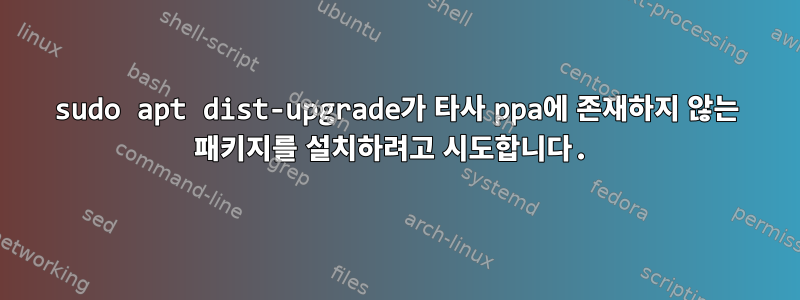
ubuntu 20.04에 parrotOS PPA를 설치해서 해킹툴을 쉽게 설치하고 업데이트할 수 있었습니다.
/etc/apt/preferences.d/parrot-pinning그런 다음 다음을 수행하도록 업데이트합니다 .
- ubuntu ppa와 parrotOS ppa에 모두 도구가 있으면 ubuntu에서 설치됩니다. (그래서
Pin-Priorityubuntu를 parrot보다 높게 변경했습니다.)
콘텐츠 /etc/apt/preferences.d/parrot-pinning:
Package: *
Pin: release o=Parrot
Pin-Priority: 500
Package: *
Pin: release o=Debian
Pin-Priority: 700
Package: *
Pin: release o=Kali
Pin-Priority: 50
Package: *
Pin: release o=Ubuntu
Pin-Priority: 1001
내 질문은
이 작업을 수행할 때 sudo apt dist-upgradeapt는 parrotOS PPA의 도구를 이미지에 없는 버전으로 업데이트하려고 시도합니다.
명령을 실행한 후 발췌:
Deseja continuar? [S/n] S #note the Y/n option to continue with upgrade
Err:1 https://mirrors.up.pt/parrot rolling/main amd64 codium amd64 1.60.0-1630974030
404 Not Found [IP: 2001:690:2200:1200::15 443]
Err:2 https://mirrors.up.pt/parrot rolling/non-free amd64 oracle-instantclient-basic amd64 19.6.0.0.0-0parrot1
404 Not Found [IP: 2001:690:2200:1200::15 443]
Err:3 https://mirrors.up.pt/parrot rolling/main amd64 metasploit-framework amd64 6.1.2-0parrot1
404 Not Found [IP: 2001:690:2200:1200::15 443]
URL 다음의 파일이 존재하지 않습니다. 최신 Codium 버전은 다음과 같습니다.codium_1.56.2-1620951495_amd64.deb.
출력 ubuntu-security-status:
2139 packages installed, of which:
1877 receive package updates with LTS until 4/2025
247 could receive security updates with ESM Apps until 4/2030
14 packages are from third parties
1 package is no longer available for download
Packages from third parties are not provided by the official Ubuntu
archive, for example packages from Personal Package Archives in
Launchpad.
For more information on the packages, run 'ubuntu-security-status
--thirdparty'.
Packages that are not available for download may be left over from a
previous release of Ubuntu, may have been installed directly from a
.deb file, or are from a source which has been disabled.
For more information on the packages, run 'ubuntu-security-status
--unavailable'.
Enable Extended Security Maintenance (ESM Apps) to get 1 security
update (so far) and enable coverage of 247 packages.
This machine is not attached to an Ubuntu Advantage subscription.
See https://ubuntu.com/advantage
출력 sudo apt update: (텍스트를 영어로 번역)
Atg:1 http://pt.archive.ubuntu.com/ubuntu focal InRelease
Atg:2 http://pt.archive.ubuntu.com/ubuntu focal-updates InRelease
Atg:3 http://pt.archive.ubuntu.com/ubuntu focal-backports InRelease
Atg:4 http://packages.microsoft.com/repos/code stable InRelease
Atg:5 http://security.ubuntu.com/ubuntu focal-security InRelease
Atg:6 https://repo.pritunl.com/stable/apt focal InRelease
Atg:7 https://packages.microsoft.com/repos/ms-teams stable InRelease
Atg:8 https://deb.parrot.sh/parrot rolling InRelease
Atg:9 https://deb.parrot.sh/parrot rolling-security InRelease
Reading package list...
building dependency tree...
Reading state information...
36 packets can be upgraded. run 'apt list --upgradable' to see them.


