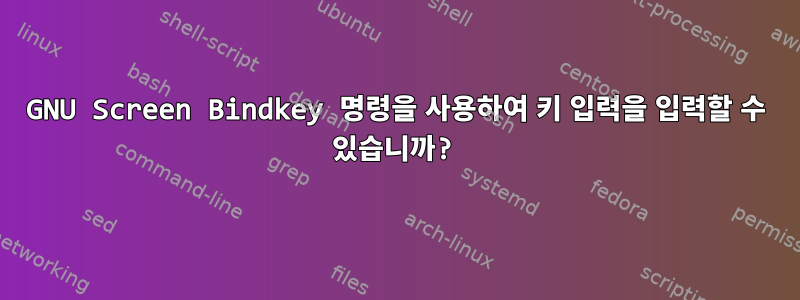
F1특정 키(예 : )를 눌렀을 때 먼저 누른 Enter다음 Screen 명령을 누르는 것과 동일한 사용자 정의 키 바인딩을 GNU Screen에서 만들고 싶습니다 next.
키 입력을 화면 명령에 바인딩하는 것이 가능하다는 것을 알고 있지만 bindkey"Enter" 키를 누르는 것과 같은 다른 명령줄 입력을 트리거하는 데에도 사용할 수 있습니까?
답변1
stuff예, screen 명령을 사용할 수 있습니다 . 매뉴얼 페이지에서 screen:
stuff [string] Stuff the string string in the input buffer of the current window. This is like the "paste" command but with much less overhead. Without a paramter, screen will prompt for a string to stuff. You cannot paste large buffers with the "stuff" command. It is most useful for key bindings. See also "bindkey".
또한 매뉴얼 페이지에서 다음 예를 볼 수 있습니다.
bindkey -k k1 select 1 Make the "F1" key switch to window one. bindkey -t foo stuff barfoo Make "foo" an abbreviation of the word "barfoo". Timeout is disabled so that users can type slowly.
예를 들어, 다음 줄을 $HOME/.inputrc파일 에 추가하여 입력 버퍼에 F1쓰기를 바인딩 할 수 있습니다( 를 누르는 것과 동일 ).\nEnter
bindkey -k k1 stuff "\n"


