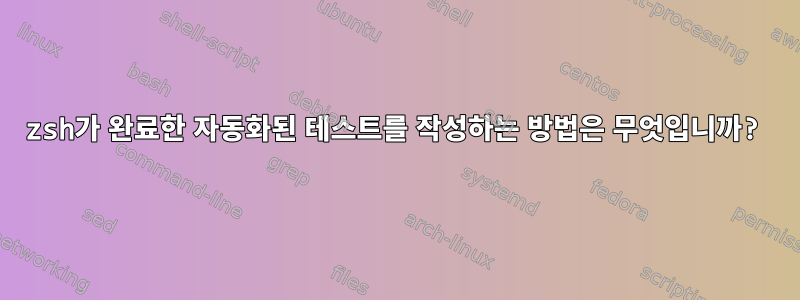
zsh 완료 기능이 자동으로 생성되는 프로젝트가 있습니다. 작업하면서 몇 가지 극단적인 경우와 버그를 발견했고 이를 적어두고 변경 사항이 있을 때마다 다시 테스트했습니다. 분명히 적절한 테스트 스위트를 작성하고 싶지만 방법을 모르겠습니다.
Bash 완료를 위한 테스트는 매우 간단합니다. COMP_*변수를 설정하고 함수를 실행한 다음 COMP_REPLYzsh에 대해 비슷한 작업을 수행하고 싶습니다.
가능한 한 최선을 다해 compsys 문서를 읽었지만 해결책이 보이지 않습니다.
컨텍스트를 수동으로 설정하고 완성을 실행한 다음 일련의 설명 등을 보고 싶습니다.
완성도를 테스트하는 방법을 찾은 사람이 있나요?
답변1
Zsh에서 테스트 완료는 조금 더 복잡합니다. 이는 Zsh의 완성 명령이 완성 위젯 내에서만 실행될 수 있고 Zsh 라인 편집기가 활성화된 동안에만 호출될 수 있기 때문입니다. 스크립트 내에서 완성을 완료하려면 호출되는 것을 사용해야 합니다.의사 터미널, 여기서 완성 위젯을 활성화하기 위한 활성 명령줄을 가질 수 있습니다.
# Set up your completions as you would normally.
compdef _my-command my-command
_my-command () {
_arguments '--help[display help text]' # Just an example.
}
# Define our test function.
comptest () {
# Add markup to make the output easier to parse.
zstyle ':completion:*:default' list-colors \
'no=<COMPLETION>' 'lc=' 'rc=' 'ec=</COMPLETION>'
zstyle ':completion:*' group-name ''
zstyle ':completion:*:messages' format \
'<MESSAGE>%d</MESSAGE>'
zstyle ':completion:*:descriptions' format \
'<HEADER>%d</HEADER>'
# Bind a custom widget to TAB.
bindkey '^I' complete-word
zle -C {,,}complete-word
complete-word () {
# Make the completion system believe we're on a
# normal command line, not in vared.
unset 'compstate[vared]'
# Add a delimiter before and after the completions.
# Use of ^B and ^C as delimiters here is arbitrary.
# Just use something that won't normally be printed.
compadd -x $'\C-B'
_main_complete "$@"
compadd -J -last- -x $'\C-C'
exit
}
vared -c tmp
}
zmodload zsh/zpty # Load the pseudo terminal module.
zpty {,}comptest # Create a new pty and run our function in it.
# Simulate a command being typed, ending with TAB to get completions.
zpty -w comptest $'my-command --h\t'
# Read up to the first delimiter. Discard all of this.
zpty -r comptest REPLY $'*\C-B'
zpty -r comptest REPLY $'*\C-C' # Read up to the second delimiter.
# Print out the results.
print -r -- "${REPLY%$'\C-C'}" # Trim off the ^C, just in case.
zpty -d comptest # Delete the pty.
위의 예제를 실행하면 다음이 인쇄됩니다.
<HEADER>option</HEADER>
<COMPLETION>--help display help text</COMPLETION>
전체 완료 출력을 테스트하지 않고 명령줄에 삽입될 문자열만 테스트하려면 다음을 참조하세요.https://stackoverflow.com/questions/65386043/unit-testing-zsh-completion-script/69164362#69164362


