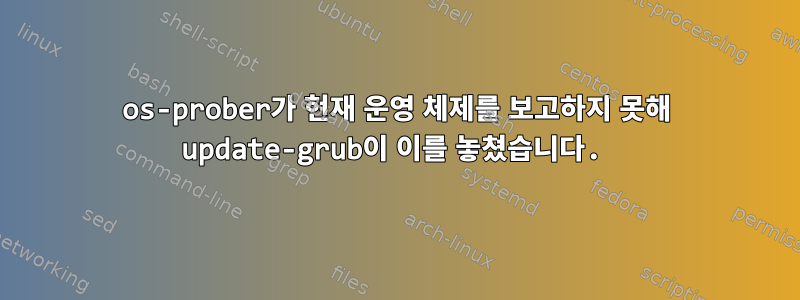
os-prober현재 운영 체제를 보고할 수 없어 update-grub부팅 메뉴 항목을 생성할 때 필요한 운영 체제가 누락되었습니다. 해결책이 있나요?
자세한 배경은여기, 기본적으로 내 시스템은 처음에 BIOS/MBR/CSM 모드로 설정되었고 Windows 10이 거기에 설치를 거부했기 때문에 MBR 디스크를 GPT로 변환해야 했습니다. 하지만 Windows 8 부팅 옵션이 사라졌습니다.그 다음에.
이제 Windows 8이 os-prober출시되었으므로 부팅 메뉴 항목을 다시 생성해야 합니다. 그러나 현재 사용 중인 운영 체제가 없습니다.
$ os-prober
/dev/sda13@/EFI/Microsoft/Boot/bootmgfw.efi:Windows Boot Manager:Windows:efi
/dev/sda6:Ubuntu 18.04 LTS (18.04):Ubuntu:linux
/dev/sda7:Ubuntu 19.04 (19.04):Ubuntu1:linux
/dev/sda8:Ubuntu 17.04 (17.04):Ubuntu2:linux
$ update-grub
Sourcing file `/etc/default/grub'
Sourcing file `/etc/default/grub.d/init-select.cfg'
Generating grub configuration file ...
Found Windows Boot Manager on /dev/sda13@/EFI/Microsoft/Boot/bootmgfw.efi
Found Ubuntu 18.04 LTS (18.04) on /dev/sda6
Found Ubuntu 19.04 (19.04) on /dev/sda7
Found Ubuntu 17.04 (17.04) on /dev/sda8
Adding boot menu entry for UEFI Firmware Settings
done
$ lsb_release -a
No LSB modules are available.
Distributor ID: Ubuntu
Description: Ubuntu 20.04 LTS
Release: 20.04
Codename: focal
$ mount | head -6
sysfs on /sys type sysfs (rw,nosuid,nodev,noexec,relatime)
proc on /proc type proc (rw,nosuid,nodev,noexec,relatime)
udev on /dev type devtmpfs (rw,nosuid,noexec,relatime,size=3973480k,nr_inodes=993370,mode=755)
devpts on /dev/pts type devpts (rw,nosuid,noexec,relatime,gid=5,mode=620,ptmxmode=000)
tmpfs on /run type tmpfs (rw,nosuid,nodev,noexec,relatime,size=803528k,mode=755)
/dev/sda3 on / type ext4 (rw,noatime,nodiratime)
문제와 해결책이 있나요?
그런데 이전 부팅 메뉴 항목은 grml64-full 버전 2020.06에서 직접 생성되었습니다.
답변1
나지금os-prober이것이 실제로 프로빙 의 기본 동작이라고 생각하세요.다른운영 체제 자체가 아닌 ~처럼"다른"운영 체제는 이 /etc/grub.d/30_os-prober섹션 아래에 나타나고, 현재 운영 체제는 /etc/grub.d/10_linux생성된 부팅 메뉴 항목( /boot/grub/grub.cfg) 섹션에 나타납니다.
나는 내 현재 운영 체제가 내 자신의 문제이며 /boot/grub/grub.cfg및와 관련이 없다고 생각합니다. 죄송합니다. 처음으로 EFI 부팅과 grub2를 사용했습니다.os-proberupdate-grub
경우 폐쇄.


