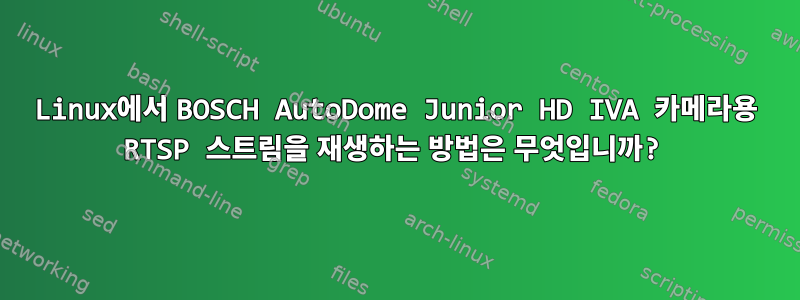
AutoDome Junior HD IVA 카메라가 있습니다. Linux 배포판에서 RTSP 스트림을 재생하는 방법은 무엇입니까? VLC를 시도했지만 실패했습니다. 다른 신뢰할 수 있는 도구가 있나요?
후속 조치:
시도 1: 실패
$ mplayer rtsp://192.168.1.10:554
MPlayer SVN-r33251-4.6.0 (C) 2000-2011 MPlayer Team
mplayer: could not connect to socket
mplayer: No such file or directory
Failed to open LIRC support. You will not be able to use your remote control.
Playing rtsp://192.168.1.10:554.
Connecting to server 192.168.1.10[192.168.1.10]: 554...
rtsp_session: unsupported RTSP server. Server type is 'unknown'.
STREAM_LIVE555, URL: rtsp://192.168.1.10:554
Stream not seekable!
file format detected.
Initiated "video/H264" RTP subsession on port 43230
demux_rtp: Failed to guess the video frame rate
VIDEO: [H264] 0x0 0bpp 0.000 fps 0.0 kbps ( 0.0 kbyte/s)
FPS not specified in the header or invalid, use the -fps option.
Failed to open VDPAU backend libvdpau_nvidia.so: cannot open shared object file: No such file or directory
[vdpau] Error when calling vdp_device_create_x11: 1
==========================================================================
Opening video decoder: [ffmpeg] FFmpeg's libavcodec codec family
Selected video codec: [ffh264] vfm: ffmpeg (FFmpeg H.264)
==========================================================================
Audio: no sound
Starting playback...
V: 0.0 0/ 0 ??% ??% ??,?% 0 0
Exiting... (End of file)
시도 2: 실패
$ mplayer mms://192.168.1.10:554
MPlayer SVN-r33251-4.6.0 (C) 2000-2011 MPlayer Team
mplayer: could not connect to socket
mplayer: No such file or directory
Failed to open LIRC support. You will not be able to use your remote control.
Playing mms://192.168.1.10:554.
STREAM_ASF, URL: mms://192.168.1.10:554
Connecting to server 192.168.1.10[192.168.1.10]: 554...
Connected
read error:: Resource temporarily unavailable
pre-header read failed
Connecting to server 192.168.1.10[192.168.1.10]: 554...
unknown ASF streaming type
Failed, exiting.
Connecting to server 192.168.1.10[192.168.1.10]: 554...
Cache size set to 320 KBytes
Cache fill: 0.00% (0 bytes) nop_streaming_read error : Resource temporarily unavailable
Stream not seekable!
Cache fill: 0.00% (0 bytes) nop_streaming_read error : Resource temporarily unavailable
Cache fill: 0.00% (0 bytes)
Cache not filling, consider increasing -cache and/or -cache-min!
nop_streaming_read error : Resource temporarily unavailable
Cache not filling, consider increasing -cache and/or -cache-min!
nop_streaming_read error : Resource temporarily unavailable
Cache not filling, consider increasing -cache and/or -cache-min!
nop_streaming_read error : Resource temporarily unavailable
Cache not filling, consider increasing -cache and/or -cache-min!
nop_streaming_read error : Resource temporarily unavailable
Cache not filling, consider increasing -cache and/or -cache-min!
Invalid seek to negative position!
Exiting... (End of file)
답변1
나는 ffmpeg유틸리티가 일반적으로 더 안정적이라고 생각합니다. 노력하다:
$ ffplay 'rtsp://username:password@ip_address:port/url'
또한 IP 카메라 RTSP 스트림에 유의하세요.사용자 이름과 비밀번호가 필요한 경우가 많습니다..
Foscam 호환 카메라의 기본 설정:포트이고88URL예 videoMain, videoSub, 또는 audio.
자세한 내용은 다음을 방문하십시오.ffmpeg 매뉴얼. 흥미롭게도 ffmpeg 지시어에는 다음을 포함하는 문서가 없는 것 같습니다.사용자 이름그리고비밀번호지원되는 필드입니다.
답변2
mplayer를 사용해 보세요. 일반적으로 가장 광범위한 형식을 지원하는 오디오 및 비디오 플레이어입니다.
소위 RTSP 소스가 있지만 실제로는 HTTP URL인 경우 먼저 해당 URL의 내용을 검색하세요. 이번에는 다른 URL만 포함하는 파일을 얻게 됩니다 rtsp://(때로는 따라야 하는 다른 HTTP URL을 얻게 됩니다). rtsp://명령줄에서 mplayer에 URL을 전달합니다.
rtsp://HTTP를 통해 URL이 포함된 파일을 제공할 수 있는 서버(및 내가 아는 한 하드웨어 장치)가 있습니다.MMS계약 1. 이는 일부 구형 Microsoft 플레이어와의 호환성을 위한 것이었지만(자세한 내용은 잘 모르겠습니다) RTSP는 RTSP이고 MMS는 MMS라는 고객의 인식을 무너뜨렸습니다. 전혀 작동하지 않는 URL을 받은 경우 rtsp://구성표를 mms://.
^ 다음 내용과 관련이 없습니다멀티미디어 메시징 서비스비디오 문자 메시지라고도 합니다.
답변3
vlc 이것이 실제로 RTSP 스트림이라고 가정하면 다음과 같이 열 수 있어야 합니다 .
$ vlc rtsp://192.168.1.10:554/[Stream Name]
사용자 이름/비밀번호가 필요한 경우가상 LCURL에서 이 클래스를 수락합니다. 예를 들어:
rtps://username:[email protected]:554/[Stream Name]
스트림은 다음을 통해 지정할 수도 있습니다.가상 LCGUI:
Media > Open Network Stream ...
미디어 열기 패널의 네트워크 탭에서 네트워크 URL 입력 상자에 URL을 입력합니다.
스트림 이름은 카메라 시스템의 사용자 인터페이스(UI) 어딘가에 언급되어야 합니다. 예를 들어 Swann Camera DVR UI에는 스트림 이름의 형식이 다음과 같이 언급되어 있습니다(그러나 제조업체와 모델에 따라 자연스럽게 다를 수 있음).
ch01/0
어디채널 01카메라이고,0카메라에서 제공하는 스트림을 식별합니다.
Bosch(및 기타 여러 브랜드)의 정보를 기반으로 검색됨여기, Bosch Autodome 카메라에는 다음과 같은 스트림 이름이 필요할 수 있습니다.
video
-또는-
rtsp_tunnel
답변4
AutoDome Junior HD 펌웨어의 최신 버전을 확인하세요. (현재 : 4.54.0024.)
Bosch의 IP 카메라에서 RTSP에 대한 정보를 찾았습니다.여기(PFD).
카메라에 비밀번호를 설정한 경우 VLC에 사용자 이름과 비밀번호를 입력해야 합니다.
VIP-X1XF E인코더로 테스트 중 입니다 . 오디오와 함께 VLC(Windows7)에서 잘 작동합니다.


