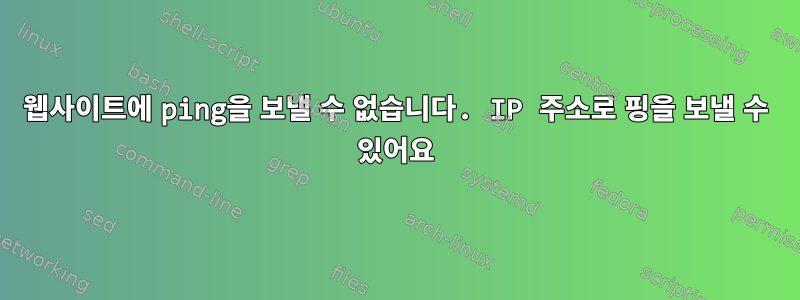
웹사이트에 ping을 보낼 수 없는 것 같습니다.
ping google.com
PING google.com(lax17s50-in-x0e.1e100.net (2607:f8b0:4007:815::200e)) 56 data bytes
여기서는 문제 없이 nslookup을 수행할 수 있습니다.
nslookup google.com 10 ⚙
Server: 192.168.228.125
Address: 192.168.228.125#53
Non-authoritative answer:
Name: google.com
Address: 142.250.72.174
Name: google.com
Address: 2607:f8b0:4007:815::200e
여기서는 문제 없이 IP 주소를 핑할 수 있습니다.
ping 142.250.72.174 130 ⨯ 10 ⚙
PING 142.250.72.174 (142.250.72.174) 56(84) bytes of data.
64 bytes from 142.250.72.174: icmp_seq=1 ttl=113 time=529 ms
64 bytes from 142.250.72.174: icmp_seq=2 ttl=113 time=244 ms
여기서는 아무런 문제가 없습니다.
wget google.com 1 ⨯ 10 ⚙
--2021-08-31 21:23:09-- http://google.com/
Resolving google.com (google.com)... 2607:f8b0:4007:815::200e, 142.250.72.174
Connecting to google.com (google.com)|2607:f8b0:4007:815::200e|:80... connected.
HTTP request sent, awaiting response... 301 Moved Permanently
내 네트워크 인터페이스
cat /etc/network/interfaces 10 ⚙
# This file describes the network interfaces available on your system
# and how to activate them. For more information, see interfaces(5).
source /etc/network/interfaces.d/*
# The loopback network interface
auto lo
iface lo inet loopback
recolv.conf
cat /etc/resolv.conf 148 ⨯ 11 ⚙
# Dynamic resolv.conf(5) file for glibc resolver(3) generated by resolvconf(8)
# DO NOT EDIT THIS FILE BY HAND -- YOUR CHANGES WILL BE OVERWRITTEN
# 127.0.0.53 is the systemd-resolved stub resolver.
# run "resolvectl status" to see details about the actual nameservers.
nameserver 192.168.228.125
nameserver 2600:100e:bf12:3b9b::92
nameserver 2600:100e:bf12:3b9b::c4
웹사이트도 잘 탐색할 수 있어요. 어떻게 해야 합니까?
나는 kde를 실행하고 wireguard를 작동시키려고 노력했지만, 이 작업을 수행하는 동안 뭔가를 망친 것 같습니다. 이제 내가 한 일을 취소하려고 합니다. 핑을 작동시키는 방법에 대한 제안이 있으십니까? 감사해요.
답변1
ping 명령이 ipv6을 ping하려고 합니다. -4ipv4 주소를 ping에 명시적으로 알리는 옵션을 전달해 보십시오 .
ping -4 google.com
ping의 별칭이 다른 것으로 지정된 경우 다음을 사용하여 별칭을 재정의해 보세요 \.
\ping -4 google.com


