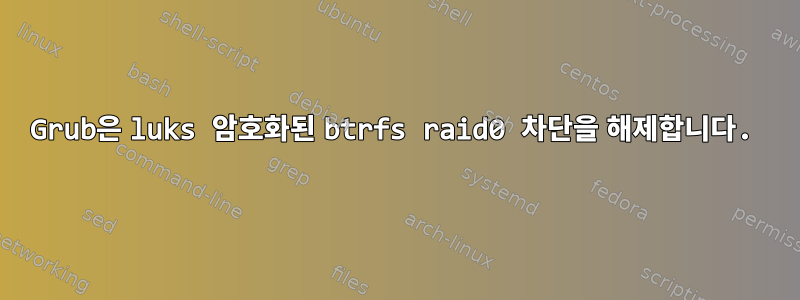
목표는 /dev/nvme0n1p32개의 luks 암호화된 btrfs raid0 드라이브를 잠금 해제하기 위한 키 파일이 포함된 grub 잠금 해제를 갖는 것입니다. 작동하게 된다면 Linux 설치 프로그램과 함께 사용하여 작업을 더 쉽게 할 수 있는 도구를 만들겠습니다.
저는 항상 grub에 갇히게 됩니다. Rescue Tips:
No such device: 2d6983f7-c10e-4b1a-b182-24d6f2b2a6c0
error: unknown filesystem.
그래서 그것은 내 행운을 해방시키지 못했습니다. 이것이 /dev/mapper/cryptrootUUID 입니다 /dev/mapper/cryptroot2(raid0이기 때문에 공유합니다). grub이 시도하는 첫 번째 작업으로 왜 나타나는지 모르겠습니다. grub 잠금 해제에서 가장 먼저 원하는 것은 raid0 드라이브의 잠금을 해제하기 위해 0df41a34-e267-491a-ac02-25758c26ec65( 암호화 키)입니다. /dev/nvme0n1p3이게 내가 한 일이야...
설정
NVME 드라이브 2개.
- 2개의 NVMe 드라이브.
- 가루다 리눅스(아치 기반).
- Grub 2.6(LUKS2 지원).
blkid산출:
/dev/loop1: TYPE="squashfs"
/dev/mapper/cryptroot2: UUID="2d6983f7-c10e-4b1a-b182-24d6f2b2a6c0" UUID_SUB="b2ee9dad-c9cb-4ec4-ae38-d28af19eb183" BLOCK_SIZE="4096" TYPE="btrfs"
/dev/nvme0n1p3: UUID="0df41a34-e267-491a-ac02-25758c26ec65" TYPE="crypto_LUKS" PARTUUID="a49f7cdb-cbb6-44cd-b1e4-00b61dd1f00d"
/dev/nvme0n1p1: LABEL_FATBOOT="NO_LABEL" LABEL="NO_LABEL" UUID="A5AC-81DA" BLOCK_SIZE="512" TYPE="vfat" PARTUUID="b0def085-1288-b746-9d7d-961354131dbc"
/dev/nvme0n1p2: UUID="802edb34-f481-4adf-9f98-3a80028d7cec" TYPE="crypto_LUKS" PARTLABEL="root" PARTUUID="9b945709-b51b-1c46-8ee3-6f3ba74c5a5b"
/dev/sdb2: SEC_TYPE="msdos" LABEL_FATBOOT="MISO_EFI" LABEL="MISO_EFI" UUID="EFD7-7387" BLOCK_SIZE="512" TYPE="vfat"
/dev/sdb1: BLOCK_SIZE="2048" UUID="2021-08-09-16-03-00-00" LABEL="GARUDA_GNOME_SOARING_" TYPE="iso9660"
/dev/loop2: TYPE="squashfs"
/dev/loop0: TYPE="squashfs"
/dev/mapper/cryptroot: UUID="2d6983f7-c10e-4b1a-b182-24d6f2b2a6c0" UUID_SUB="ef6be59d-a4be-4d00-93c2-0084530bf929" BLOCK_SIZE="4096" TYPE="btrfs"
/dev/nvme1n1: UUID="53517d3d-a638-48b9-af4f-125114e4f0c6" TYPE="crypto_LUKS"
/dev/zram0: LABEL="zram0" UUID="aa36a4d8-690e-4f2a-bfc9-e2fad1db8efb" TYPE="swap"
/dev/loop3: TYPE="squashfs"
프로그램
- Garuda Linux를 설치하면
/dev/nvme0n1첫 번째 드라이브에 다음과 같은 파티션 레이아웃이 표시됩니다. 그런 다음 luks 컨테이너 내부에 ext4 파티션(cryptkeys)을 생성하여 키를 저장하고 btrfs 공격을 위해 전체 nvme1n1에 걸쳐 있는 luks 컨테이너를 생성했습니다.
NAME FSTYPE FLAGS
nvme0n1
├─nvme0n1p1 fat32 boot,esp
├─nvme0n1p2 crypto_LUKS
│ └─cryptroot btrfs
└─nvme0n1p3 crypto_LUKS
└─cryptkeys ext4
nvme1n1 crypto_LUKS
└─
└─cryptroot2 btrfs
에 잠금을 해제
nvme0n1p2하고nvme1n1설치하세요/mnt/cryptroot.2개 드라이브에 걸쳐 있는 raid0으로 변환하려면 다음을 실행하십시오.
btrfs device add /dev/mapper/cryptroot2 /mnt/cryptroot
btrfs balance start -dconvert=raid0 -mconvert=raid1 /mnt/cryptroot
- luks에 대한 새 키 파일을 생성하고 "cryptkeys"라고 명명한 컨테이너를 제외한 모든 luks 컨테이너에 추가했습니다(즉,
/dev/nvme0n1p3모든 luks 컨테이너도 동일한 비밀번호로 잠금 해제할 수 있습니다. 키를nvme0n1p3설치/mnt/cryptkeys하고 추가했습니다. 파일을 여기에 복사합니다.
dd bs=512 count=4 if=/dev/random of=/mnt/cryptroot/crypto_keyfile.bin
chmod 600 /mnt/cryptkeys/crypto_keyfile.bin
cryptsetup luksAddKey /dev/nvme0n1p2 cryptkeys/crypto_keyfile.bin
cryptsetup luksAddKey /dev/nvme1n1 cryptkeys/crypto_keyfile.bin
- 이제 btrfs raid0이 설치되었으므로 다음을 통해 새 가루다 설치로 chroot하십시오.
mkdir /mnt/newroot
mount -o subvol=@,compress=zstd /dev/mapper/cryptroot newroot
for i in /dev /dev/pts /proc /sys /run; do sudo mount --bind $i /mnt/newroot$i; done
mount /dev/nvme0n1p1 newroot/boot/efi
mount --bind /sys/firmware/efi/efivars newroot/sys/firmware/efi/efivars
chroot /mnt/newroot
- 다음으로 수정됨
/etc/default/grub:
# GRUB boot loader configuration
GRUB_DEFAULT=0
GRUB_TIMEOUT=5
GRUB_DISTRIBUTOR="Garuda"
GRUB_CMDLINE_LINUX_DEFAULT="quiet cryptdevice2=/dev/disk/by-uuid/0df41a34-e267-491a-ac02-25758c26ec65:cryptkeys:allow-discards cryptdevice3=/dev/disk/by-uuid/802edb34-f481-4adf-9f98-3a80028d7cec:cryptroot:allow-discards cryptdevice=/dev/disk/by-uuid/53517d3d-a638-48b9-af4f-125114e4f0c6:cryptroot2:allow-discards root=/dev/mapper/cryptroot splash rd.udev.log_priority=3 vt.global_cursor_default=0 systemd.unified_cgroup_hierarchy=1 loglevel=3"
GRUB_CMDLINE_LINUX=""
# Preload both GPT and MBR modules so that they are not missed
GRUB_PRELOAD_MODULES="part_gpt part_msdos"
# Uncomment to enable booting from LUKS encrypted devices
#GRUB_ENABLE_CRYPTODISK=y
# Set to 'countdown' or 'hidden' to change timeout behavior,
# press ESC key to display menu.
GRUB_TIMEOUT_STYLE=menu
# Uncomment to use basic console
GRUB_TERMINAL_INPUT=console
# Uncomment to disable graphical terminal
#GRUB_TERMINAL_OUTPUT=console
# The resolution used on graphical terminal
# note that you can use only modes which your graphic card supports via VBE
# you can see them in real GRUB with the command `vbeinfo'
GRUB_GFXMODE=auto
# Uncomment to allow the kernel use the same resolution used by grub
GRUB_GFXPAYLOAD_LINUX=keep
# Uncomment if you want GRUB to pass to the Linux kernel the old parameter
# format "root=/dev/xxx" instead of "root=/dev/disk/by-uuid/xxx"
#GRUB_DISABLE_LINUX_UUID=true
# Uncomment to disable generation of recovery mode menu entries
GRUB_DISABLE_RECOVERY=true
# Uncomment and set to the desired menu colors. Used by normal and wallpaper
# modes only. Entries specified as foreground/background.
#GRUB_COLOR_NORMAL="light-blue/black"
#GRUB_COLOR_HIGHLIGHT="light-cyan/blue"
# Uncomment one of them for the gfx desired, a image background or a gfxtheme
#GRUB_BACKGROUND="/path/to/wallpaper"
GRUB_THEME="/usr/share/grub/themes/garuda/theme.txt"
# Uncomment to get a beep at GRUB start
#GRUB_INIT_TUNE="480 440 1"
# Uncomment to make GRUB remember the last selection. This requires
# setting 'GRUB_DEFAULT=saved' above.
#GRUB_SAVEDEFAULT=true
# Uncomment to disable submenus in boot menu
#GRUB_DISABLE_SUBMENU=y
GRUB_DISABLE_OS_PROBER=false
GRUB_DISABLE_OS_PROBER=false
GRUB_ENABLE_CRYPTODISK=y
- 후크를 다음과 같이 복사합니다.
# copy the original hook
cp /usr/lib/initcpio/install/encrypt /etc/initcpio/install/encrypt2
cp /usr/lib/initcpio/install/encrypt /etc/initcpio/install/encrypt3
cp /usr/lib/initcpio/hooks/encrypt /etc/initcpio/hooks/encrypt2
cp /usr/lib/initcpio/hooks/encrypt /etc/initcpio/hooks/encrypt3
# adapt the new hook to use different names and to NOT delete the keyfile
sed -i "s/cryptdevice/cryptdevice2/" /etc/initcpio/hooks/encrypt2
sed -i "s/cryptdevice/cryptdevice3/" /etc/initcpio/hooks/encrypt3
sed -i "s/cryptkey/cryptkey2/" /etc/initcpio/hooks/encrypt2
sed -i "s/cryptkey/cryptkey3/" /etc/initcpio/hooks/encrypt3
sed -i "s/rm -f \${ckeyfile}//" /etc/initcpio/hooks/encrypt2
sed -i "s/rm -f \${ckeyfile}//" /etc/initcpio/hooks/encrypt3
- 후크 앞에
encrypt2및 를 추가합니다 . 키 파일도 지정됩니다. 지금은:encrypt3/etc/mkinitcpio.confencryptmkinitcpio.conf
# vim:set ft=sh
# MODULES
# The following modules are loaded before any boot hooks are
# run. Advanced users may wish to specify all system modules
# in this array. For instance:
# MODULES=(intel_agp i915 amdgpu radeon nouveau)
MODULES=(intel_agp i915 amdgpu radeon nouveau)
# BINARIES
# This setting includes any additional binaries a given user may
# wish into the CPIO image. This is run last, so it may be used to
# override the actual binaries included by a given hook
# BINARIES are dependency parsed, so you may safely ignore libraries
BINARIES=()
# FILES
# This setting is similar to BINARIES above, however, files are added
# as-is and are not parsed in any way. This is useful for config files.
FILES="/crypto_keyfile.bin"
# HOOKS
# This is the most important setting in this file. The HOOKS control the
# modules and scripts added to the image, and what happens at boot time.
# Order is important, and it is recommended that you do not change the
# order in which HOOKS are added. Run 'mkinitcpio -H <hook name>' for
# help on a given hook.
# 'base' is _required_ unless you know precisely what you are doing.
# 'udev' is _required_ in order to automatically load modules
# 'filesystems' is _required_ unless you specify your fs modules in MODULES
# Examples:
## This setup specifies all modules in the MODULES setting above.
## No raid, lvm2, or encrypted root is needed.
# HOOKS=(base)
#
## This setup will autodetect all modules for your system and should
## work as a sane default
# HOOKS=(base udev autodetect block filesystems)
#
## This setup will generate a 'full' image which supports most systems.
## No autodetection is done.
# HOOKS=(base udev block filesystems)
#
## This setup assembles a pata mdadm array with an encrypted root FS.
## Note: See 'mkinitcpio -H mdadm' for more information on raid devices.
# HOOKS=(base udev block mdadm encrypt filesystems)
#
## This setup loads an lvm2 volume group on a usb device.
# HOOKS=(base udev block lvm2 filesystems)
#
## NOTE: If you have /usr on a separate partition, you MUST include the
# usr, fsck and shutdown hooks.
HOOKS="base udev encrypt autodetect modconf block keyboard keymap consolefont plymouth encrypt2 encrypt3 encrypt filesystems"
# COMPRESSION
# Use this to compress the initramfs image. By default, zstd compression
# is used. Use 'cat' to create an uncompressed image.
#COMPRESSION="zstd"
#COMPRESSION="gzip"
#COMPRESSION="bzip2"
#COMPRESSION="lzma"
#COMPRESSION="xz"
#COMPRESSION="lzop"
#COMPRESSION="lz4"
# COMPRESSION_OPTIONS
# Additional options for the compressor
#COMPRESSION_OPTIONS=()
- 하지만:
mkinitcpio -p linux-zen
# initramfs includes the key, so only root should be able to read it
chmod 600 /boot/initramfs-linux-fallback.img
chmod 600 /boot/initramfs-linux.img
- 이 되다
/etc/crypttab:
# /etc/crypttab: mappings for encrypted partitions.
#
# Each mapped device will be created in /dev/mapper, so your /etc/fstab
# should use the /dev/mapper/<name> paths for encrypted devices.
#
# See crypttab(5) for the supported syntax.
#
# NOTE: Do not list your root (/) partition here, it must be set up
# beforehand by the initramfs (/etc/mkinitcpio.conf). The same applies
# to encrypted swap, which should be set up with mkinitcpio-openswap
# for resume support.
#
# <name> <device> <password> <options>
cryptkeys UUID=0df41a34-e267-491a-ac02-25758c26ec65 /crypto_keyfile.bin luks,discard,nofail
- 이 되다
/etc/fstab:
# <file system> <mount point> <type> <options> <dump> <pass>
UUID=A5AC-81DA /boot/efi vfat umask=0077 0 2
/dev/mapper/cryptroot / btrfs subvol=/@,defaults,noatime,space_cache,autodefrag,compress=zstd 0 0
/dev/mapper/cryptroot /home btrfs subvol=/@home,defaults,noatime,space_cache,autodefrag,compress=zstd 0 0
/dev/mapper/cryptroot /root btrfs subvol=/@root,defaults,noatime,space_cache,autodefrag,compress=zstd 0 0
/dev/mapper/cryptroot /srv btrfs subvol=/@srv,defaults,noatime,space_cache,autodefrag,compress=zstd 0 0
/dev/mapper/cryptroot /var/cache btrfs subvol=/@cache,defaults,noatime,space_cache,autodefrag,compress=zstd 0 0
/dev/mapper/cryptroot /var/log btrfs subvol=/@log,defaults,noatime,space_cache,autodefrag,compress=zstd 0 0
/dev/mapper/cryptroot /var/tmp btrfs subvol=/@tmp,defaults,noatime,space_cache,autodefrag,compress=zstd 0 0
- 마지막으로 다음을 실행합니다.
grub-mkconfig -o /boot/grub/grub.cfg
grub-install --target=x86_64-efi --efi-directory=/boot/efi --bootloader-id=Garuda --recheck
exit
reboot
내레이터:몇번 실행 해봤는데 grub-install값 --bootloader-id이 . 나는 그것이 중요하다고 생각하지 않습니다. 단, 지금은 추가 부팅 메뉴 항목을 제거하는 방법을 모르기 때문에 추가 부팅 메뉴 항목이 있습니다. 그러나 그것은 아마도 중요하지 않을 것입니다. EFI 부팅 메뉴에서 가루다 항목을 선택해도 오류 메시지가 나타납니다.arch-grubGaruda
노트:이 절차는 다음에서 채택되었습니다.블로그 게시물. 차이점은 luks 암호화된 부팅 파티션이 없지만 cryptkeys 파티션이 추가된다는 것입니다.
답변1
LUKS 암호화 장치에서 GRUB을 부팅하는 것을 허용하지 않는 것 같습니다.
# Uncomment to enable booting from LUKS encrypted devices
#GRUB_ENABLE_CRYPTODISK=y
답변2
luks, lvm 및 btrfs를 사용하여 FDE 설치를 수행할 계획입니다. 내가 아는 한 GRUB은 luks1에서는 작동하지만 luks2에서는 작동하지 않습니다. 그럴 가능성은 거의 없지만 가루다 설치 프로그램이 luks2 파티션을 생성했는지 확인하고, 이 경우 luks1로 다운그레이드해야 합니다. 행운을 빌며 결과를 공유해 주세요!


