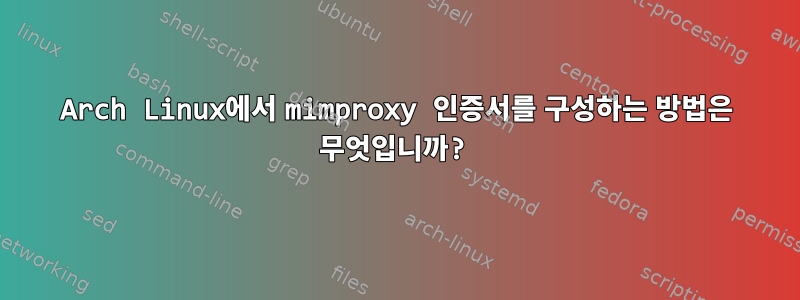
인증서를 구성하는 단계는 무엇입니까?미트프로시아치 리눅스에서?
브라우저에서 mitm.it을 열면 Linux에 적용되는 다음 단계가 표시되지만 Ubuntu/Debian에만 해당됩니다.
mv mitmproxy-ca-cert.pem /usr/local/share/ca-certificates/mitmproxy.crt
sudo update-ca-certificates
아치 리눅스 레시피를 찾았습니다여기:
After installing mitmproxy run it (just type mitmproxy) in a terminal session and quit.
This will create the necessaries certificates files at ~/.mitmproxy.
Extract the certificate to .crt format:
openssl x509 -in ~/.mitmproxy/mitmproxy-ca.pem -inform PEM -out ca.crt
Trust the certificate into CA:
sudo trust anchor ca.crt
Run the mitmproxy again
Open another terminal session and set the proxy:
export http_proxy='http://localhost:8080'
export https_proxy='http://localhost:8080'
Run a curl to an https site and it should work:
curl https://www.google.com
실행하기 전에 해당 방법이 적합한지 확인하고 싶습니다. 변경사항을 되돌리는 방법도 궁금합니다. 더 이상 필요하지 않은 mitmproxy 인증서를 "신뢰하지 않는" 방법이 있습니까? 아니면 설치된 채로 두는 것이 안전합니까?
답변1
네, 이 방법이 좋습니다. 실제로 인증서를 변환할 필요도 없이 직접 사용하면 됩니다 ~/.mitmproxy/mitmproxy-ca-cert.cer.
인증서를 신뢰하지 않으려면 다음 지침을 참조하세요 man trust.
ANCHOR
Store or remove trust anchors.
$ trust anchor /path/to/certificate.crt
$ trust anchor --remove /path/to/certificate.crt
$ trust anchor --remove "pkcs11:id=%AA%BB%CC%DD%EE;type=cert"
Store or remove trust anchors in the trust policy store. These are usually root certificate authorities.
Specify either the --store or --remove operations. If no operation is specified then --store is assumed.


