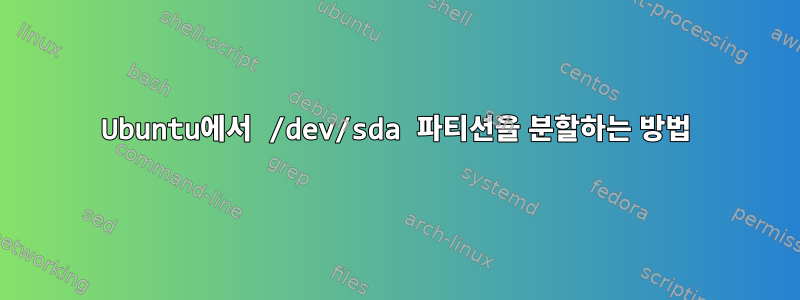
/dev/sda1/Ubuntu 가상 머신의 파티션을 분할 /dev/sda1하고 분할 하는 방법을 생각 중입니다 ./dev/sda2
이제 vagrant를 사용하여 새로운 가상 서버 인스턴스를 생성할 때마다 여기에 40GB의 디스크 공간을 할당하고 모든 디스크 공간은/dev/sda1
/dev/sda1터미널(원격 SSH)을 사용하여 파티션을 2개로 분할하는 방법이 필요합니다.
그래서 제가 지금까지 시도한 것은
// Step 1
root@server-1:~# fdisk /dev/sda
// Step 2 Delete sda1
Welcome to fdisk (util-linux 2.34).
Changes will remain in memory only, until you decide to write them.
Be careful before using the write command.
Command (m for help): d
Selected partition 1
Partition 1 has been deleted.
// Step 3 Create 2 new Partition
Command (m for help): n
Partition type
p primary (0 primary, 0 extended, 4 free)
e extended (container for logical partitions)
Select (default p):p
Partition number (1-4, default 1):
First sector (2048-83886079, default 2048):
Last sector, +/-sectors or +/-size{K,M,G,T,P} (2048-83886079, default 83886079): 61440000
Created a new partition 1 of type 'Linux' and of size 29.3 GiB.
Partition #1 contains a ext4 signature.
Do you want to remove the signature? [Y]es/[N]o: N
Command (m for help): n
Partition type
p primary (1 primary, 0 extended, 3 free)
e extended (container for logical partitions)
Select (default p): p
Partition number (2-4, default 2):
First sector (61440001-83886079, default 61442048):
Last sector, +/-sectors or +/-size{K,M,G,T,P} (61442048-83886079, default 83886079):
Created a new partition 2 of type 'Linux' and of size 10.7 GiB.
// Step 4 and last step is write it to disk
Command (m for help): w
따라서 이 방법은 원하는 대로 작동하지만 fsck를 실행하면 /dev/sda1파일 시스템에서 잘못된 체크섬이 발생하고 VM을 다시 시작할 때마다 SSH가 연결을 거부합니다. 심지어 응답하지도 않았습니다.
내가 제대로 하고 있는 걸까? 파티션이 손상되었나요? 이 문제를 해결할 방법이 있나요?
답변1
당신은 올바른 생각을 가지고 있지만 첫 번째 단계를 놓쳤습니다. 먼저 sda1 파티션의 파일 시스템을 축소한 다음 파티션 자체를 축소해야 합니다. 파일 시스템 축소는 항상 지원되는 것은 아니며 본질적으로 위험합니다(전체 작업과 마찬가지로). 내 제안은 파티션을 축소하려는 것보다 파일 시스템을 조금 더 작게 축소한 다음 파티션을 축소한 후 파일 시스템을 다시 늘리는 것입니다.


